If you’re new to User-Centered Dashboard Development (UCDD), please check out the earlier posts in this series to get acclimated, which you can find at the bottom, then come back here!
Now that we have a plan of what we want to build from our work in the Define phase, we can move into the third phase of our UCDD framework: Develop. In this phase, our desired outcome is a dashboard that is ready for user testing. Notice I didn’t say a dashboard that is ready for production – I said user testing. We still have more work to do with our users before we launch to the wider population.
Developing Your Dashboard
When it comes to developing your dashboard for this first iteration, you want to develop what will be your MVP: minimum viable product. Your minimum viable product consists of the data, features and visualizations that are most essential to solving your users’ problems you learned about in the Understand phase. Your MVP also takes into account things such as timeline, budget, resource availability, etc. You may have to work with your users to understand trade-offs about what can and cannot be achieved within the development timeline.
As you develop your dashboard for user testing, you’ll want to think ahead to the next phase, so we’ll preview it now: Refine. In Refine, you are going to fine-tune and optimize your dashboard based on user feedback. This is where you conduct the user testing.
Our third and fourth phases: Develop and Refine, go hand in hand. They rely on one another to achieve rapid prototyping and create what we call The Iteration Loop:
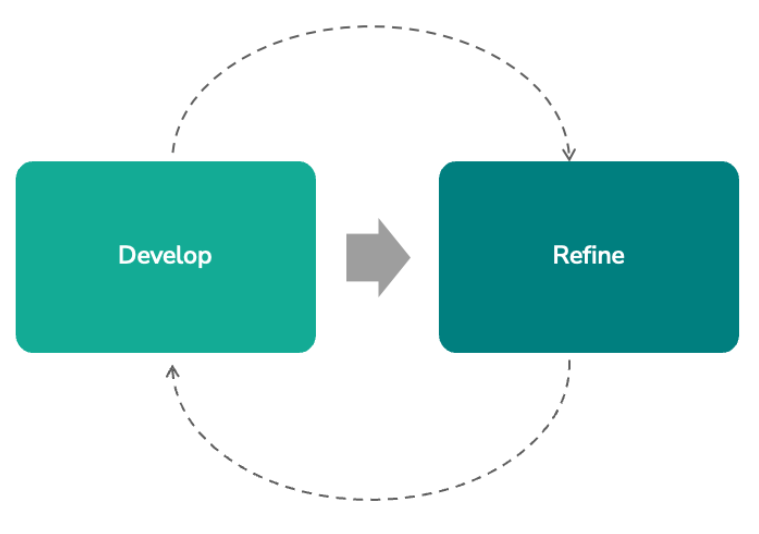
A fair word of warning when you’re in these iteration loops: don’t get too hung up on the details in your first loop or even your second. Your primary focus should be rapidly prototyping a dashboard for user testing. You are aiming for progress over perfection. Then in additional iterations, as you get closer to your final product, you can begin to hone your development on the front end for your users and the back end for yourself and your team.
As you develop your dashboard, regardless of what BI tool you’re using, you will want to implement some good standards and documentation so that you can iterate swiftly and ensure that your product will sustain a long life. If you are using Tableau, check out these blog posts for some tips and tricks that you can implement at this phase:
- Tableau Naming Conventions: Our Best Advice for Calcs, Sheets & More
- How to Improve Your Tableau Work With Documentation
- A Lite UI Checklist for Dashboard Design
Come back next week as we dive even deeper into our next phase, Refine!

