Parameters in Tableau Software are one of the more interesting and valuable aspects of the tool (when they work). As with most things, what you want to accomplish (with limited resources) can force some valuable insight, not to mention innovation.
So, here’s the question: Can I make the parameter input dynamic like a quick filter? Example: Searching for a name in a quick filter, one can do a wildcard match whereas searching for a name in a parameter input has to be exact.
Not fun, especially since parameters do not dynamically update.
Here’s what we did:
Step 1: Create the Parameter and set ‘Allowable Values’ to ‘All’ (This will bypass the dynamic update issue with Parameters)
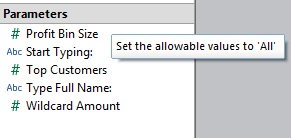
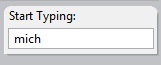
Step 2: Drag desired String field (Example: Customer) to the Filter Shelf
Step 3: Enter the following calculation in the ‘Condition –> By Formula’ tab
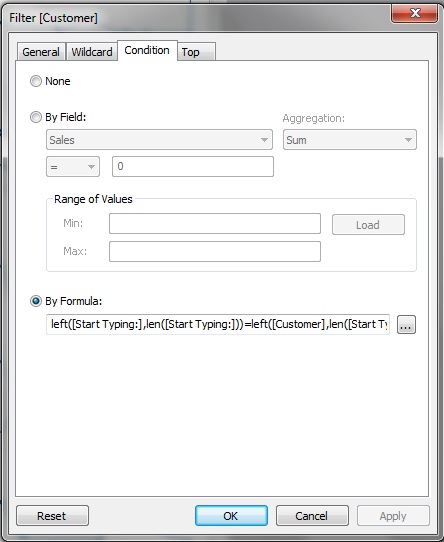
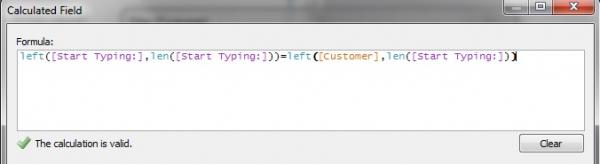
Step 4: Create your Dashboard
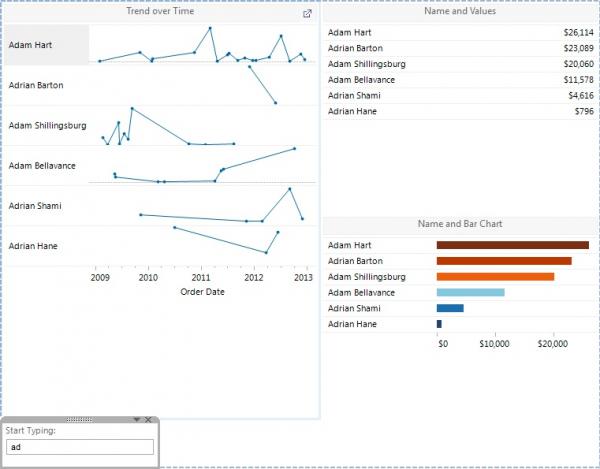
In the end, you’re able to type in a name (all or just part of a name) and the views will filter according to what you’ve entered. No messing with parameters lists or trying to remember what the exact name might be.
Bonus! In the attached workbook, there is also a different parameter option which lets you choose the amount of characters you want to match.
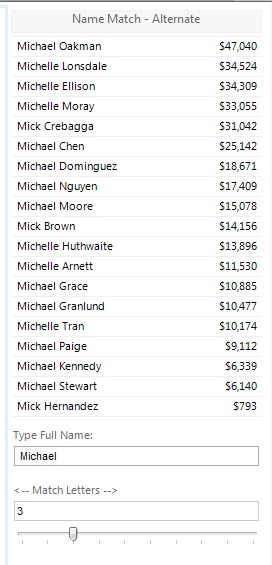
Enjoy!

