With Tableau 8.2 now available, the InterWorks team wants to give you an in-depth look at some of our favorite new features. Our What’s New in Tableau 8.2 blog series covers these in detail. This post is the first post in the series. Check out the full list on our Tableau 8.2 blog channel.
Before Tableau 8.2, connecting to an Excel or text file data source had certain limitations. The connections were not as efficient as they could be and, just as important, the Count Distinct and Median aggregate types were unavailable without taking a data extract. Not anymore! In Tableau 8.2, connecting to Excel and text data has been revamped to be more efficient as well as to allow additional data aggregate types. You will no longer have to take data extracts to be able to find the median of a field from text data! Below are screen shots showing the data aggregate types when using text data in Tableau 8.1.7 (left) and the newly released Tableau 8.2 (right).
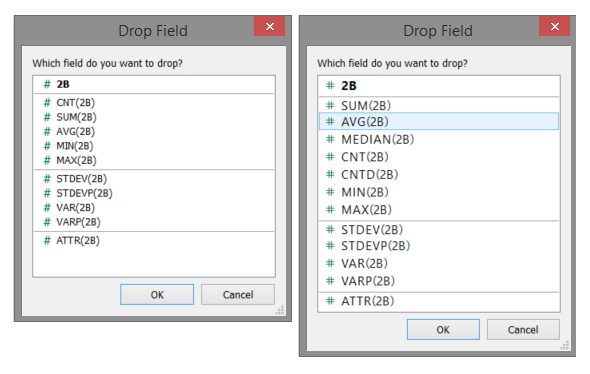
Say Goodbye to Microsoft Jet Driver
The particular improvement mentioned above is the result of Tableau 8.2 dropping the Microsoft Jet driver to connect to Excel or text data. Tableau 8.2 uses an all new connecting driver that is a vast improvement over the Jet driver. Another issue with the Jet driver was that when connecting to data, the Jet driver would only look at the first few rows in a column to determine the data type (e.g. string vs. integer). In previous versions of Tableau, if your data had integer values for the first 20 values, and starting on the 21st row there were alpha-numeric entries (think zip codes from US and Canada), Tableau would say that column consisted of only integer values. In Tableau 8.2, the field is accurately displayed as a string. The image below shows a fictional column of data (left) and the results when I connect to it in Tableau 8.1.7 (middle) vs. Tableau 8.2 (right).
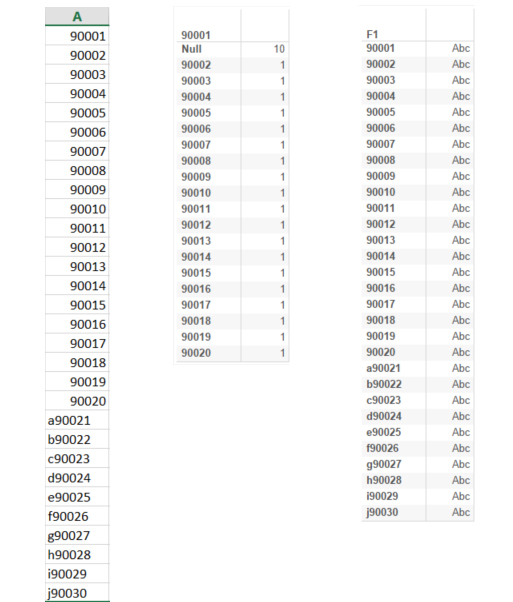
Note that Tableau 8.2 assigns the correct data type (string) while Tableau 8.1.7 says it is an integer value. A closer look shows that in Tableau 8.1.7, all the alpha-numeric entries are displayed as “Null.” In Tableau 8.2, the data is accurately represented.
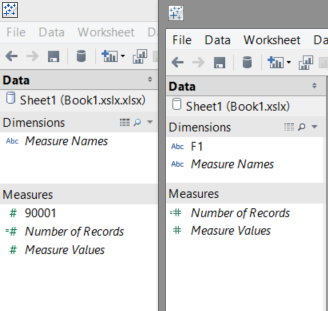
The days of using the frustrating Microsoft Jet driver are no more. This was definitely an improvement worth the upgrade!
New and Improved Connections of Note
Other features included in Tableau 8.2 are new and improved data connections. Specifically, Tableau 8.2 has improved connectors for SAP HANA that supports HANA variables and input parameters. Connecting with Google BigQuery now uses the native BigQuery API, which means connecting to BigQuery will have greater flexibility and increased performance. Lastly, Tableau 8.2 offers the ability to connect to and analyze machine data with the native Splunk data connector.
Learn More
Want to learn how to utilize the new Tableau 8.2 features in your business? InterWorks is the leading provider of Tableau consulting and training services. Let us know how we can help!

