Guys and gals, I’m excited – my favorite data visualization tool, Tableau, now has a data preparation and transformation tool. It’s called Tableau Prep (Project Maestro when in beta) and yes, it is awesome. Tableau Prep is a personal data preparation tool that empowers the user with the ability to cleanse, aggregate, merge or otherwise prepare their data for analysis in Tableau. As is tradition, Tableau Prep is just as intuitive and minimalistic as Tableau Desktop and Server – and, of course, it plays extremely well with both. In this blog post, I’ll be providing my thoughts on some of the initial features available in the latest beta version of Tableau Prep, highlighting my favorite things along the way.
Tableau Prep’s User Interface
Tableau Prep has a simple and clean user interface that looks and feels like the final form of Tableau Desktop’s data source screen. Here’s a birds-eye view of a Superstore “flow” in Tableau Prep:
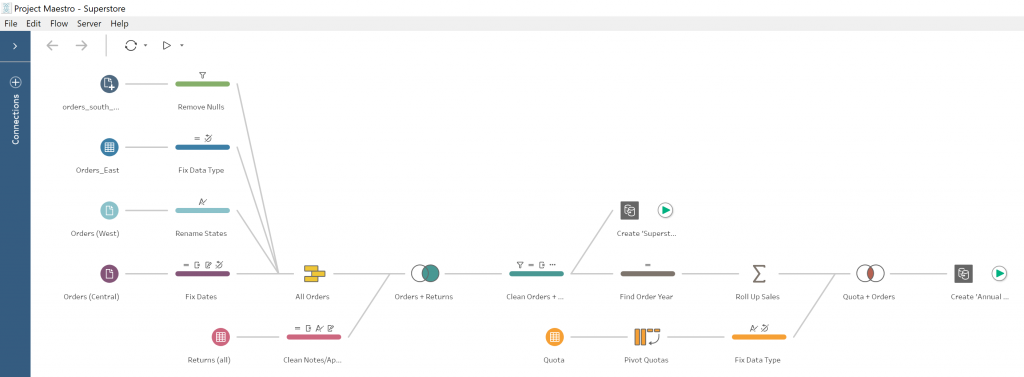
The aesthetic is pleasing and familiar. Clicking on an element brings up a secondary set of profile panes with more information, tailored to the function of the step. Here’s an example of this secondary window when clicking on a data set (input); you get a nice overview of the fields, field types and some sample values for each. I’m a big fan of this layout:
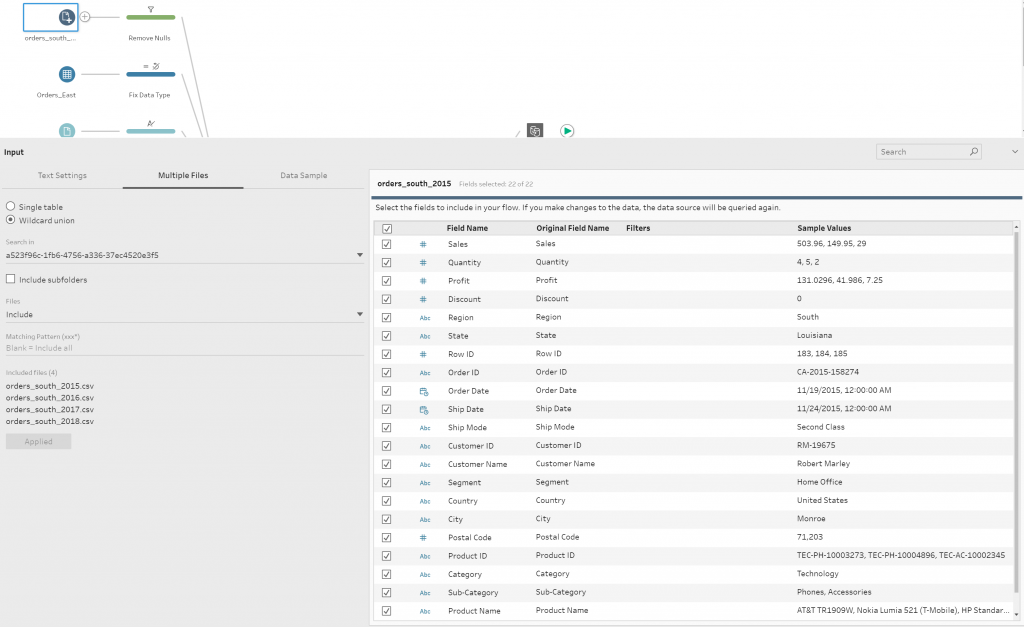
For this input step, we’re combining four years’ worth of orders_south.csv files using a Wildcard union. Using the Matching Pattern, we can limit the files included in this union by filename, which is very useful for filtering out a specific file out of a folder full of generated .csv or .xlsx outputs:
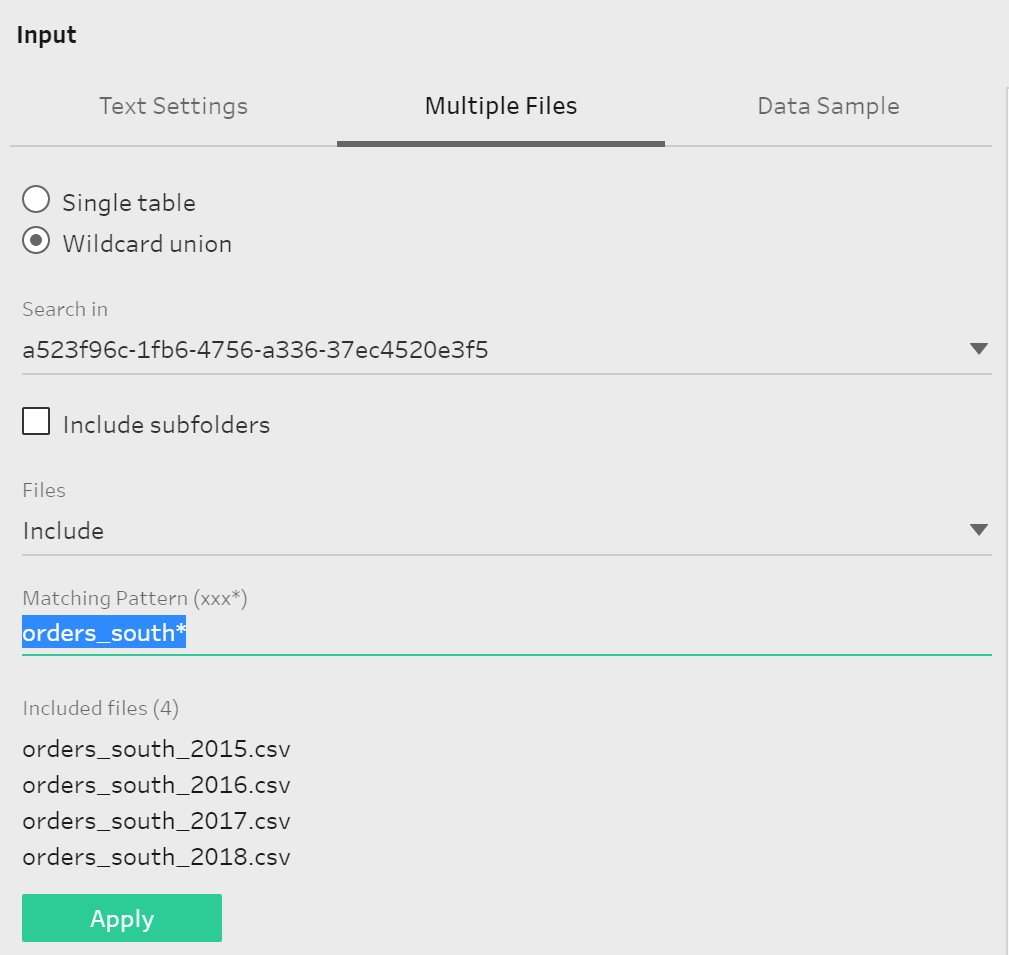
Following the journey of this freshly combined set of order data, the next step in the flow is a cleansing of NULL Order ID values:
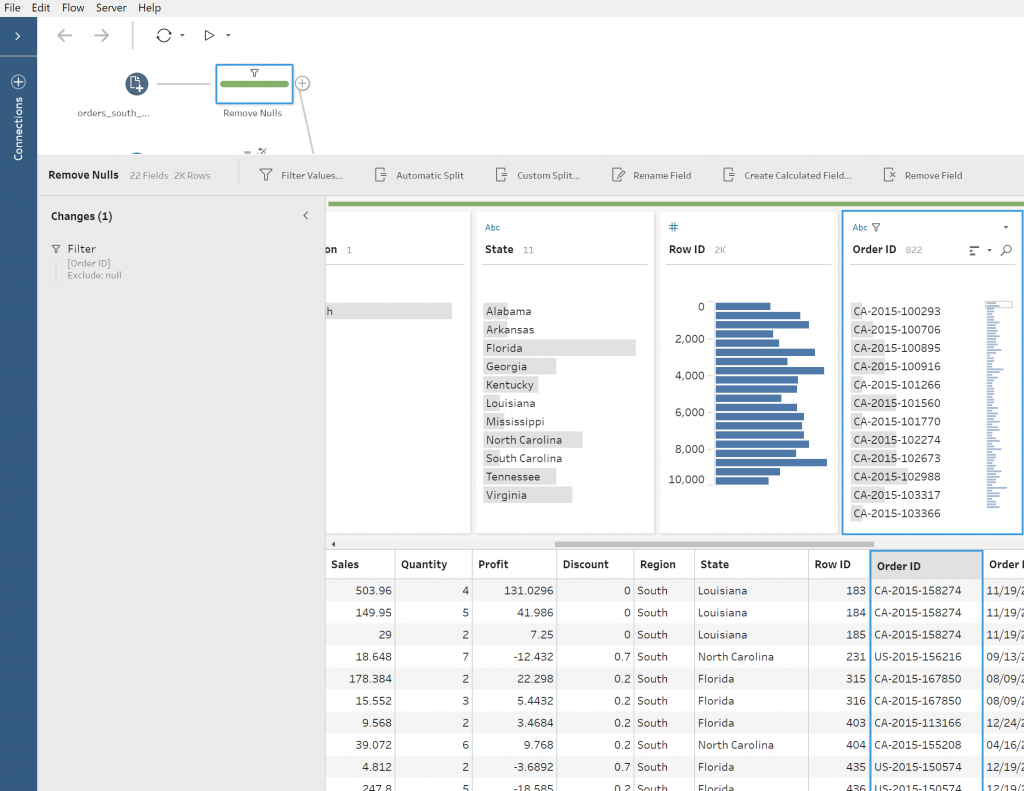
Can we take a minute to appreciate the tiny bar charts and data review elements available in the profile pane? These are some of my favorite features of Tableau Prep because it’s very easy to see distinct values and their respective counts within their respective fields. These features are extremely helpful for spot checking your data. You can even click on a result within a pane and see how that value is associated to the other fields within your connected data set/input. This snazzy visual representation of your data is available throughout Tableau Prep:
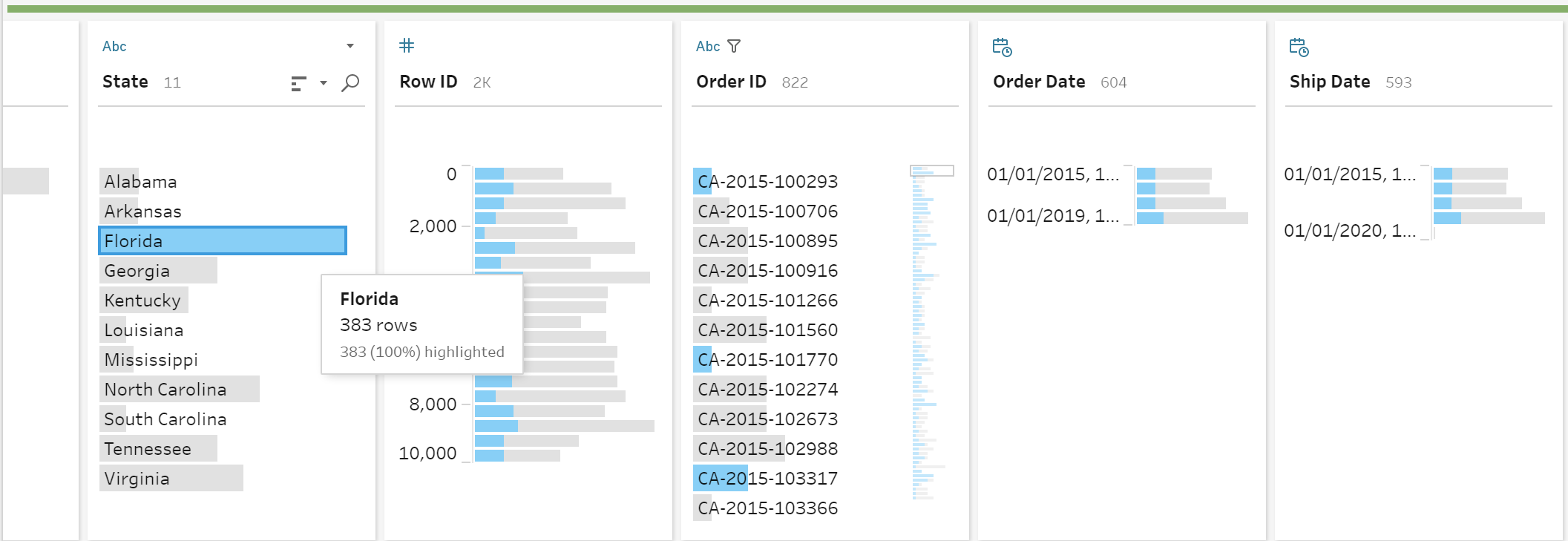
Data Transformation on the Fly
The various transformation steps within Tableau Prep are extensive and helpful; we can change data types on the fly, trim out white space or specific characters from a string, group and replace similar values (e.g. state abbreviations and full state names), pivot data, aggregate data, join or union, and even add calculated fields using the Tableau language we all know and love:
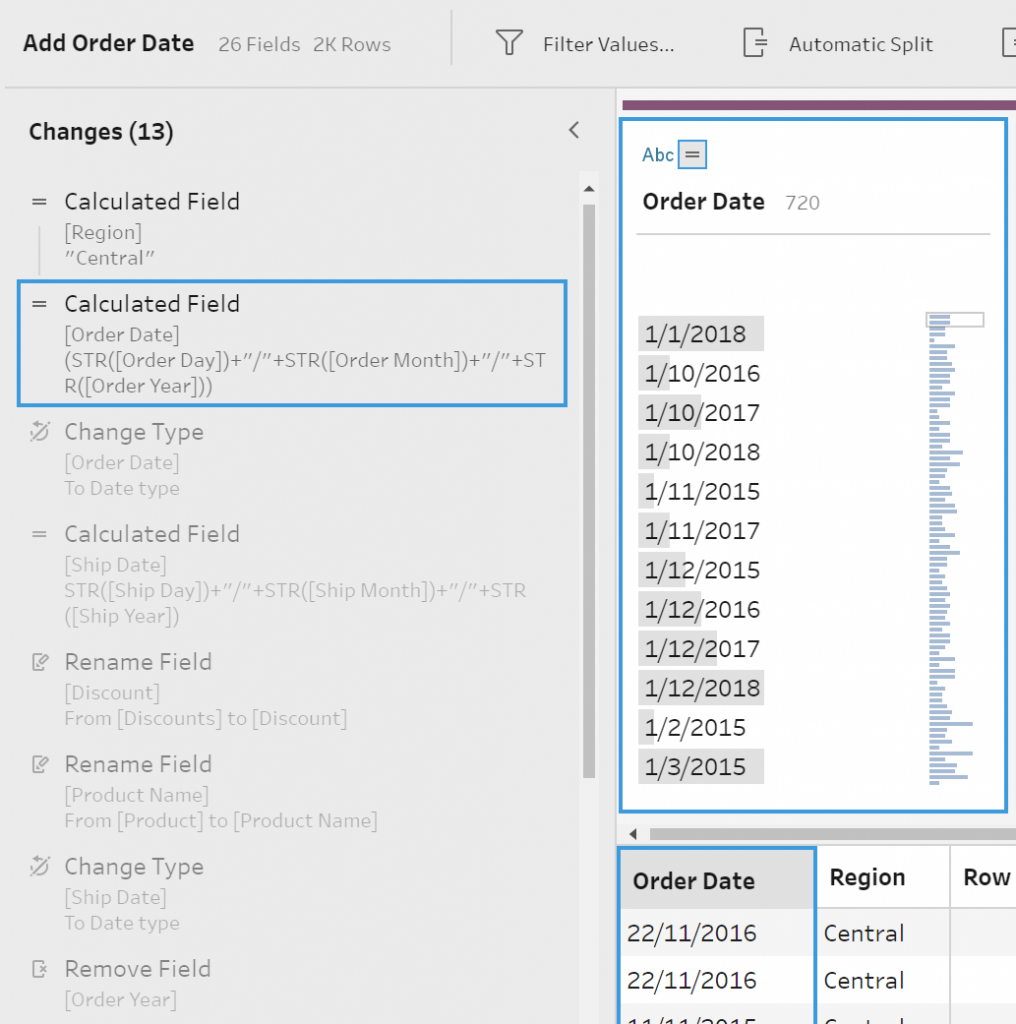
Another of my favorites is the ability for “fuzzy” matching on similar values, based on pronunciation or common characters. This is a game changer. Using the pronunciation-based grouping, Tableau Prep uses a phonetic algorithm to index words by their pronunciation. Here it is in action on an airline field, correctly combining the multiple variations of Southwest Airlines:
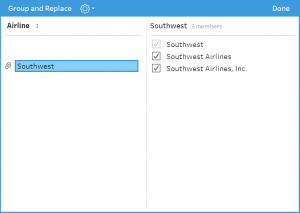
Here, we can see common character grouping successfully combining both version of John’s name:
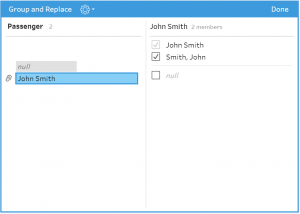
Extracting Your Data
Once you’ve got your data and flow in a happy place, the process of generating an extract out of your freshly transformed data is as easy as adding a step and clicking go:
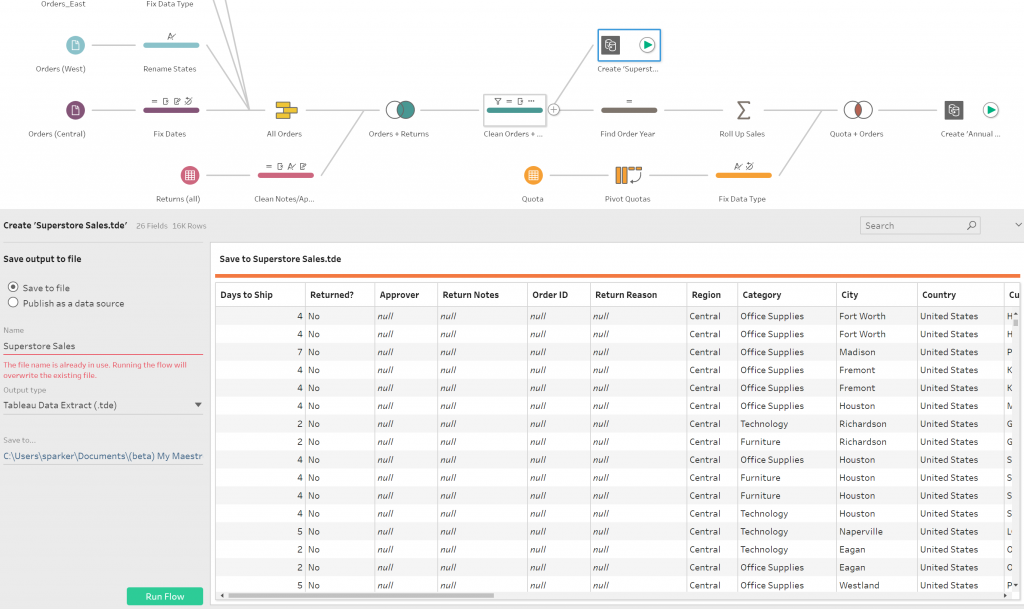
Tableau Prep flows can be output as an extract (.csv, .tde, or .hyper) on your local drives or shared network. They can also pushed up to Tableau Server or Tableau Online.
Connectors
Not every connection available in Desktop has made it to Tableau Prep just yet, but Tableau will constantly develop and add new connections based on demand, like they have with Desktop. Here’s a list of available connecters as of the latest beta version (fun fact: you can connect to Tableau Extracts!):
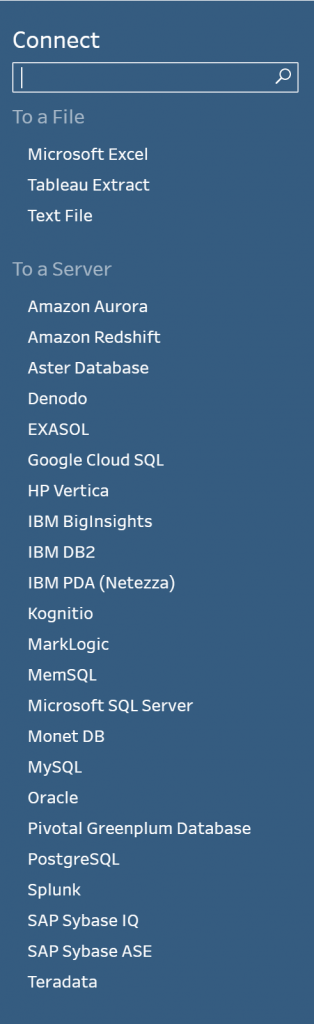
Being a Maestro beta tester and now using the actual Tableau Prep product, I expected a few issues, but I can happily report I have had none as of this writing. I never had Tableau Prep crash or feel sluggish, and I was delighted with how snappy and responsive the user interface felt. Running the sample flow was fast and results were almost immediate:
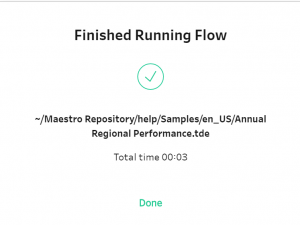 Some Final Thoughts
Some Final Thoughts
While Tableau Prep isn’t quite ready to replace enterprise-level ETL tools, I believe it will become an important part of the Tableau ecosystem. It fits perfectly in the hands of capable Tableau Desktop users. Tableau Prep empowers individual analysts with the ability to transform their data with clicks of a mouse instead of lines of code. While most will appreciate how easily your data can be shaped and cleansed, I would again like to highlight Tableau Prep as a powerful data review tool – the rolling visual representations of your data within the profile pane is extremely useful.
Soon, I’ll have more blog posts highlighting specific functions of Tableau Prep and show you how you can apply them to your data. Have something you want to see specifically, or just want to get more information on Tableau Prep and the Tableau suite of products? Please reach out to us today!


