Needing to see the computer description under the network properties on a newer Windows Vista, Windows 7 or Server 2008 computer? When you look at the network options you can only see the following options to add:
![]()
There is no option to enable or add the description column.
I did find a work around where you pull the link from an XP computer over and use that link to browse the network. You might need to switch it from the default view back into details view but you get the comments field to see computer descriptions.
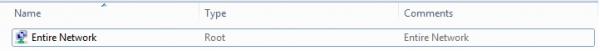
I’ve attached a zipped copy to this post incase you do not have access to XP mode currently or the time to get it installed and setup to copy that one file over.


