Is your Tableau extract done? Don’t wait to find out! Send yourself (or a group) an email.
If you haven’t already, make sure you’ve done this and this. Oh, and make sure you’ve got PowerShell v3 installed.
Done? Perfect. Let’s get to the fun stuff. We’ll be using some PowerShell and, of course, Tableau.
Imagine this scenario: you’ve got an extract which takes approximately two hours to complete. Most of the time, you can estimate when it might finish, but that’s just an estimate. Some days, things just don’t go as planned. So, what to do? Set up a task to email you once it completes, and you’ll never have to keep checking and/or clicking online.
Step 1:
Use the ‘Get-TableauExtract’ file and save here (with your own username) as a .psm1 file:
![]()
Step 2:
Use the ‘TableauExtractEmail’ file (with the necessary username/password adjustments). I used Gmail, but you can also use Outlook if need be; very easy to do and very flexible for email clients. You can see below the email that’s sent via Gmail.
NOTE: You will save this as a .ps1 file.
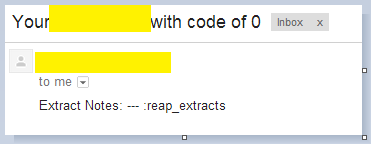
That’s it!
As you’re walking away, basking in your glory, think of all the other things you could do with this. Some include, but aren’t limited to:
- Email once a dashboard/view/workbook is updated
- Email when a Tableau Server data source goes over a certain size
- Email if your dashboard hasn’t been viewed in 3/6/9 days (this doesn’t happen – I know because everyone looks at your dashboard all the time) 🙂
- Email when a specific user looks at your dashboard (let’s just pretend it isn’t that strange)
Essentially, anything you can code for in the workgroup database, you can leverage to alert via email.
Enjoy and, as always, don’t hesitate to ask for assistance.


