If you’ve ever wanted to be able to send an email to a colleague because the dashboard you’re viewing in Tableau is just too good to pass up, this might help you out.
In the following dashboard, we’ll accomplish a few things:
1.) Use URL actions to send an email with a ‘To’ and a ‘Cc’ option. You can also switch domains if you’d like. Once you’ve entered in either a ‘To’ or a ‘Cc’, you can select a domain (in our case, it’s just one). After all of that’s completed and you want to ship this off to a colleague, just click the envelope icon and watch the magic happen. In the attached workbook, you’ll see three parameters and one calculated field which will enable you to make this URL work.
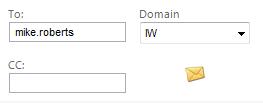
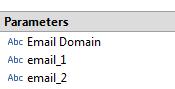
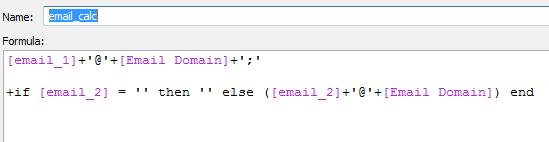
2.) Use custom shapes to embed data source, notes, and anything else that’s relevant but won’t always need to be visible on your dashboard. For a detailed look at how to use custom shapes, refer to this guide. Once you’ve loaded the shapes, you can then use them as you would any other shape. I’ve embedded one in the dashboard to show text in the tooltip only when it’s hovered on. That way, you free up valuable space for your visualizations.
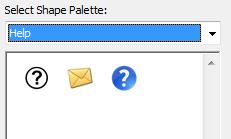
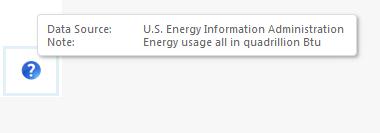
3.) Finally, we’ll see how to search the web with a dynamic field in our dashboard. And it all fits! That’s the key, really; you want to ensure that, with all the functionality, you don’t distract too much from the visualization.
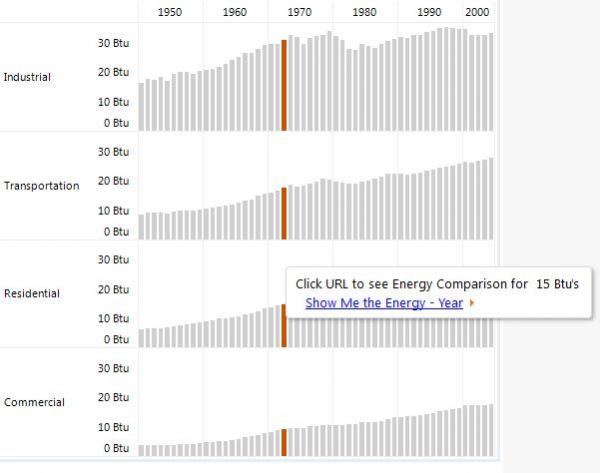
Workbook is attached.
Enjoy!

