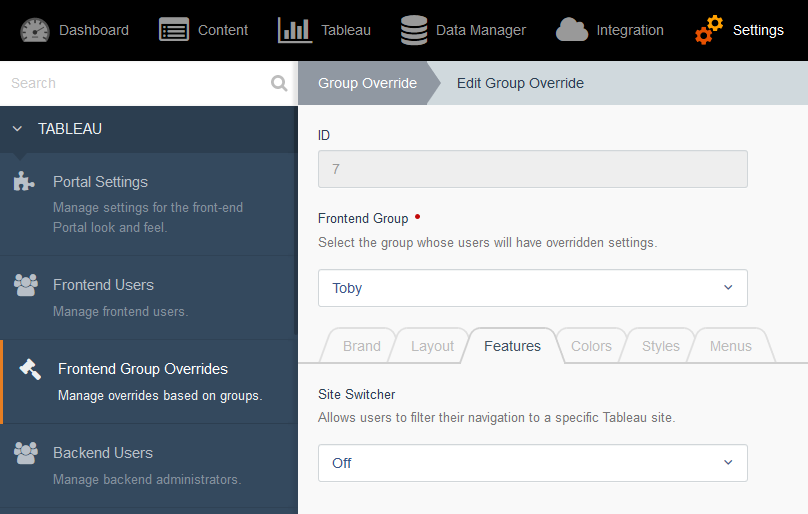Please note that Portals for Tableau are now officially known as Curator by InterWorks. You can learn more at the official Curator website.
Portals for Tableau make it easy to show all of the relevant dashboards across your Tableau Server regardless of which site they may be in. However, if you really need to just see the dashboards in a certain Tableau Site, it can make it difficult to find in the navigation. Perhaps it has nothing to do with how big your navigation menu is. Maybe you just want to play favorites and only show one lucky site. Whatever your reasons, the site switcher feature is just for this purpose.
To enable this feature, navigate to Backend > Settings > Portal Settings > Features, toggle on the Site Switcher option and save:
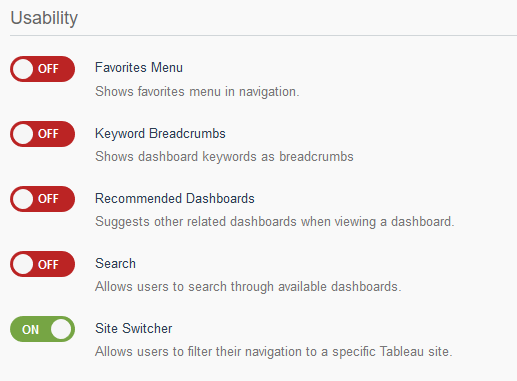
On the frontend, you’ll now see a menu to filter your navigation menu to just dashboards in a certain Tableau Server site:
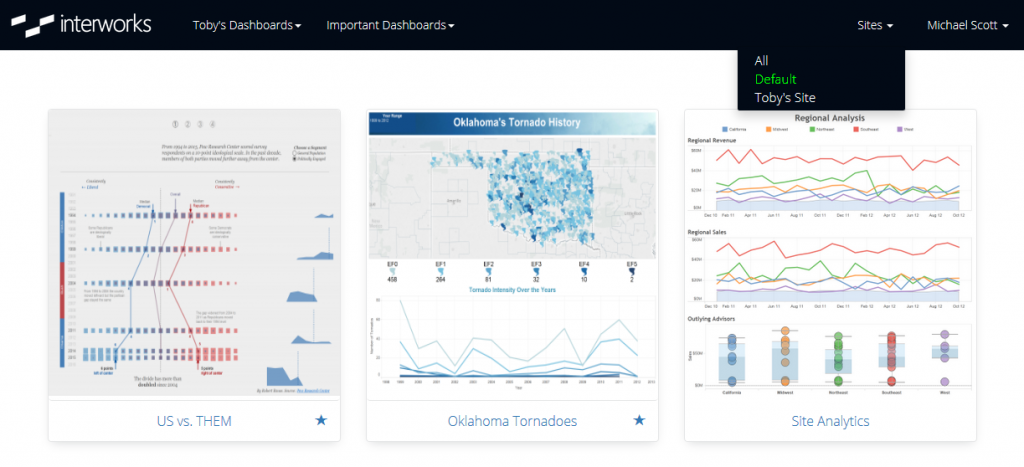
Once you select a site in the list, you’ll see the navigation filter itself to only the dashboards in the selected site:

If you would like to exclude certain groups from using the site switcher, it has also been added as an option in the Frontend Group Overrides settings. You could also enable it for certain groups instead if you want: