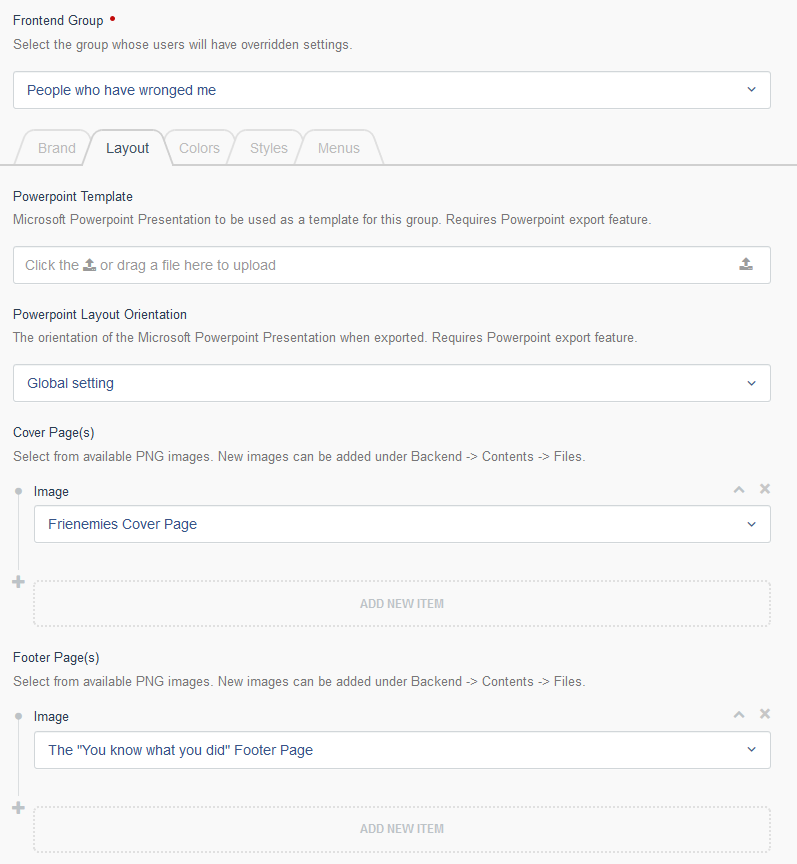Please note that Portals for Tableau are now officially known as Curator by InterWorks. You can learn more at the official Curator website.
When you’ve had a taste of Portals for Tableau’s report builder functionality, you invariably want more. It started as simply taking snapshots of several dashboards and exporting them as a Microsoft PowerPoint presentation. Then, it was exporting those same snapshots as a PDF file. Next, there was the ability to set a PowerPoint template, control the orientation and override those settings at a Tableau user group level. But you still have a thirst – a thirst for more report builder functionality.
Covers and Footer Pages for All
We don’t want to throw around the term “enabler,” but we are here to help. To make the reports you export just that much better, the portal provides functionality to set any number of cover and footer pages. You can use these to add your company logo at the beginning of every report or quiet your legal team like a momma bird feeding her loud, chirping young by adding a confidentiality agreement at the end of every report.
To set the cover and footer pages, just upload them as high-resolution PNG images at Backend > Content > Files, then set them as either a cover page or a footer page, or both if you want to get extreme, by going to Backend > Settings > Portal Settings > Layout Tab.
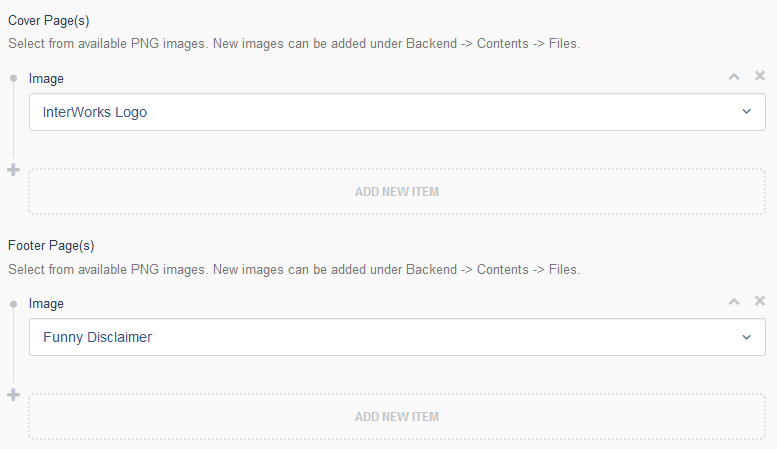
But Wait, There’s More!
Oh, and I’m not done yet! We’ve gone even further. You can also set different cover and footer pages for every Tableau group if you need even more functionality to satisfy your situation. If you’re using your portal to serve dashboards to your own clients, each one of those clients can have their own logo at the beginning and terms of usage at the end. Maybe you’ve got a group of users who have wronged you in the past and you want to call them out whenever they export their slides. You can do that, though I probably wouldn’t advise it.
To set the cover and footer pages for a certain Tableau user group, navigate to Backend > Settings > Frontend Group Overrides > New Group Override > Layout Tab.