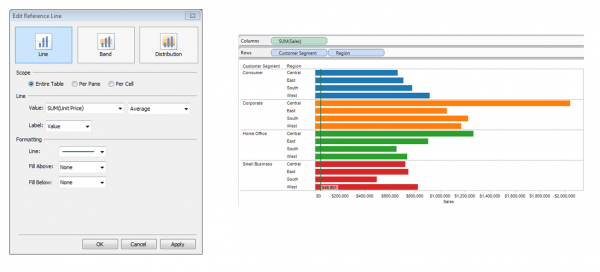When Adding References lines, as a user, you must decide what scope you want to apply your reference line. Do you want the Scope to be across the Entire Table, to be Per Pane, or to be Per Cell. Understanding the different options and the effects it will have on how your reference is applied to your view is important to maximize the effectiveness of your reference line. Let’s walk through an example to show the differences.
Open Tableau and Connect to the Sample – Superstore Sales (Excel)
Drag the Sales onto the Columns Shelf and Customer Segment and Region to the Rows Shelf. Also, place Customer Segment in the Color Shelf and Unit Price on the Level of Detail Shelf, and your view should look like this.

As you are adding reference lines, the scope of the line is important to understand. Looking at the above Chart, Each Customer Segment, distinguished by its own separate color, is a Pane. Blue is a pane for Consumer, Orange a pane for Corporate, Green for Home Office, and Red for Small Business.
Option Per Pane: So when we add a Reference Line with a Scope of Pane for the Value Average Unit Price, we will have 4 reference lines by Customer Segment for Value Average.
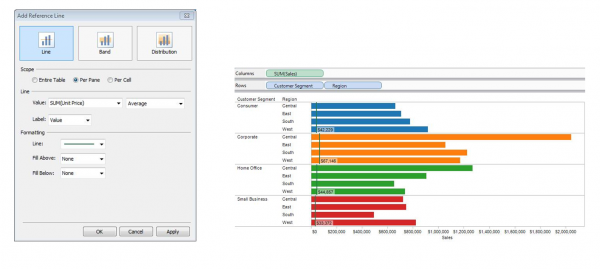
Option Per Cell: Looking again at the chart, each customer segment distinguished by color, is separated by region. When we add a Reference Line that looks at the Average with Scope Per Celll, we will get the average of each customer segment’s region.
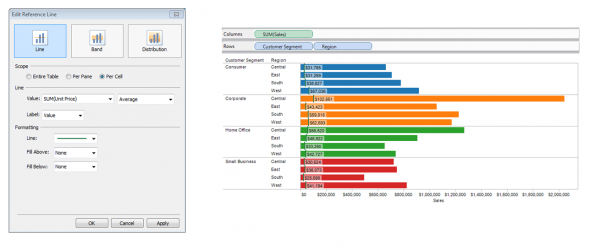
Option Entire Table: Looking again at the chart, the entire table is all the customer segments put together. When we add a Reference Line that looks at the average for the Scope Entire Table, we will have 1 ref line spanning the entire table.