In the past year, Google has been making strides to revive its social media platform, Google+. With over 235 million active users, participation in the social network has grown considerably over the past few months thanks to these efforts. The latest stride taken by Google in beefing up the platform was the announcement of the new Google+ “Communities” feature.
The Communities feature allows users to create public and private user groups focused on any interest or topic out there. Topics could be general, such as running, or they could be incredibly specific. For example, if you love the movie Zoolander, you could create a public Google+ Community entitled “Zoolander Enthusiasts.” Any Google+ member could then join the “Zoolander Enthusiasts” Community and share all their favorite quotes, post video clips, or even start discussion categories about whether Blue Steel is better than Magnum. Users can also create hangouts and even plan events within their Communities. Best of all you can share your communities with any +1 button across the web.
If privacy is a concern, Google+ also lets users create private communities. In a private community only only people you invite or approve can see the information contained within the community. This is especially useful for things like company projects or discussions between friends that you do not want to share with millions of other users. You can do the same things with private communities as you can public communities, the only difference is you control who gets access to your communities.
Creating or joining a Google+ community is rather easy. You will notice a new Communities icon located on the left hand side of your Google+ interface. Once you click on the icon, you are directed to the Google+ Communities homepage where you can browse, search, and create communities. If you want to create a new community, head to the top right of the page and click on the red “Create A Community” button. From there, you will edit all the details of your new community.
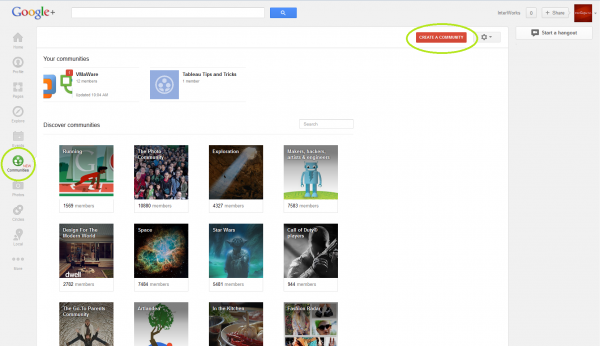
Now that you know what Google+ communities are all about, you can start creating your own communities.
Be sure to follow the official InterWorks Google+ page as well as our first Google+ community entitled, “Tableau Tips and Tricks.” Be on the lookout for more communities from InterWorks in the future.

