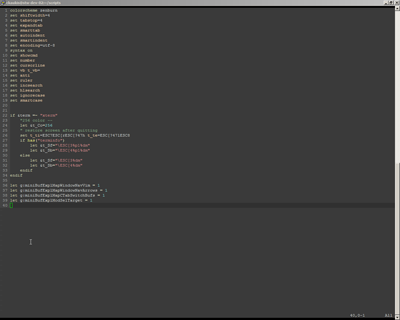Snippet to enable Vim color schemes in Putty. Put the following in your .vimrc file:
if &term =~ “xterm”
“256 color —
let &t_Co=256
” restore screen after quitting
set t_ti=ESC7ESC[rESC[?47h t_te=ESC[?47lESC8
if has(“terminfo”)
let &t_Sf=”ESC[3%p1%dm”
let &t_Sb=”ESC[4%p1%dm”
else
let &t_Sf=”ESC[3%dm”
let &t_Sb=”ESC[4%dm”
endif
endif
Below is zenburn color scheme (place in your .vim/colors):