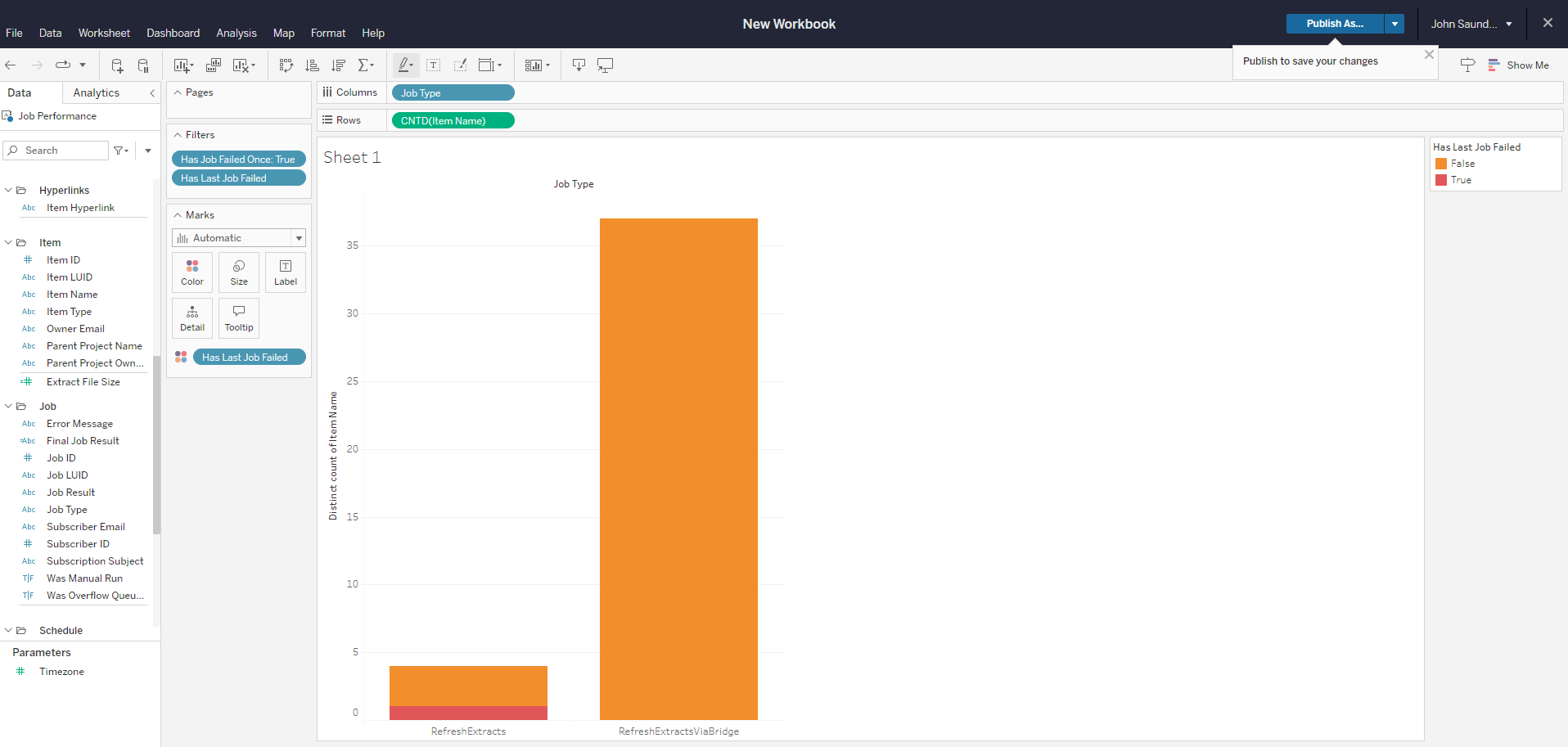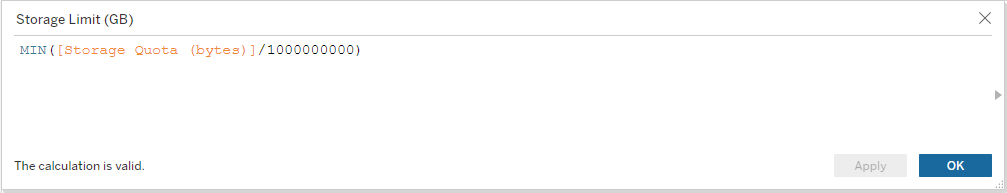As a Tableau admin or enthusiast, you’re always on the lookout for ways to elevate your data management game and gain invaluable insights into your environment. That’s where Tableau Cloud Admin Insights steps in, igniting your curiosity and driving you to explore further. Imagine a world where you have unprecedented visibility into user activities, allowing you to identify who’s accessing what and even pinpoint the most commonly used items for strategic decision-making. Admin Insights empowers you to customize your reporting like never before, providing a more seamless and user-friendly experience than Tableau Server. The excitement doesn’t end there: Tableau Cloud’s intuitive tools and streamlined approach make it easier than ever to access the information you need.
Get ready to be amazed as we unlock the hidden potential of Tableau Cloud Admin Insights. Prepare for a mind-blowing experience that will empower you with unparalleled visibility into user activities and provide real-time insights to your Tableau Cloud site usage. We’re about to take you on a deep dive into the world of data monitoring, anomaly detection and proactive risk management. Get ready to unleash the superhero within you with Tableau Cloud Admin Insights!
Unlocking Admin Insights: Transitioning from the Repository to Admin Insights
While you might have been acquainted with the Tableau Repository within Tableau Server, its accessibility in the realm of Tableau Cloud has evolved. The familiar Tableau Repository you’re accustomed to in Tableau Server has undergone changes. However, there’s no need to worry, as Tableau Cloud Admin Insights steps in as an exceptional solution.
Your Tableau Cloud site is now hosted on a server managed by Tableau, which implies that the previous direct access to repository data, as experienced in Tableau Server, is no longer available. The reassuring news is that Admin Insights seamlessly fills this gap by offering insights akin to what the repository data provided. Even better, these insights come pre-packaged in the convenient Admin Insights Starter workbook.
The Admin Insights Starter: Embark on a Data Adventure in Tableau Cloud
Picture this: You have the power to access the Admin Insights project in your Tableau Cloud site where a pre-existing “Admin Insights Starter” workbook awaits you. This workbook already includes basic user, group, login activity drill-downs and more, giving you a head start on uncovering valuable insights. These are ready and available for you to use right now, so go check them out.
But here’s where it gets even more exciting. Creating your own admin workbook is a breeze. Just head over to the Admin Insights project folder, click on New Workbook, and let your creativity flow. The best part? The data sources in your Admin Insights project are curated and secured specifically for your site. That means no one else has access to your data, and you don’t have access to anyone else’s. It’s like having your own private vault of usage information.
If you’re looking to build on the foundation of the Starter workbook, there’s no need to start from scratch. Thanks to the power of web edit, you can effortlessly fine-tune and save iterations of the Starter Workbook. This enables you to tailor the insights to your exact needs without the hassle of creating an entirely new workbook. So, keep your reporting journey seamless by making the most of the Admin Insights Starter workbook as you shape your unique data insights.
Unleash Your Creativity: Crafting Your Own Admin Workbook in Tableau Cloud
With these curated data sources at your fingertips, you have the power to join or blend them to visualize your overall Tableau Cloud usage in any way you see fit for your business.
Now, let’s talk about the real challenge: knowing what questions to ask. Admin Insights enables you to view your license usage compared to your purchased licenses, audit groups and their minimum site roles, and even track the licenses allocated at sign-in. Once you identify the key business questions you need answered, you can harness the power of these curated data sources to drive value-added monitoring for your organization.
The Data Adventure Begins: Rise to the Challenge with Tableau Cloud Admin Insights
So, get ready to embrace your inner data superhero with Tableau Cloud Admin Insights. It’s time to unlock the secrets within your data, gain invaluable insights and take your data security to new heights. The adventure begins now. Are you ready to rise to the challenge?
Tableau Cloud Admin Insights opens up a world of possibilities for data-driven decision-making, providing crucial insights to navigate the complexities of your Tableau environment. Let’s explore two real-world scenarios where Admin Insights becomes an invaluable asset.
Self-Healing Data Extracts Failures Example
Imagine you’re managing a large-scale analytics platform and you notice an increasing number of failed extract refreshes within your Tableau Cloud site. Identifying the root cause of these failures and their impact on your data is critical to maintaining a smooth data flow.
The question I want answered here is: How many extract refresh failures are resolving themselves and how many are failing still?
So, we can generate a new workbook, connecting to the Job Performance data source.
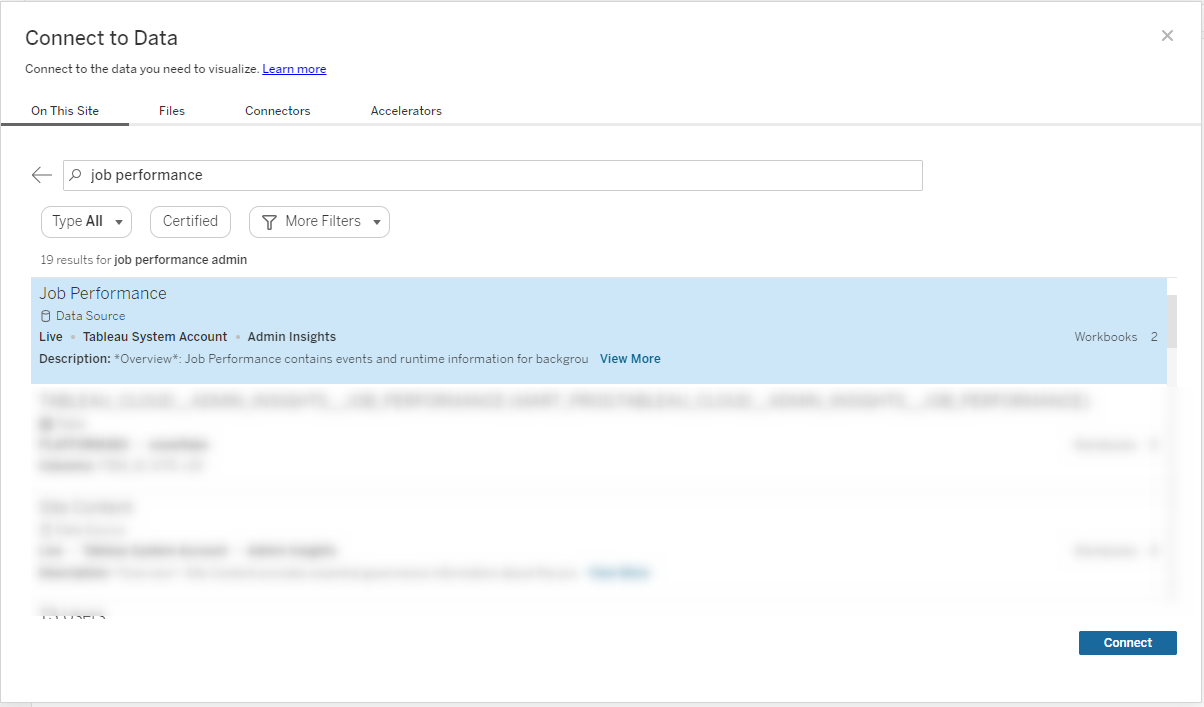
Create two new calculated fields:
Has Job Failed Once
{ FIXED [Item ID]: max(if [Job Result] = 'Failed' then TRUE end)} = TRUE
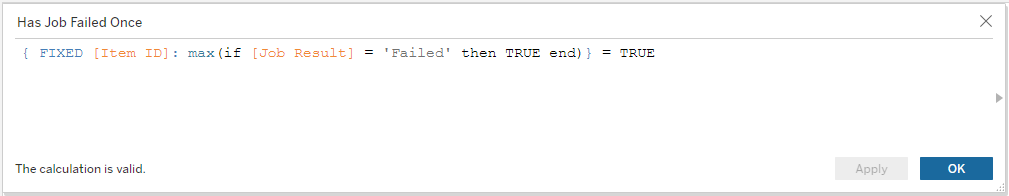
Has Last Job Failed
{ FIXED [Item ID]: max( [Queued At (local)])} = if [Job Result] = 'Failed' then [Queued At (local)] end
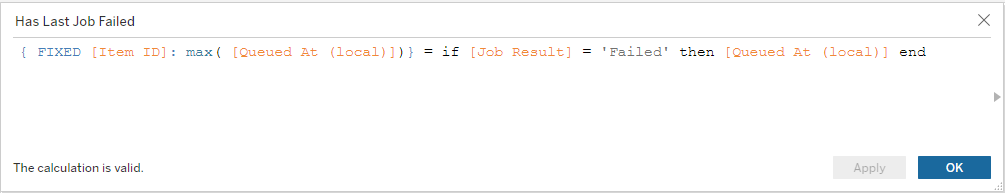
Now, you can do your usual visualisation magic by adding your new calculated fields to the filters, columns, rows and colours, and Voila! We have a new dashboard to help us manage our Tableau Cloud environment:
Site Storage Capacity Alert Example
Picture this: Your data analytics platform thrives, yet behind the scenes, available disk space is diminishing. The challenge is clear: How can you empower your site administrator to act before disk space depletes? The answer is a smart alert system. By setting up automated notifications – via emails or a dashboard widget – you ensure the admin is promptly informed of critical space drops. This proactive approach lets them declutter, archive or expand storage as needed. In the complexities of cloud-based analytics, mastering system management becomes a game-changer. Stay ahead by monitoring your Tableau Cloud’s digital “property,” ensuring admin tranquillity and platform excellence.
In this example, we assume the Tableau Cloud Standard License and no Advanced Management license has been purchased. So, we can generate a new workbook, connecting to the Site Content data source.
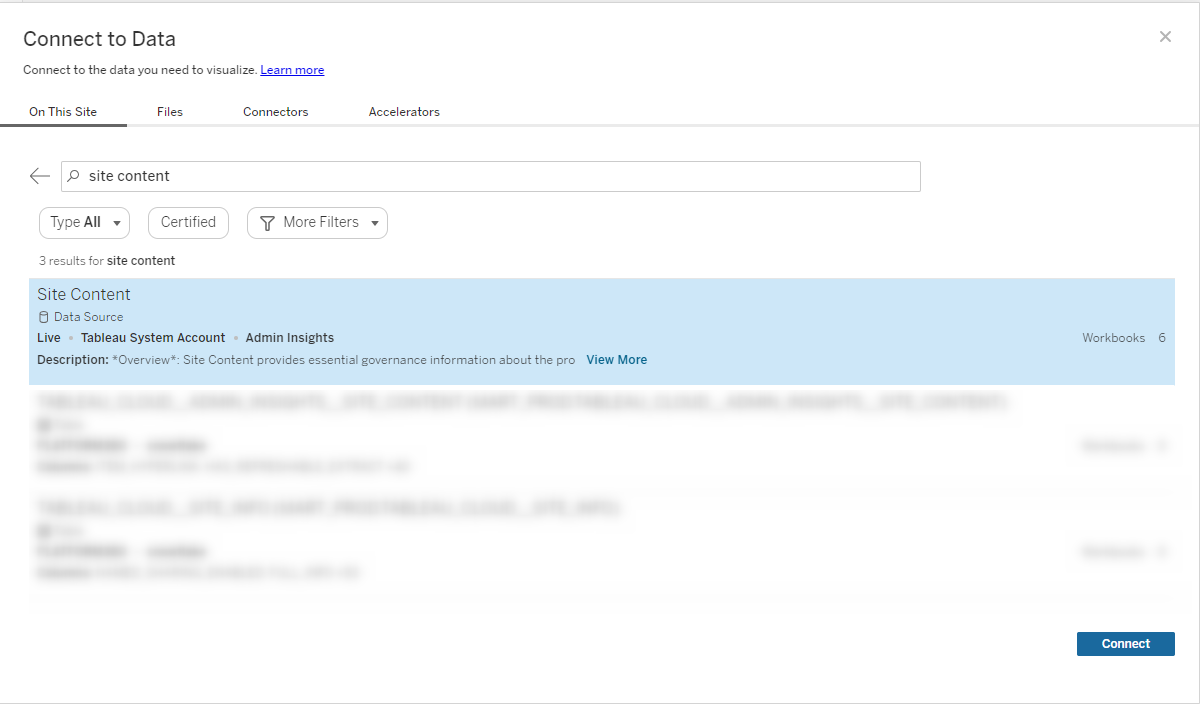
Create three new calculated fields:
Storage Limit (GB)
MIN([Storage Quota (bytes)]/1000000000)
Consumed Storage (GB)
[Size (bytes)]/1000000000
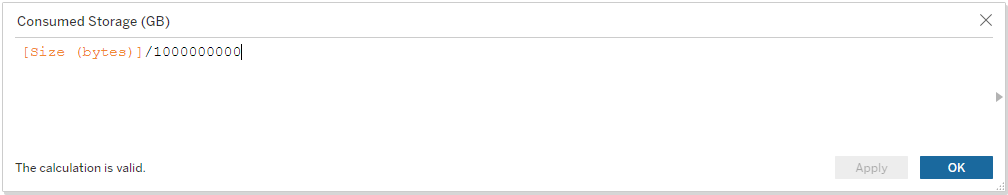
Used Storage Capacity (%)
SUM([Consumed Storage (GB)])/[Storage Limit (GB)]*100
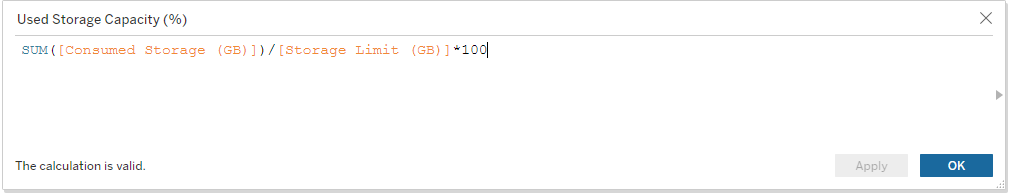
Using your sweet visualisation skills, you can create a simple measure in a simple view such as this super basic bar graph:
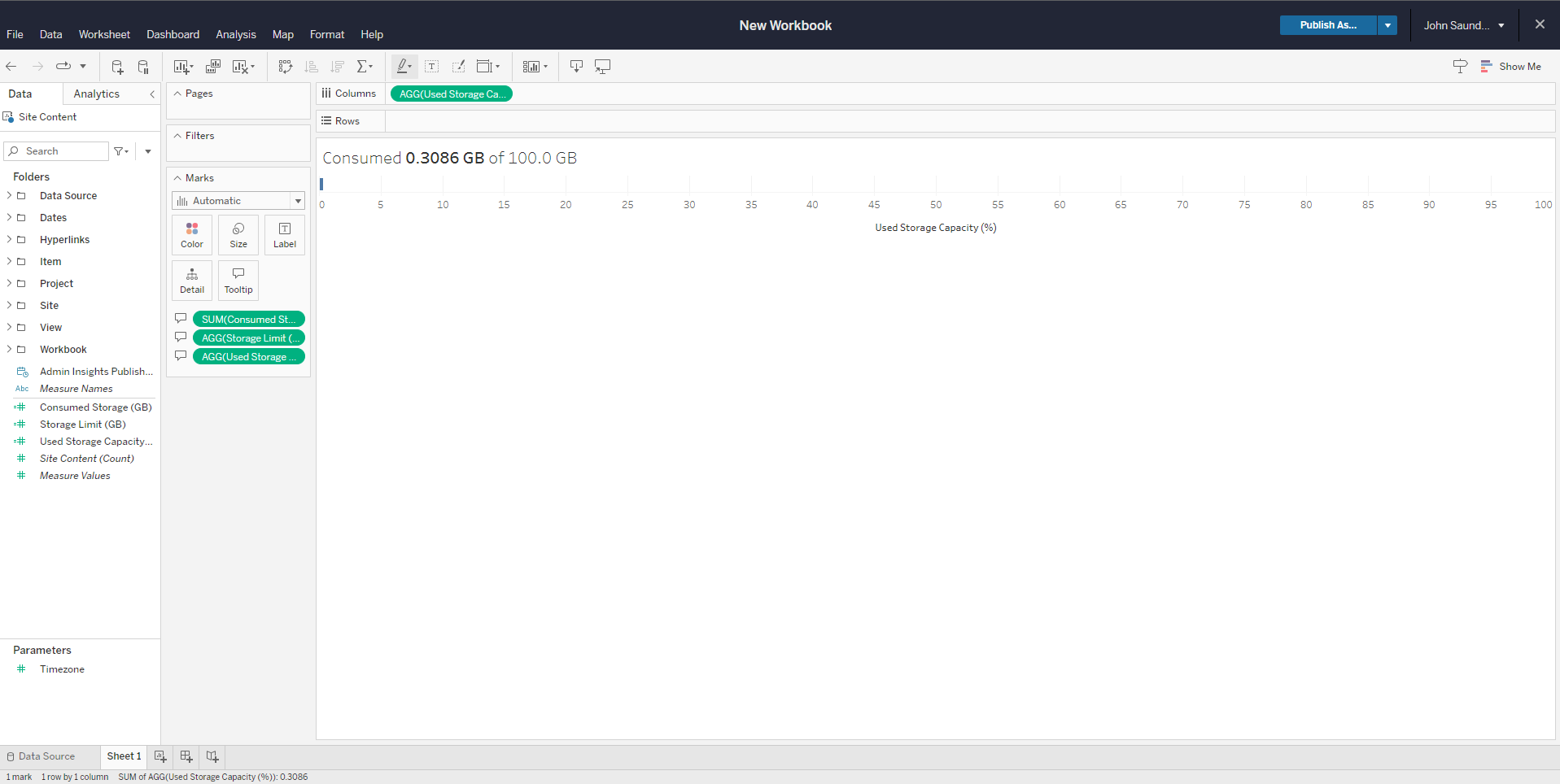
Once your workbook is live, generating a data-driven alert follows a simple process. Start by opening the desired view, then focus on the Used Storage Capacity (GB) axis. Here, you’ll spot the “Watch” icon. Click on it to initiate the alert creation process.
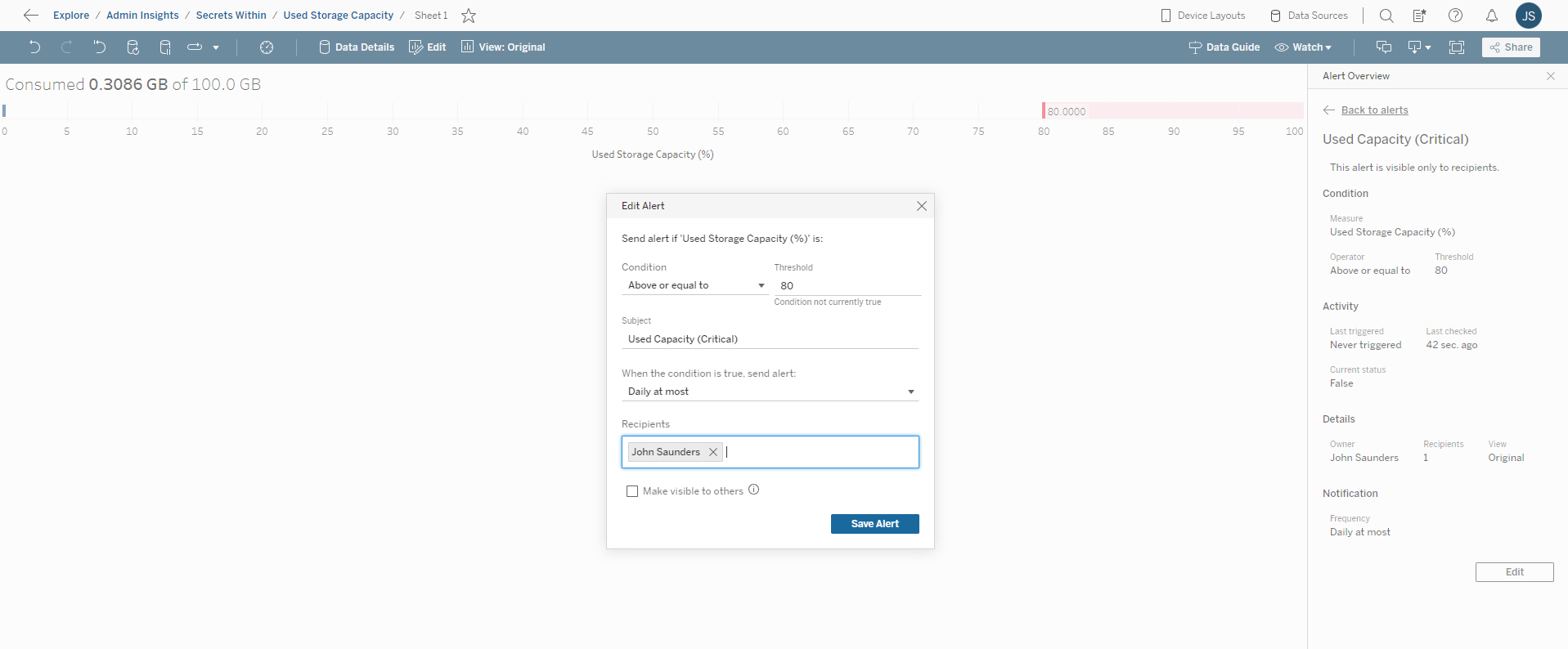
Typically, I find it effective to set up two alerts: the first triggers at 60% usage, serving as a warning; the second activates at 80%, marking a critical alert. However, keep in mind that finding the optimal configuration for your organization is key, so don’t hesitate to strike the right balance accordingly.
Conclusion
The journey through Tableau Cloud Admin Insights is a voyage of empowerment and discovery. As a Tableau Admin or enthusiast, the potential for elevating your data management strategies and unlocking actionable insights is limitless. The captivating allure of unparalleled visibility into user activities, real-time security insights, and the art of crafting your own admin workbooks beckons you into a realm of enhanced decision-making. With the tools at your disposal, you can seamlessly navigate the complexities of your Tableau environment, addressing challenges like self-healing data extract failures and site storage capacity alerts. The power to transform your role into that of a data superhero is at your fingertips, and Tableau Cloud Admin Insights is your trusty sidekick. So, step into this adventure with enthusiasm, embrace the data-driven possibilities, and rise to the challenge – for within the world of Tableau Cloud Admin Insights, the extraordinary awaits.