We’re so excited to finally be able to experience the new 2022.1 release from Tableau! With each new version, Tableau continues to improve ease of use, enhance the power of data visualisation and make the platform more efficient.
Notable Tableau 2022.1 Features
Sometimes, visual features get a lot of attention in the Tableau community while more technical issues are pushed to the background. However, as a consultant, I know that what I get asked more than anything else is how to make dashboards faster. Tableau seem to have their finger on the pulse with the 2022.1 release in which performance comes to the forefront, including new features like:
- Workbook Optimiser
- View Accelerator
- Filter Performance Optimisation
- Backgrounder Resource Limits (Server)
- Linked Tasks (Server)
Here is a little preview from the Tableau website of what the new release capabilities look like. There is also a fair amount of redesign, including a new toolbar and search on Server getting a great makeover:
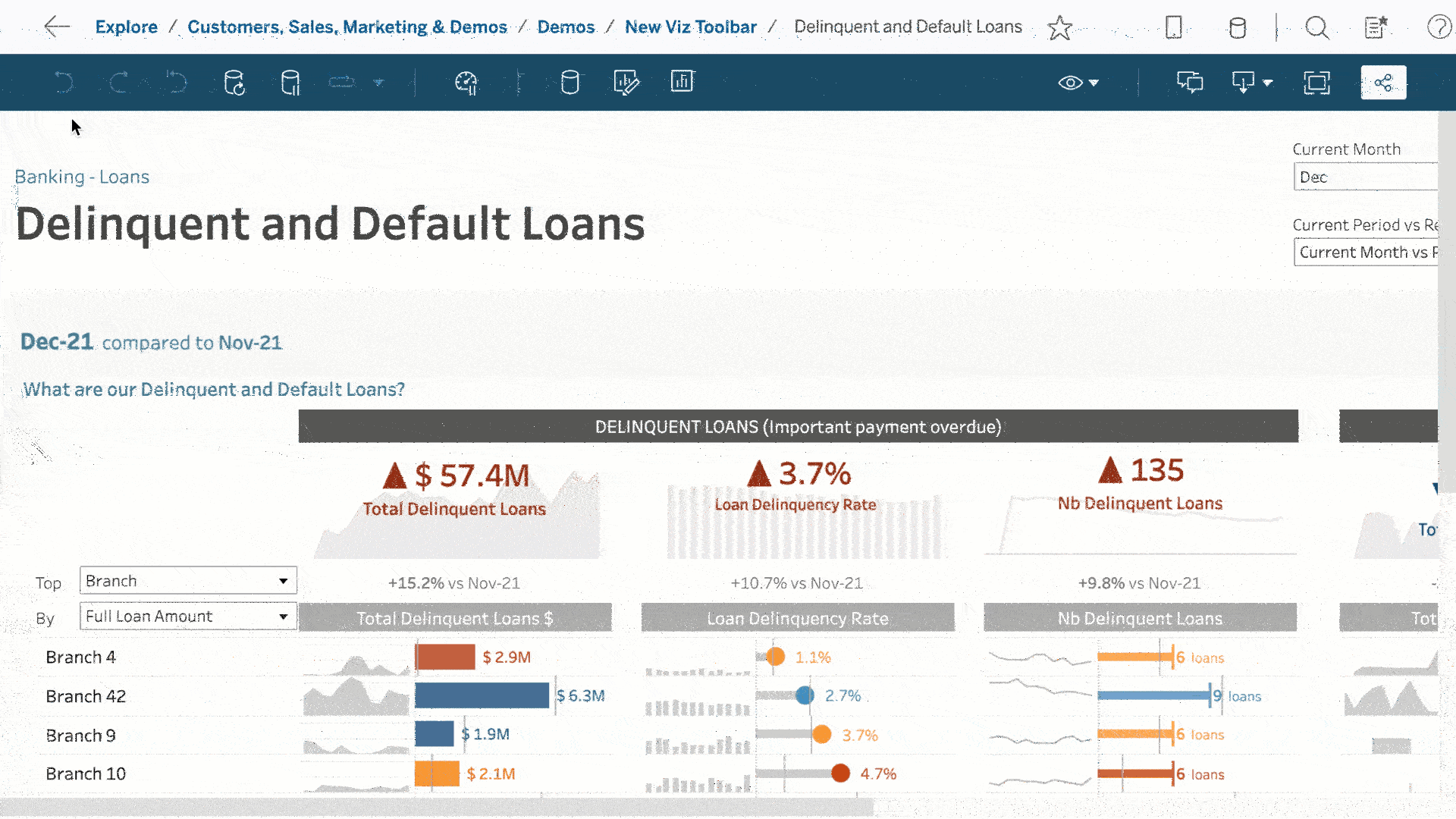
One of the features we are most excited about is the View Data Customisation, and my worker Sebastian has covered that in detail in another blog post. So let’s dive in and take a look at the new features.
View Data Customization
View Data? Is that a feature? Because I am looking at data all the time. Yeah, we heard that before, and it was no surprise—this very helpful and also quite prominently placed tool was not fully developed and often overlooked. That has changed now. This feature, with which we can see the row-level data of our data source or specific marks, was given a re-launch and re-brush. We can now export that data as we want it, without the previous limitations. And because View Data deserves a bit more attention from now on, we decided to do a quick deep dive. Here’s a preview of how you access it and what it looks like now:
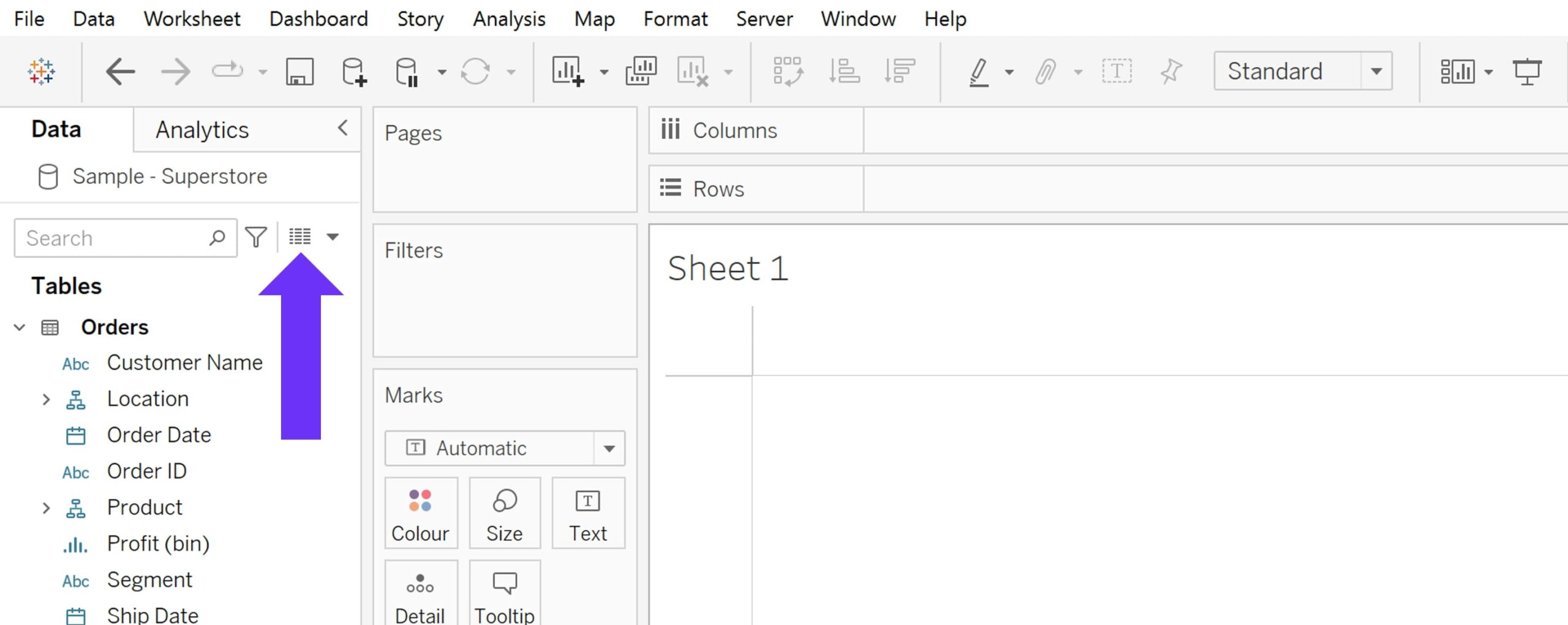
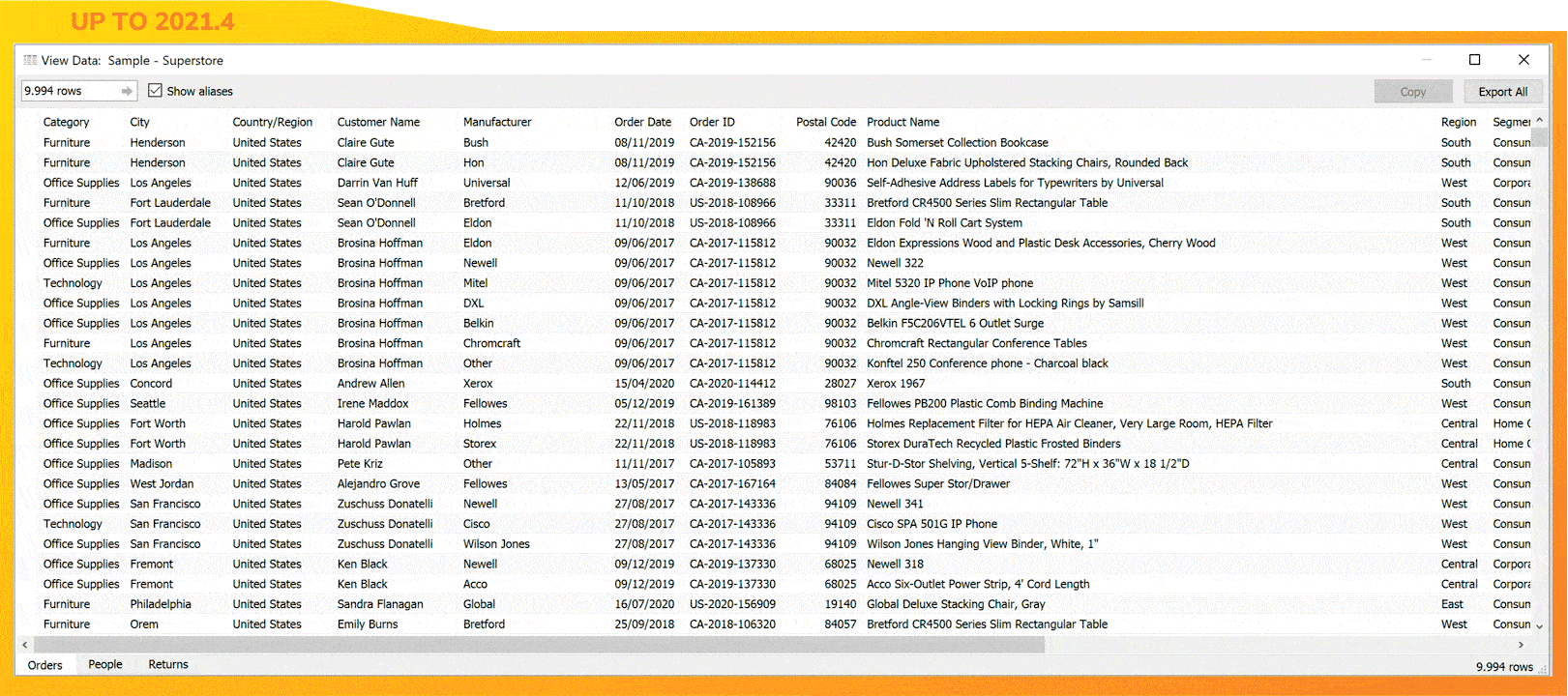
Workbook Optimizer
This new feature is a great starting point for making your dashboards and workbooks faster. It even works from inside Tableau Desktop. The optimiser does a series of checks, including:
- It alerts when you have unused fields in your data source(s). Hiding these will correct this.
- It notifies you for some calculations, such as blended calcs, when best practice would be to bring the calculations out of Tableau and into your data layer and suggests using Tableau Prep.
- It also has features to trigger when you have too many views, LOD calculations, filters, visible and hidden sheets (however we were unable to trigger these warnings in testing as yet).
- It alerts you when there are data sources that have not been used in any of your sheets (closing these will improve performance).
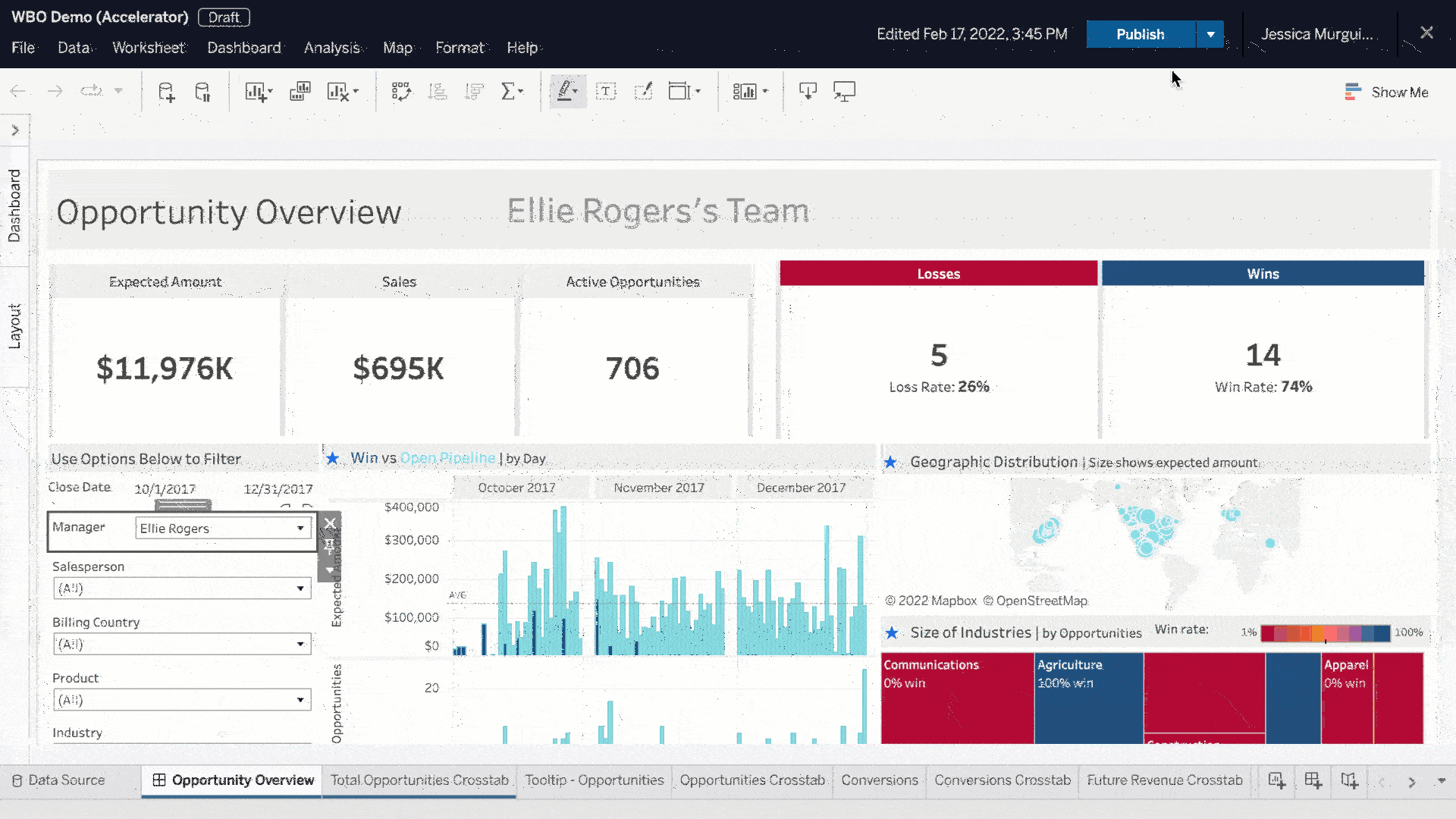
Source: Tableau
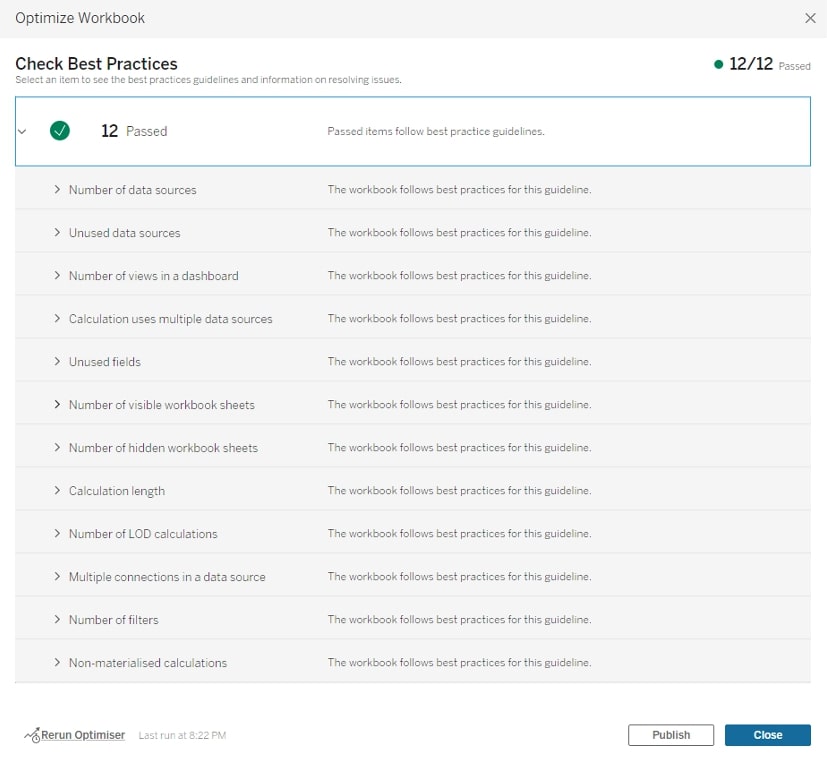
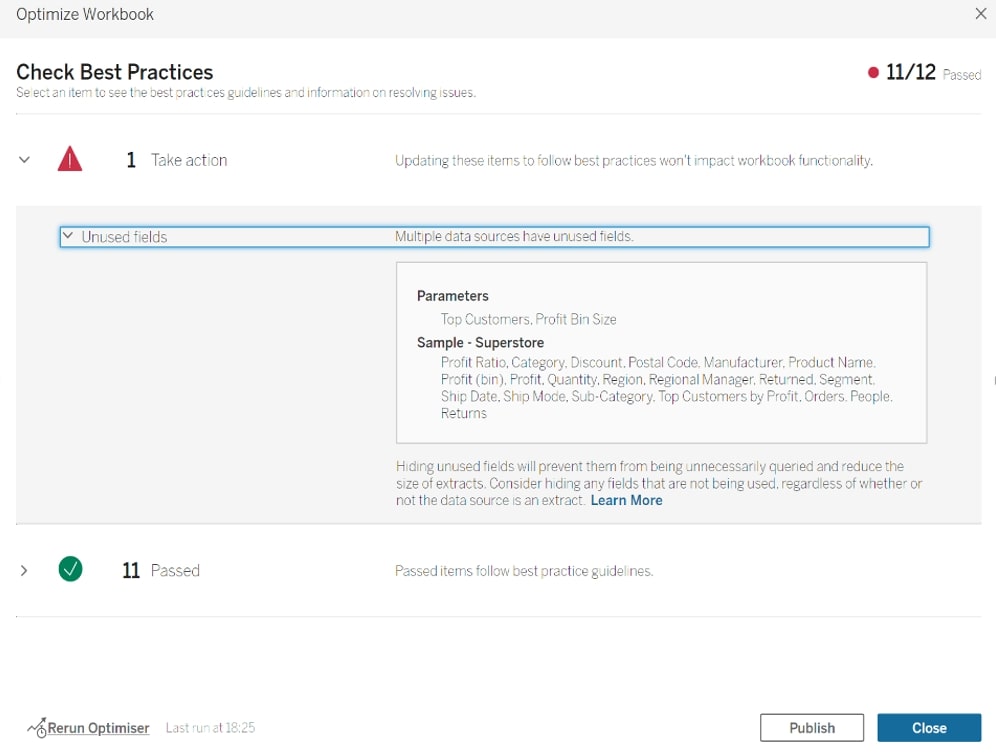
All in all, it would seem this is a great start for a performance optimising tool, and maybe there is more to come in later versions. For further improvement and to bring best practices into your organisation in the meantime, reach out to us for support! Explore our webinars, and let’s talk about how to tailor our training plans, Centre of Excellence programs or consultation services to help meet your needs.
View Accelerator
This is a great new feature where you can prioritise server resources for your most important dashboards or views to improve their performance. It’s literally as simple as pressing a button.
New Search Experience
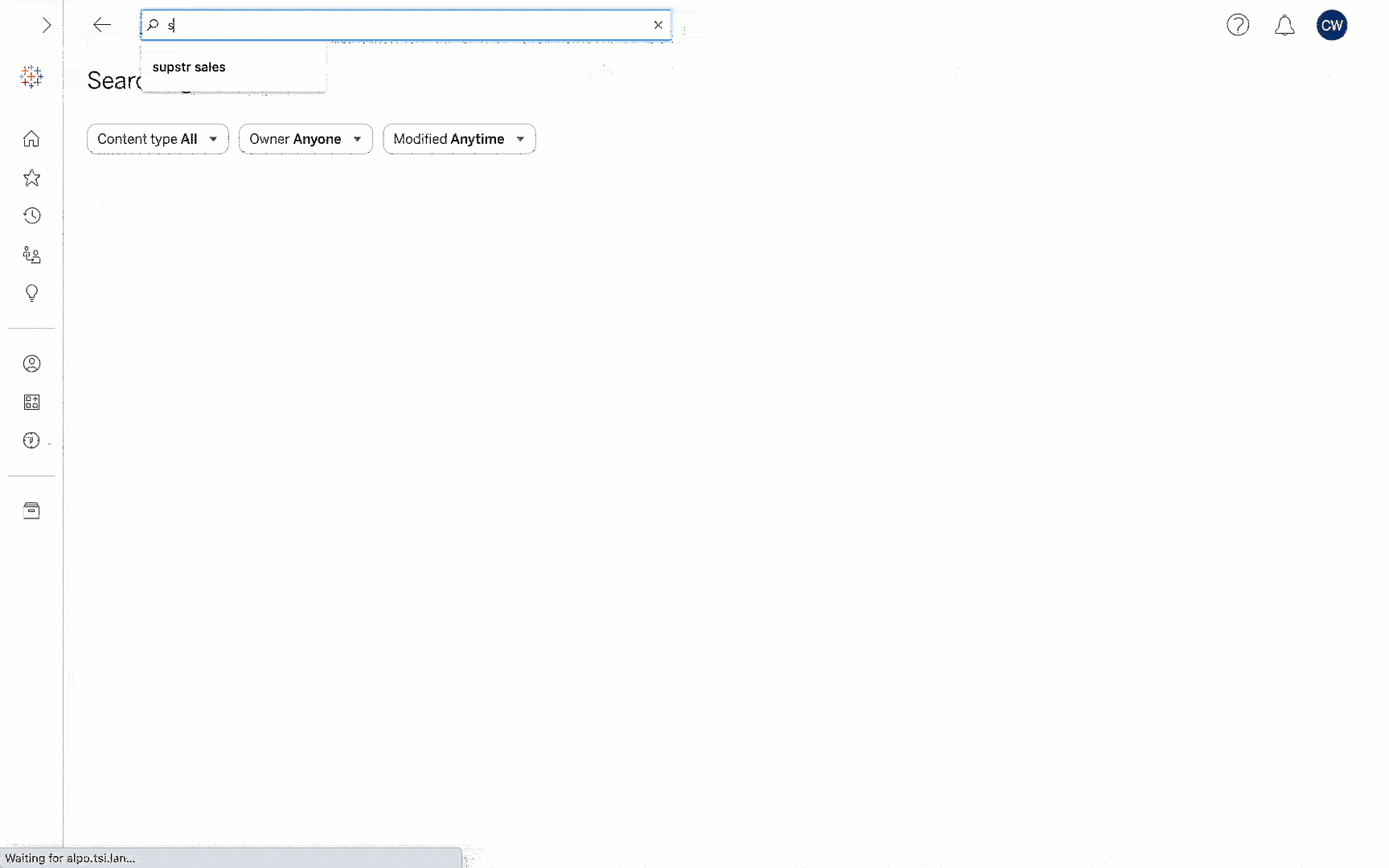
Source: Tableau
It’s a much smoother experience now, with intuitive groupings and an improved filter experience. It feels a lot closer to the kind of user experience modern workers are accustomed to and honors Jakob’s Law:
Last but Not Least
Within the 30 (!) new features and improvements offered by version 2022.1, there are also a host of smaller features to be aware of. Here are a few notable updates:
- A wider range of dashboard accelerators, including dashboards covering claims, service requests, accounts receivable and email campaigns
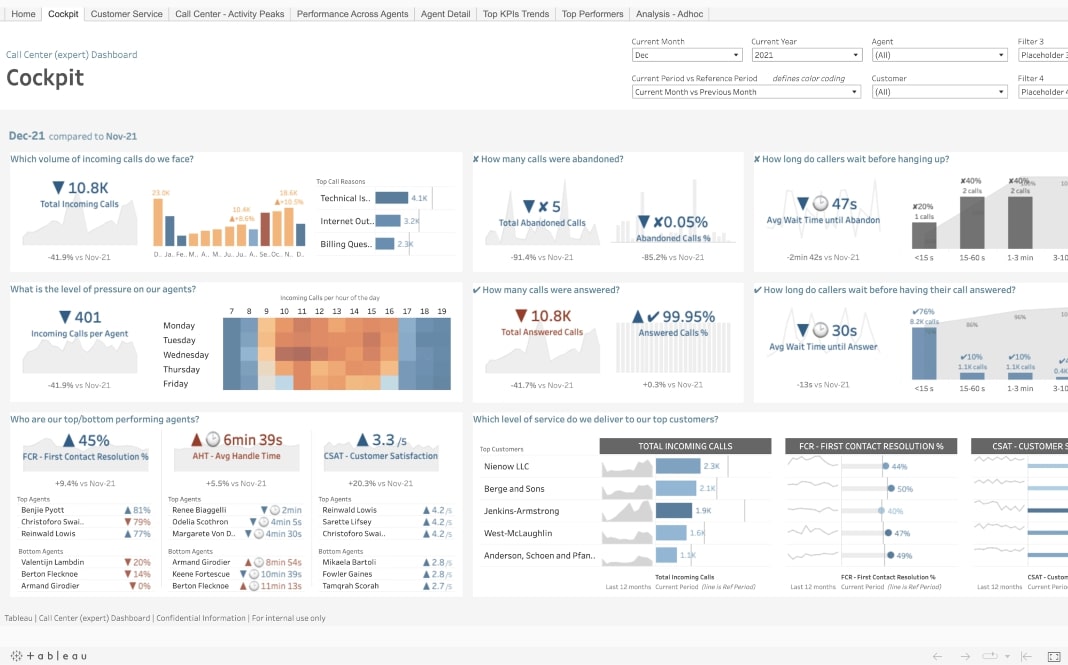
- Virtual connection improvements (requires Data Management Add-on), integrating with Salesforce data, as well as the Tableau Catalog
- A host of server documentation and features:
- Backgrounder resource limits
- Enterprise Deployment Guidelines
- Tableau Server Independent Gateway
- Hyper spooling monitoring
- Parameter enhancements in Tableau Prep
- Web Edit Improvements! Also, with this version, Tableau pushes its goal of feature parity between Tableau Desktop and Tableau Web Edit. This time, we get right-click options for Ref-Lines, Trend Lines, Highlighter Cards, Quick Filters and Titles, and we get formatting options for Ref-Lines and Trend Lines.
More Feature Explorations Coming Soon
Be sure to check back with the InterWorks blog for more deep dives of these new features, and remember to let us know if we can help you navigate the Tableau ecosystem and any of its releases.


