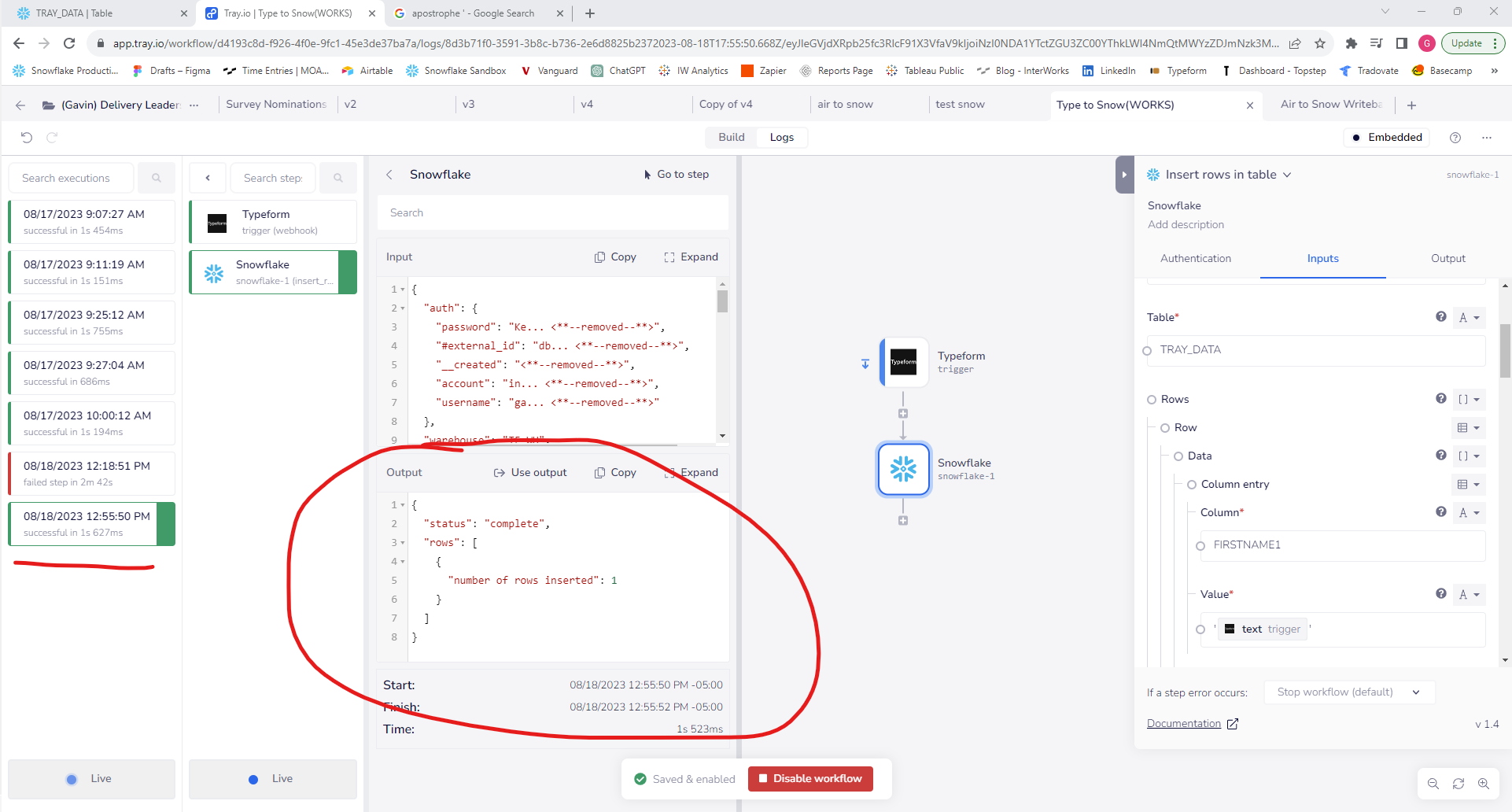Tray.io is an easy-to-use low code API Integration tool that’s great at streamlining your workflows and data in the workplace. I recently tried it out!
I wanted to create a basic data flow that pulls Typeform survey data into a Snowflake server for use later in an internal Tableau dashboard. The flow is “triggered” when a survey is submitted on the Typeform side. I set up my Snowflake database and used the Tray “noodle” in the data mapping tool to match up the appropriate data sets.
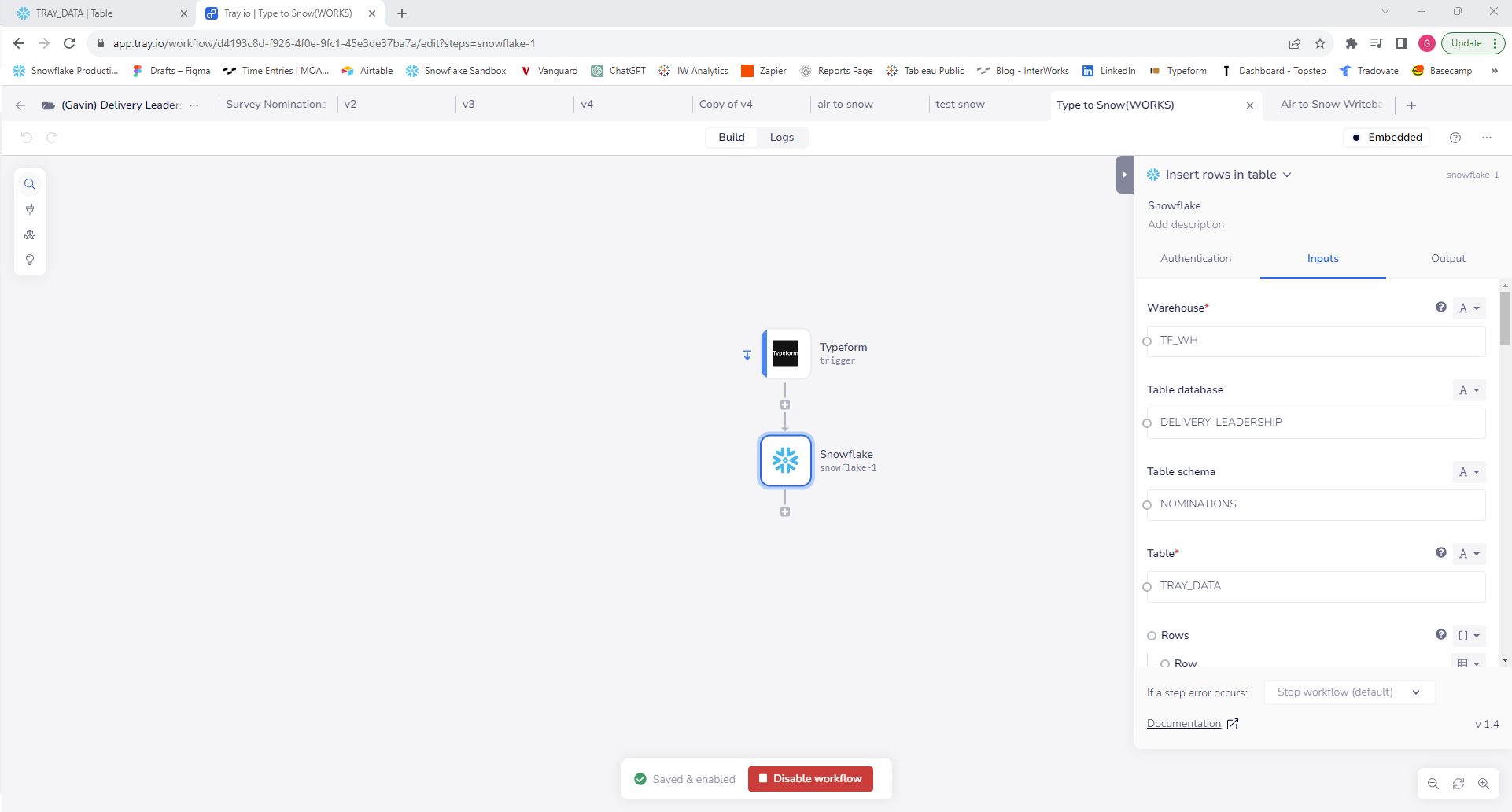
Although, upon testing my data flow, I had JSON errors as you can see in the “Logs” section of Tray.
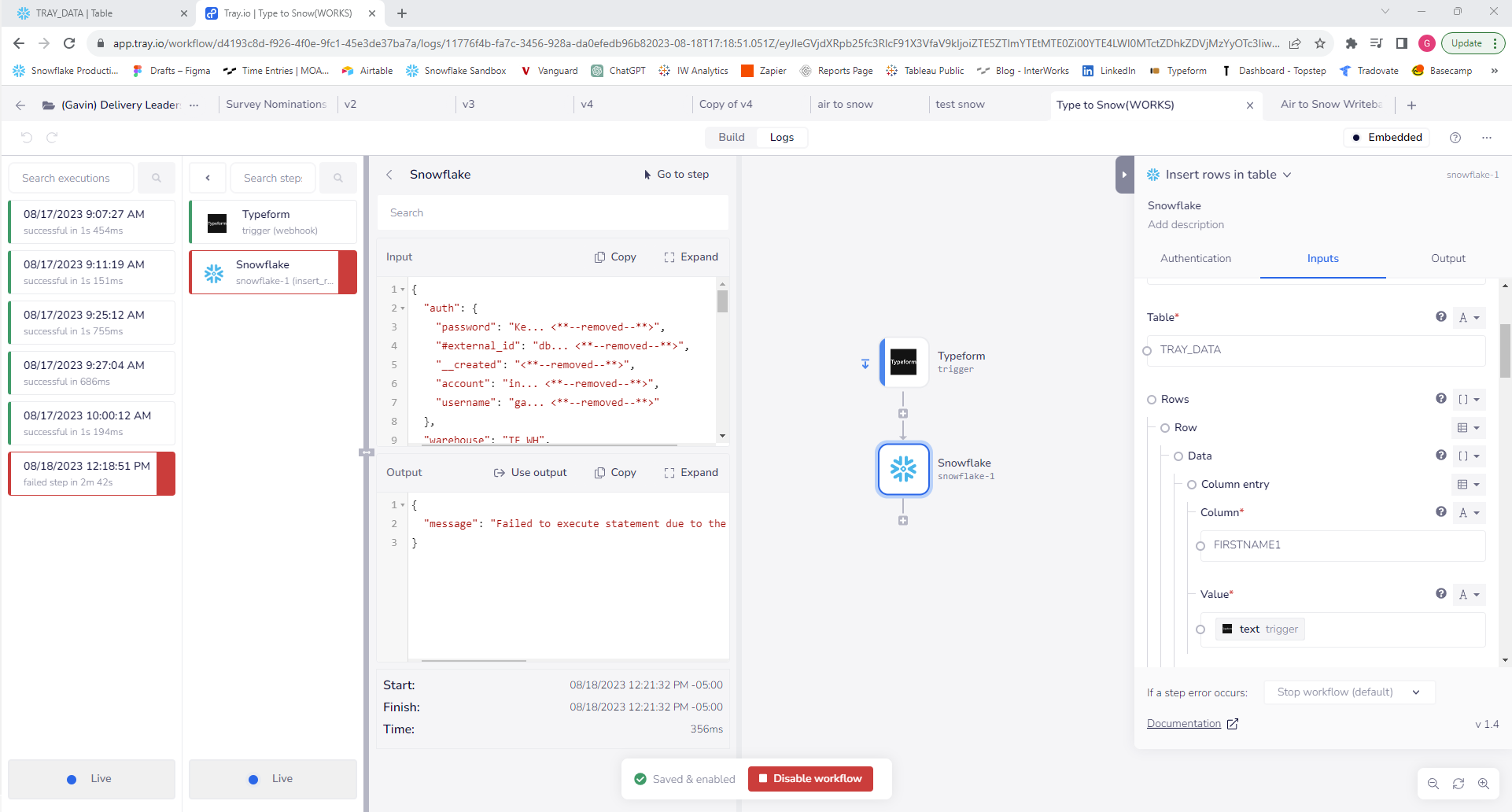
As you can see, the issue explicitly has to do with the Snowflake component of the data flow.
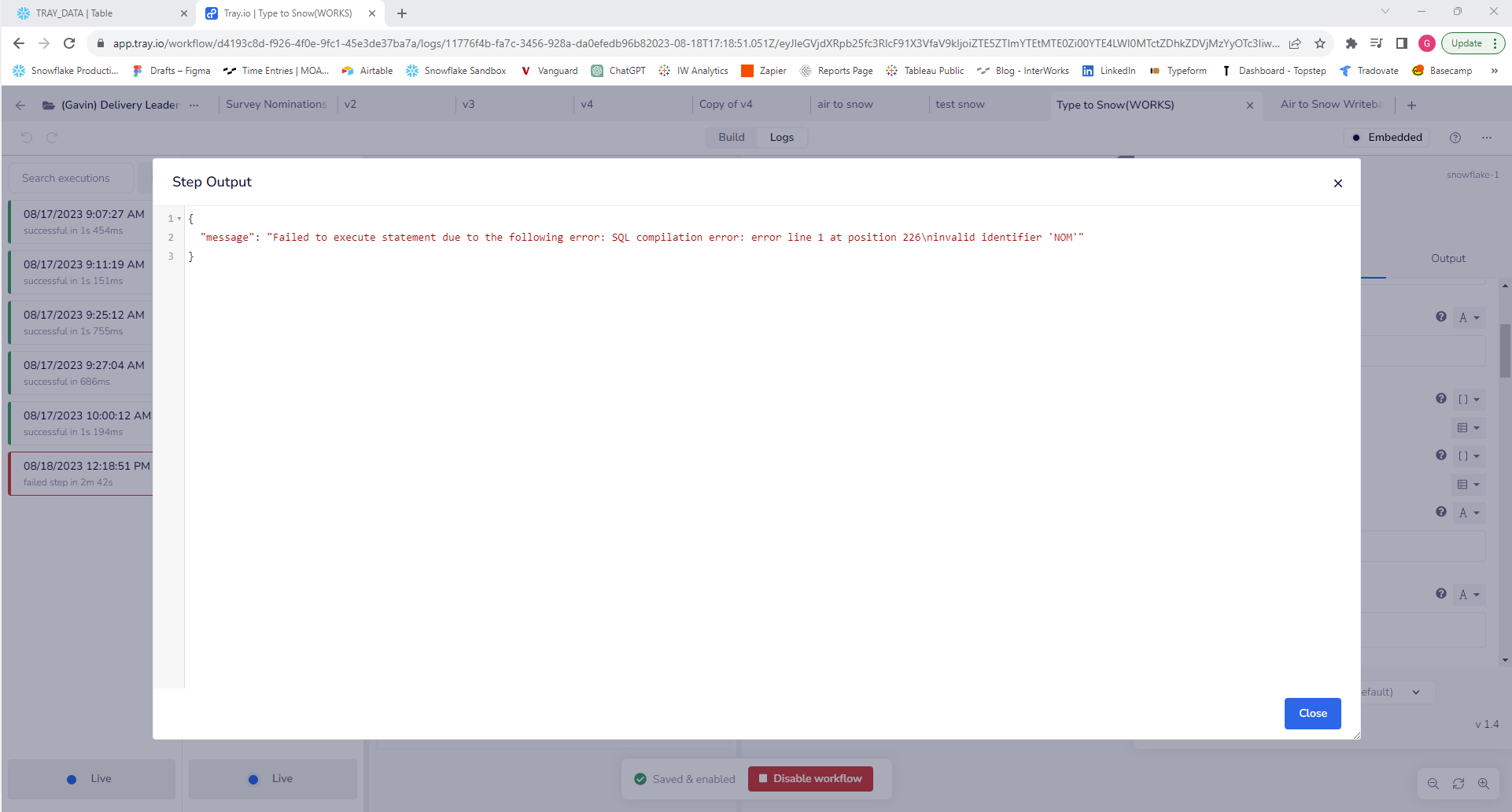
The error is: “SQL compilation error: error line 1 at position 226\ninvalid identifier”
After investigating and communicating with some amazing InterWorkers, we found that the data package sent to Snowflake from Tray isn’t in the syntax format. Frustrating right?! No worries. It’s one simple fix!
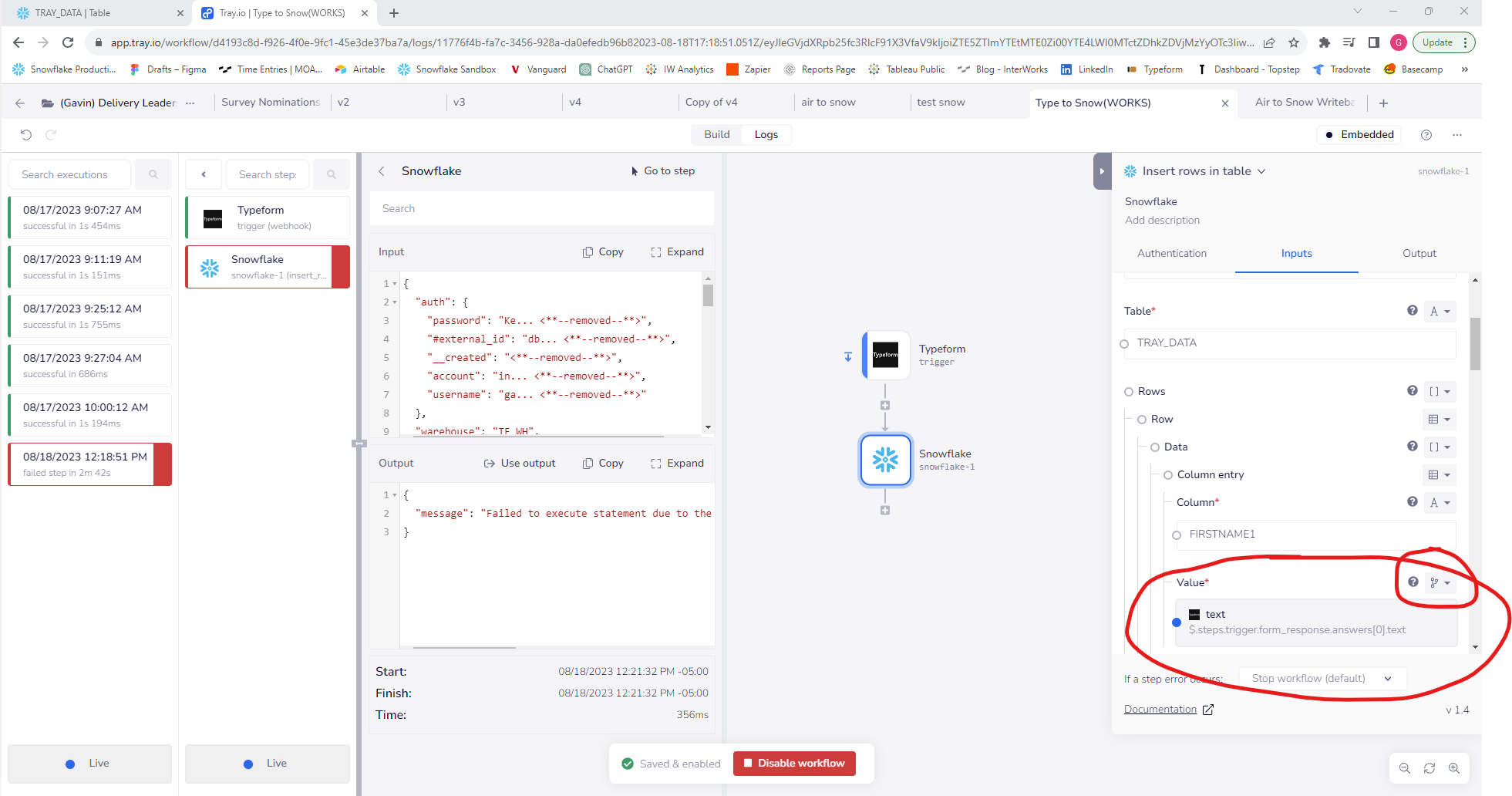
First, navigate to your column’s value area in the Snowflake box. You should have the “text” response selected using the noodle to tie it back to the Typeform box. Most of you probably have already done this and are currently getting the error.
Click the “mapping” format box to edit it (where the small red circle is). Edit it to be “string.”
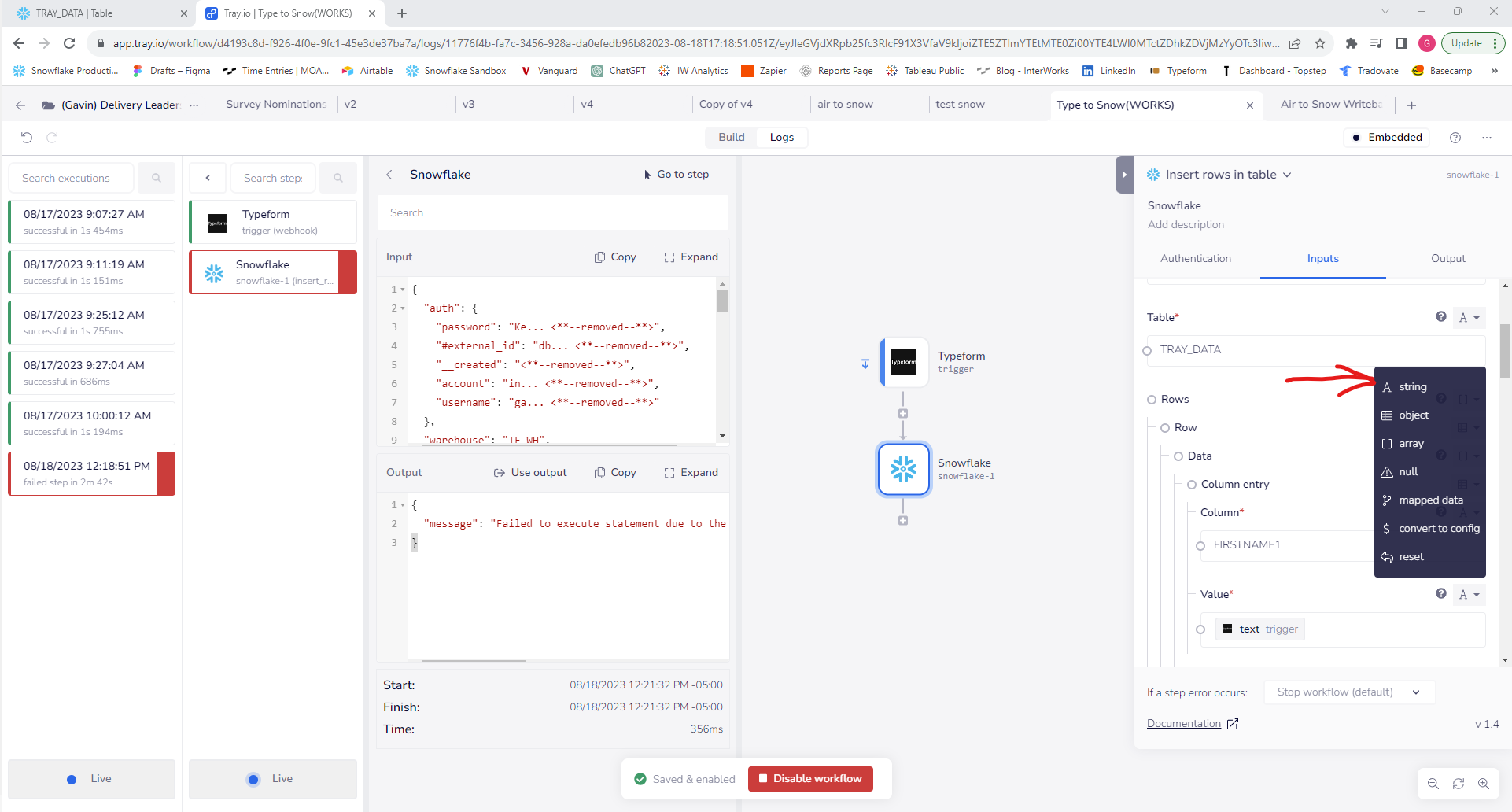
When you click “string” it keep the data embedded from the noodle but it allows you to add text around it. The is where the solution lies. Snowflake needs the data package in a specific format. To achieve this format, simply add one apostrophe to each side of the data embed.
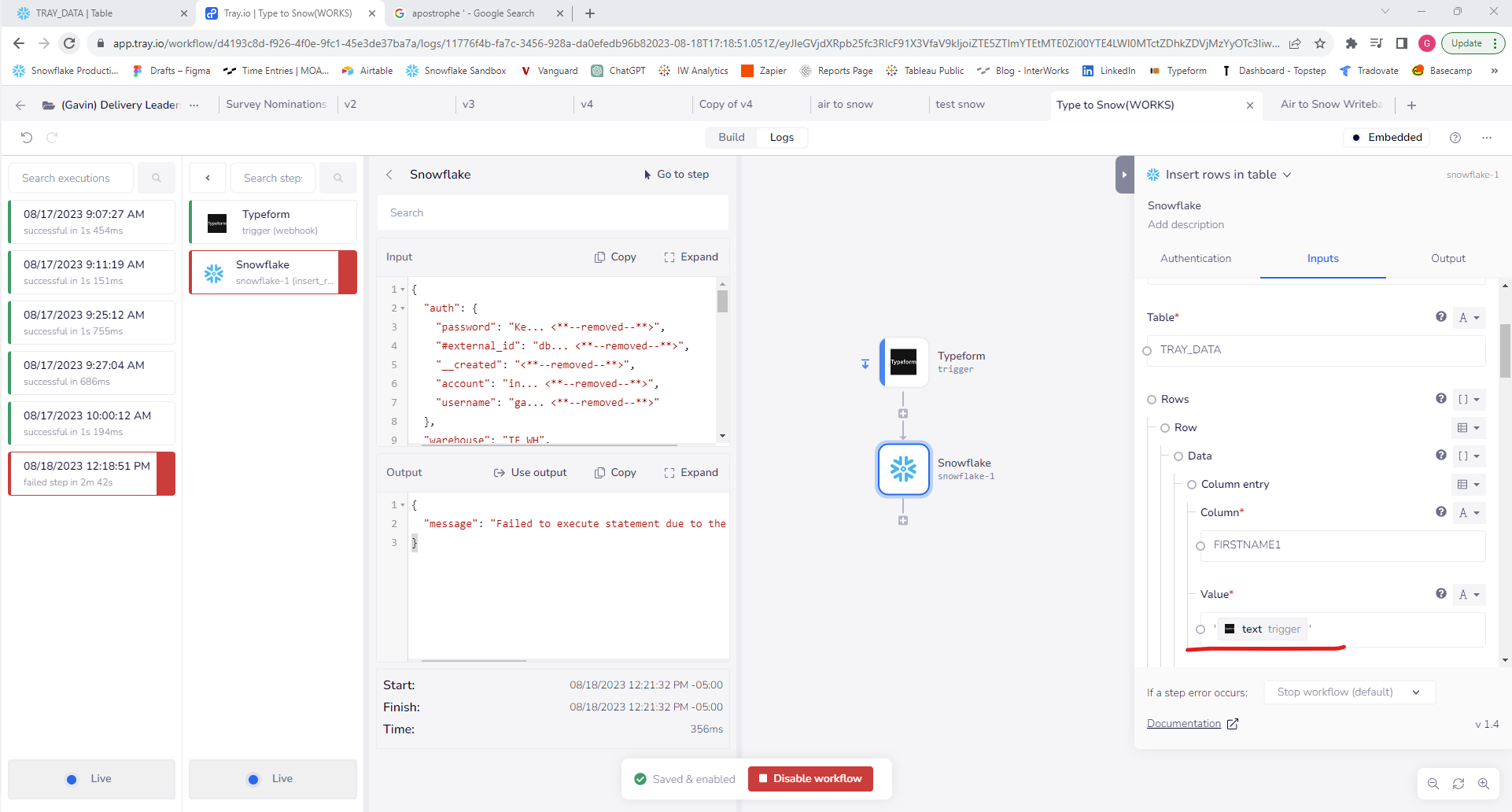
Run your flow and watch the success!