For the longest time I was keeping a “My Software” directory of various free apps I installed regularly, but it became a pain keeping something like that up to date, as well as a pain installing each piece of software when I had to rebuild a new machine for myself or a family member. A friend of mine pointed me to a really useful tool that makes installing AND updating all of those applications a breeze. Ninite – http://ninite.com/
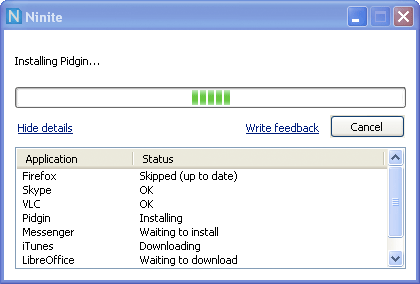
Through a simple set of checkboxes you can select what applications you want to install and then Ninite will generate an executable that automates the process of installing/updating all the selected applications. You can choose from categories like web browsers, messaging clients, media players, document software, and number of others. They also show you the version numbers of each application so you can be sure you are getting the most current version—an important feature for the security category.
Don’t see something you use on the list? With a simple form at the bottom of the page, you can request any software and opt in to be notified by email when the software has been added to the list.
For me this is more practical for personal use, but if you are business they also offer various pro level options “starting at just $0.20 per machine/month”.
It currently only supports Windows and Linux. Sorry Mac users.

