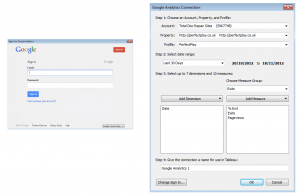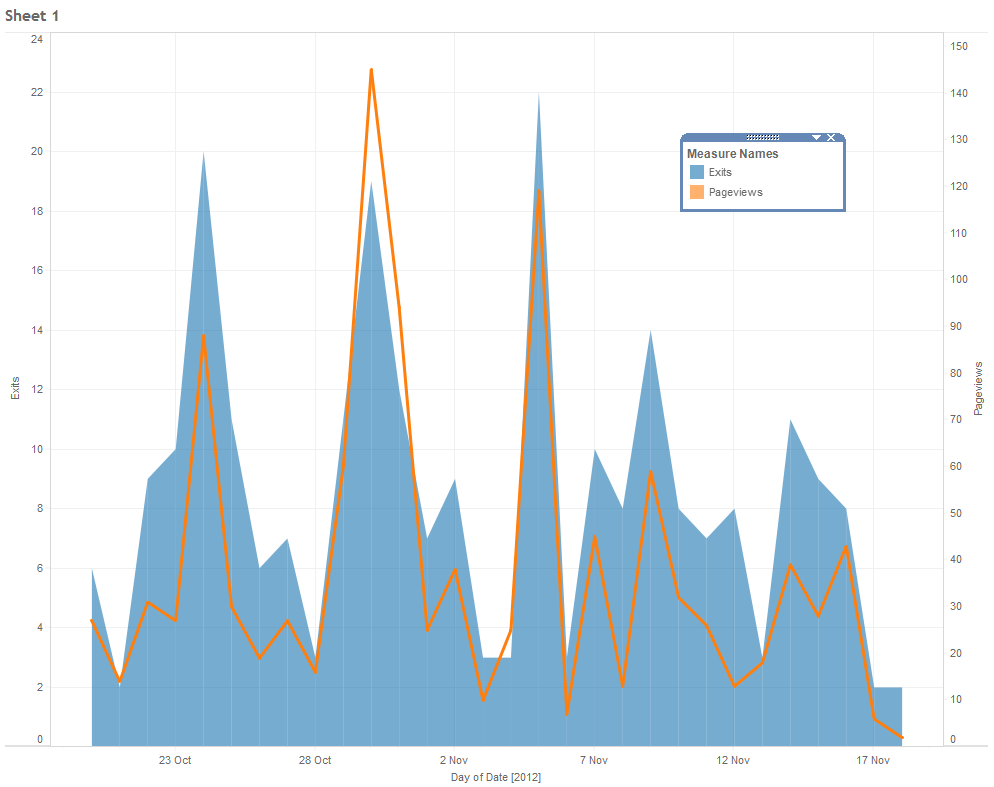I’ve used several tools for extracting data from Google Analytics (GA) in the past so I was particularly excited to find out about the new connector in Tableau V8 straight in to GA. Once you click Google Analytics from the list of data sources, you have to enter your Google authorisation credentials.
Then you get to choose between all your accounts within GA. You can choose your time period, going back as far as the beginning of last year. You can choose between your profiles, although we have a great solution to combine profiles. You get some handy preset measures and dimensions to allow you to start visualising even if you are new to GA, you can of course select your dimensions and measures for those who are used to GA data. That’s it.. easy as that.
The chart is what I achieved within 86 seconds of opening Tableau V8 for the first time.