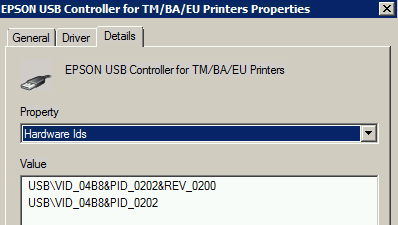One of the more common ways organizations choose to address security on computers is to restrict what USB devices can be utilized within an environment. Depending on the program, there are a number of ways in which devices can be identified and filtered. In most cases, third party programs can utilize the vendor identification and product identification (VID/PID). This article shows how to identify the PID/VID of a device.
Identify the PID VID of a USB Device
The first step will be to access Device Manager. One way to perform this action is to right-click on My Computer and select Manage.
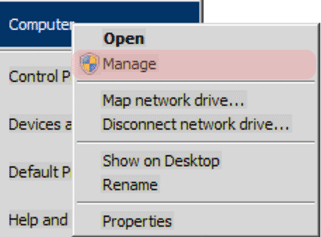
Under the Property drop-down menu, select Hardware Ids.
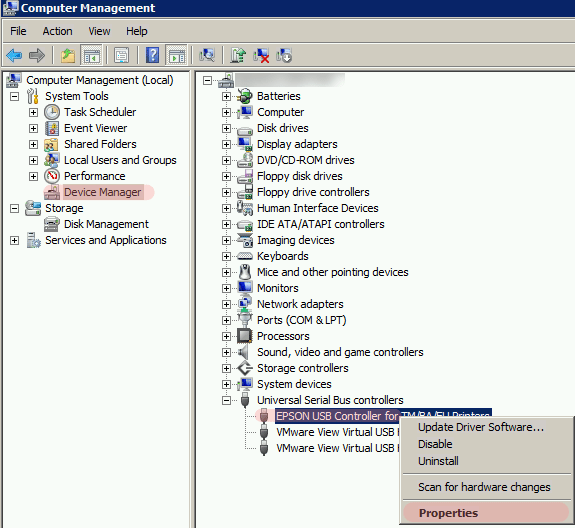
Once Properties have opened, navigate to the Details tab.
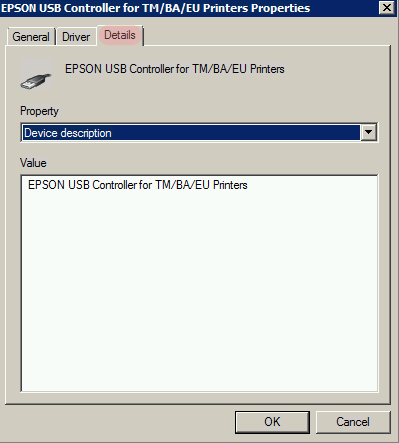
Under the Property drop-down menu, select Hardware Ids.
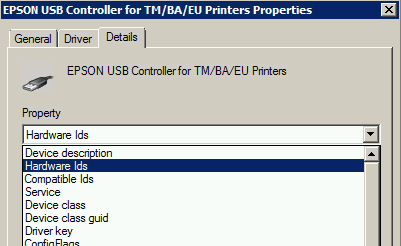
If the device contains a VID and PID, the values will be displayed on the screen.