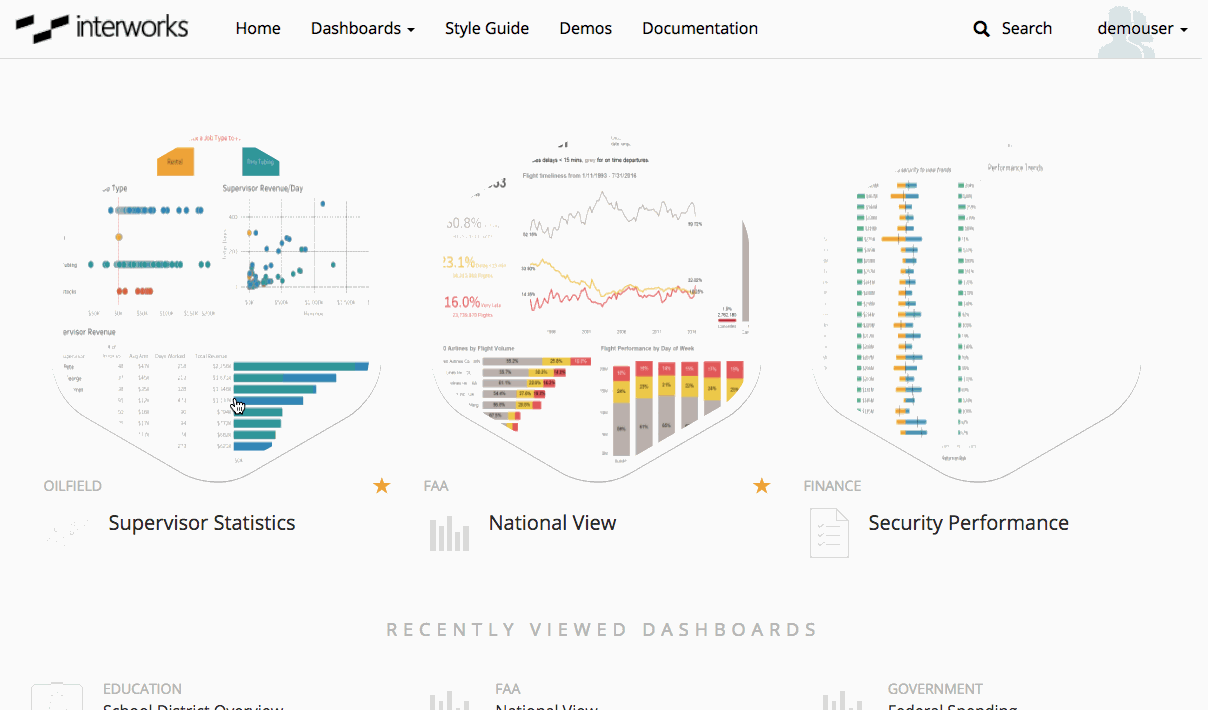Please note that Portals for Tableau are now officially known as Curator by InterWorks. You can learn more at the official Curator website.
You’ve just built this amazing visualization that pulls together data from across your organization, blending data in never before seen ways, with some exciting new imagery that causes the audience’s eyes to drool. However, to your dismay, it takes a few extra seconds to render as a result of all of the wizardry behind the scenes. Some might say that the anticipation can increase the enjoyment, but not you. You want instant gratification with your visualizations, where seconds won’t do!
Enter the Dashboard Thumbnail Loader
Just in time to meet your needs, Portals for Tableau has a new feature for just this purpose. You can now show a screenshot of your dashboard while waiting for the magic to happen behind the curtain. This new feature can be found in the same place as the loading screens you’re already used to. However, you’ll need to turn off the loading screens to see it, since too much of a good thing can be overwhelming. Just log in to the backend of your portal, navigate to Settings > Tableau Server Settings, turn off loading screens if you’ve got them on, turn on the thumbnail loader, save and behold the wonder.
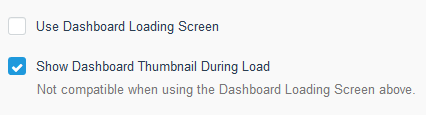
For an even more intoxicating experience, this new ability can be combined with daily auto-refreshes of dashboard thumbnails to ensure that the teaser your audience sees while waiting for the real thing to load is never stale. Speaking of teasers … here’s some animated GIF gooeyness of the loader in action for those of you who can’t wait to try it out yourselves: