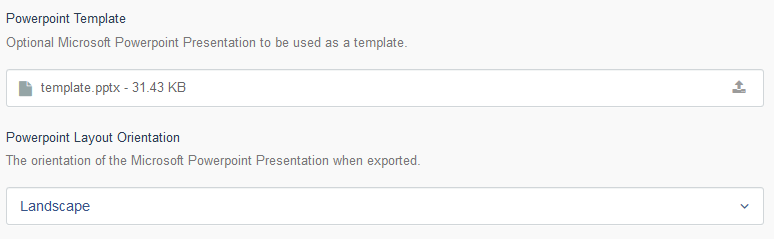Please note that Portals for Tableau are now officially known as Curator by InterWorks. You can learn more at the official Curator website.
You’ve already become hooked on Portals for Tableau’s ability to quickly and easily combine multiple dashboards or custom views of dashboards into Microsoft PowerPoint presentations. It is one of the tools that stays at the top of your toolbox because of its utility in your work life. It gives you a thrill every time you click on the icon. It has even started to feel like an old buddy that you realize you miss after only a few days of no contact.
As great as it is, you still must go through the effort of styling the slides to match your unique branding each time you use it. Except, that’s no longer true. Your best friend just got rid of that annoying habit that has always bothered you in the back of your mind.
Apply a Template Before Export
Portals for Tableau now has the ability to set a template that is applied to the presentation before it is exported. This ensures that no matter which user exports dashboards as PowerPoint slides, they always come out looking stylish and consistent with your brand.
To add a template, just log in to the backend of your portal, navigate to Settings > Portal Settings > Layout, upload your template where it says Powerpoint Template and click Save. While you’re there, also take note of the new orientation setting to ensure the template gets applied the way you expect.