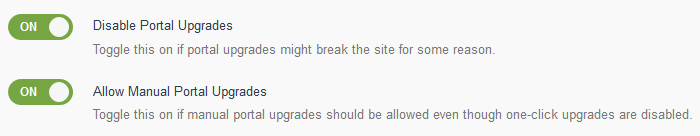Please note that Portals for Tableau are now officially known as Curator by InterWorks. You can learn more at the official Curator website.
If you are one of those system administrators who takes pride in locking every virtual door, window, air duct and crawl space on your firewall unless absolutely necessary, we’ve got a new portal feature that is right up your alley, which let’s be honest, is probably also barricaded. There’s a good chance you’ve cut off the Portals for Tableau server to the internet, which also prevents one-click upgrades.
Until now, the upgrade process for you has been very tedious and time consuming, but that all changes today. Portals for Tableau streamlines this process so you aren’t punished for taking the ultimate steps in securing your servers.
Manual Upgrade Process
On the upgrades page, you are now presented with the option to do a manual portal upgrade that takes place completely offline as far as your server is concerned. When you click the button, you will be presented with a link which includes your upgrade’s license key. You can copy and paste this link into a browser on a computer which does have access to internet to download the latest updates. The zipped file you downloaded can then be uploaded to the portal using the fancy new form, and it will take care of the rest for you.
Just ensure that your PHP configuration is set up to allow uploads large enough to handle these update files. We recommend setting the upload_max_filesize and post_max_size to something in the 15M to 50M range, but we’ll leave that decision up to you.
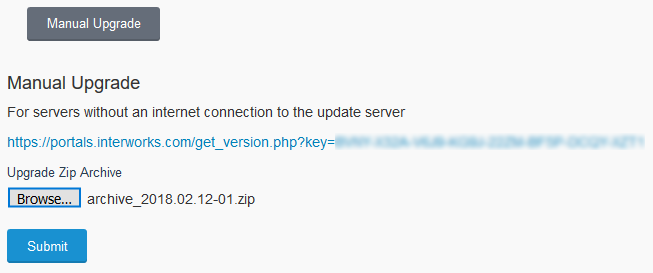
Disabling One-Click Upgrades
Furthermore, if you’ve cut off your portal server to the internet, you may have noticed that the upgrades page takes a while to load while it hopelessly tries to reach out to the internet to determine if you have any updates that can be applied. Instead of waiting for this to time out, breaking your poor portal server’s heart in the process, you can now skip this check.
On your portal features settings page, you have some new toggles available. To turn off checks for portal upgrades and the ability to perform a one-click upgrade, turn on the Disable Portal Upgrades feature. To make sure you still have the ability to run manual upgrades, turn on the Allow Manual Portal Upgrades feature.