Please note that Portals for Tableau are now officially known as Curator by InterWorks. You can learn more at the official Curator website.
At InterWorks, we are constantly trying to make your life better. One pain point portal administrators have had is finding the right settings when configuring SAML within their portal. We know that not everyone enjoys pain, regardless of how well “50 Shades of Grey” did at the box office.
The Portals for Tableau team has now given you the option to avoid the punishment by automatically importing the settings from the SAML Metadata file you get from your identity provider, such as Okta or OneLogin.
At the bottom of the Tableau Server Settings page, you’ll now see a button to Import SAML Metadata:
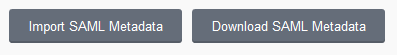
After clicking on that button, you’ll be presented with a form to upload the metadata file. Just click on the Import button and enjoy the wince-free experience.
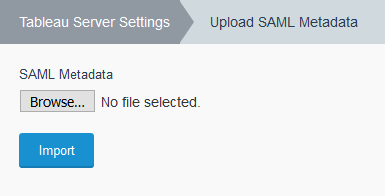
With that said, importing the settings is only an option. You still have the ability to manually type the settings in, if you’re into that sort of thing. No judgement here. You do you.

