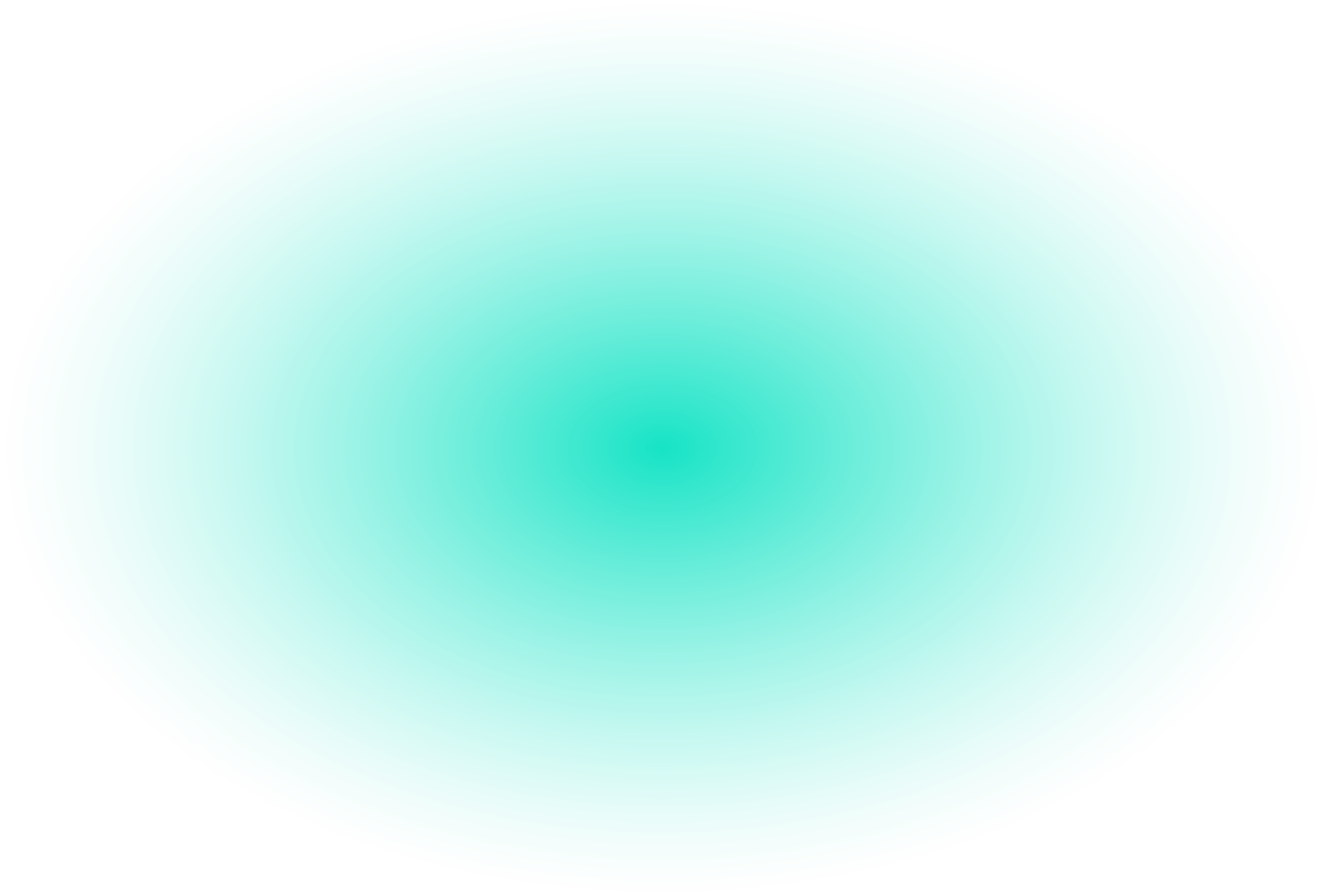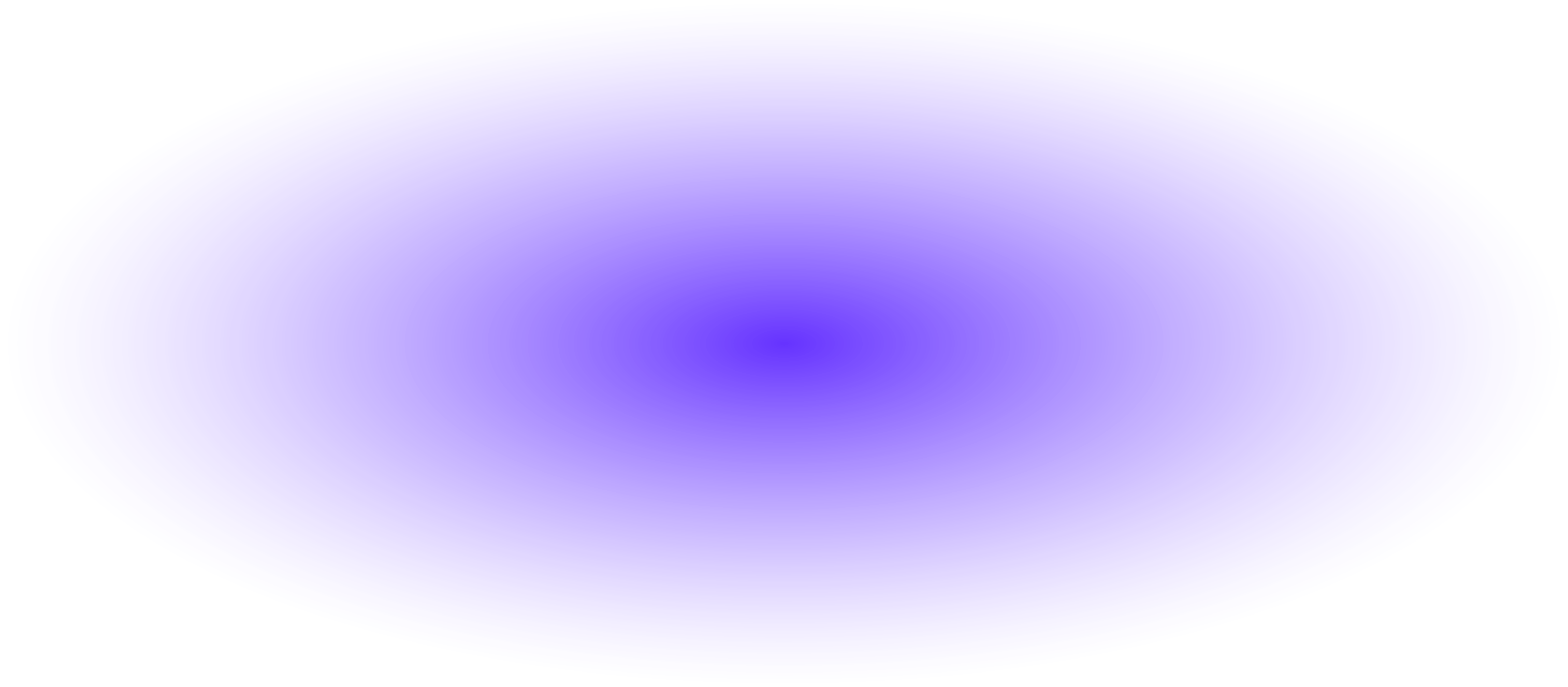How to backup your Blackberry Server:
Pretty much everything you need to rebuild your server is contained within your Blackberry Configuration Database. The default name for this database is BESMgmt, however, that name could have been changed during installation. There are a few things that need to be recorded to insure you can rebuild your Blackberry server, we can check the database name there.
Record All Licensing and Server Information
For BES 4.x
On your Blackberry server, go to Start, Programs, Blackberry Enterprise Server, and open Blackberry Server Configuration.
The Database Connectivity tab will show you the name of the Blackberry Configuration Database. Record the information from the tab.
The Blackberry Server tab will show you the unique SRP Identifier and SRP Authentication Key for your installation. Record the information from the tab and close Blackberry Server Configuration.
Open the Blackberry Manager and click on Blackberry Domain in the Explorer View.
Click the Global tab and under Tasks click Account.
Click License Management and record all the license keys listed, then close Blackberry Manager.
For BES 5.0
On your Blackberry server, go to Start, Programs, Blackberry Enterprise Server, and open Blackberry Server Configuration.
The Database Connectivity tab will show you the name of the Blackberry Configuration Database. Record the information from the tab.
Record the information listed in the tab labeled Administration Service – LDAP and close Blackberry Server Configuration.
Log in to the Blackberry Administration Service as the BES Administrator.
Under Servers and Components, expand Blackberry Solution Topography, then Blackberry Domain, then Component View, then click on Blackberry Administration Service and record all of the CALs listed in the License Key box .
Under Servers and Components, expand Blackberry Solution Topography, then Blackberry Domain, then Component View, then Blackberry Enterprise Server, and click on the name of the Blackberry Server.
Record all of the information listed in the SRP Information box and log out of the Blackberry Administration Service.
Backup the Blackberry Configuration Database (BES 4.1 and 5.0)
If you are using a full version of Microsoft SQL Server:
- 1. Open Enterprise Manager.
- 2. Right-Click on the Blackberry Configuration Database (the name of the database we found earlier).
- 3. Select Backup Database.
- 4. Click Add to specify the Directory Name and File Name. Click OK to accept the settings.
- 5. Click OK to perform the backup.
- 6. Close Enterprise Manager.
If you are using Microsoft SQL Desktop Engine (MSDE):
- 1. Open a command prompt and type osql -E NOTE: If you are logging in to a named instance of SQL Server, use the following command syntax to log in: osql -E -S
- 2. Type the following commands in this order:
- 1> backup database
to disk = “C: - 2> go
- 1> quit
- 3. Close the command prompt.
You now have everything you need to rebuild your Blackberry Server in the event of failure. In most larger installations, SQL mirroring is an ideal way to keep real time backups of the database. However for smaller installations, a periodic backup using the above steps can keep you from having to start over at square one in the event of a crash.
For our clients with relatively low Blackberry usage, we have implemented the attached SQL script (BackupBES.txt) to automate the above procedure and run it on a nightly basis, storing it on a separate server. To use this script, download the file and rename with a .sql extension. *Note: This script is a modified version of a script found on the internet some years ago. If you are the author of the script, please inform us if you would like to be cited as the source.
As a matter of housekeeping, we also implement the attached VBS script (DeleteDays.txt) to keep only the previous 5 versions of the database backup file. To use this script, download the file and rename with a .vbs extension.
If you have any questions or need any assistance with implementing, configuring, streamlining, or backing up your Blackberry Enterprise Server, contact InterWorks today.