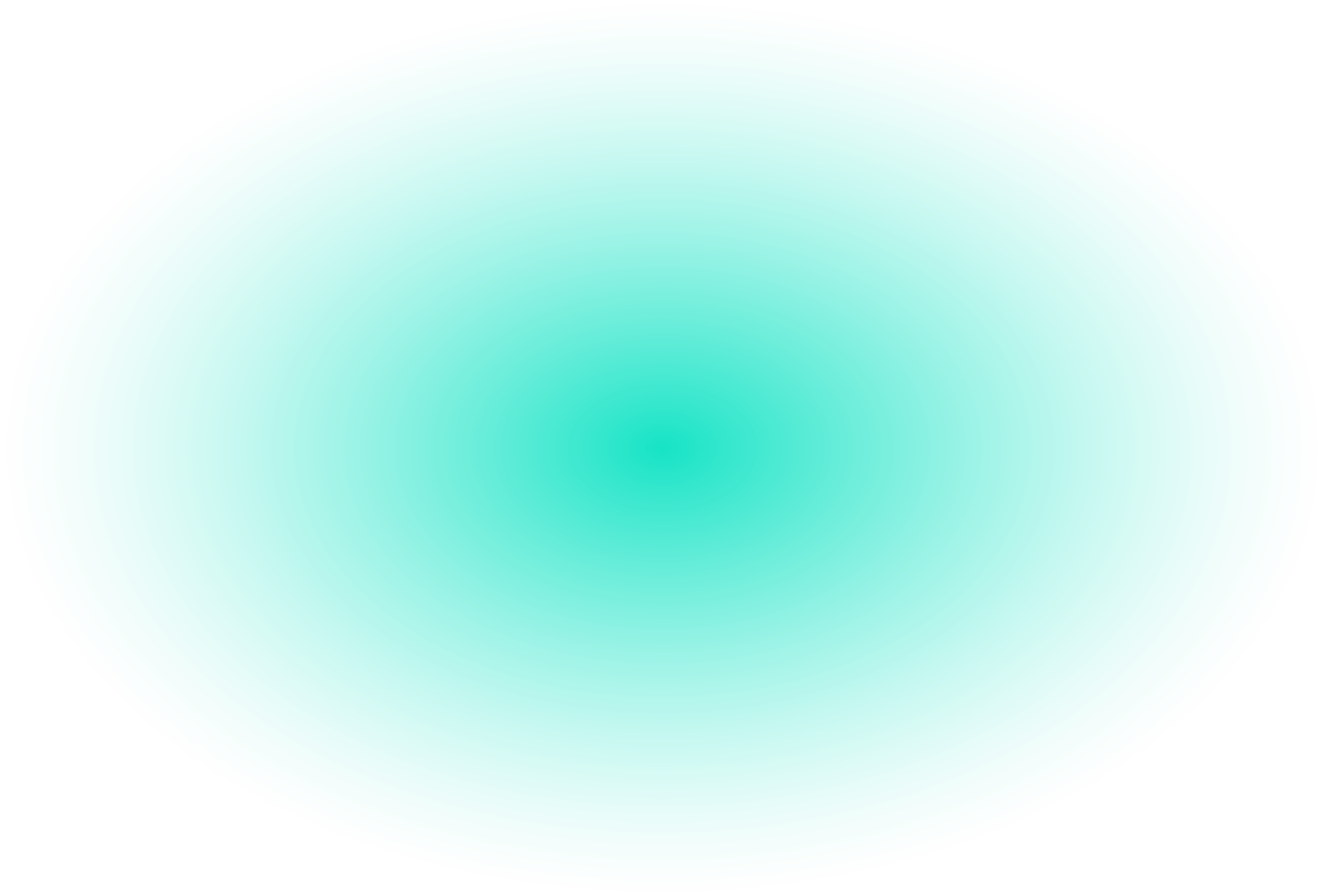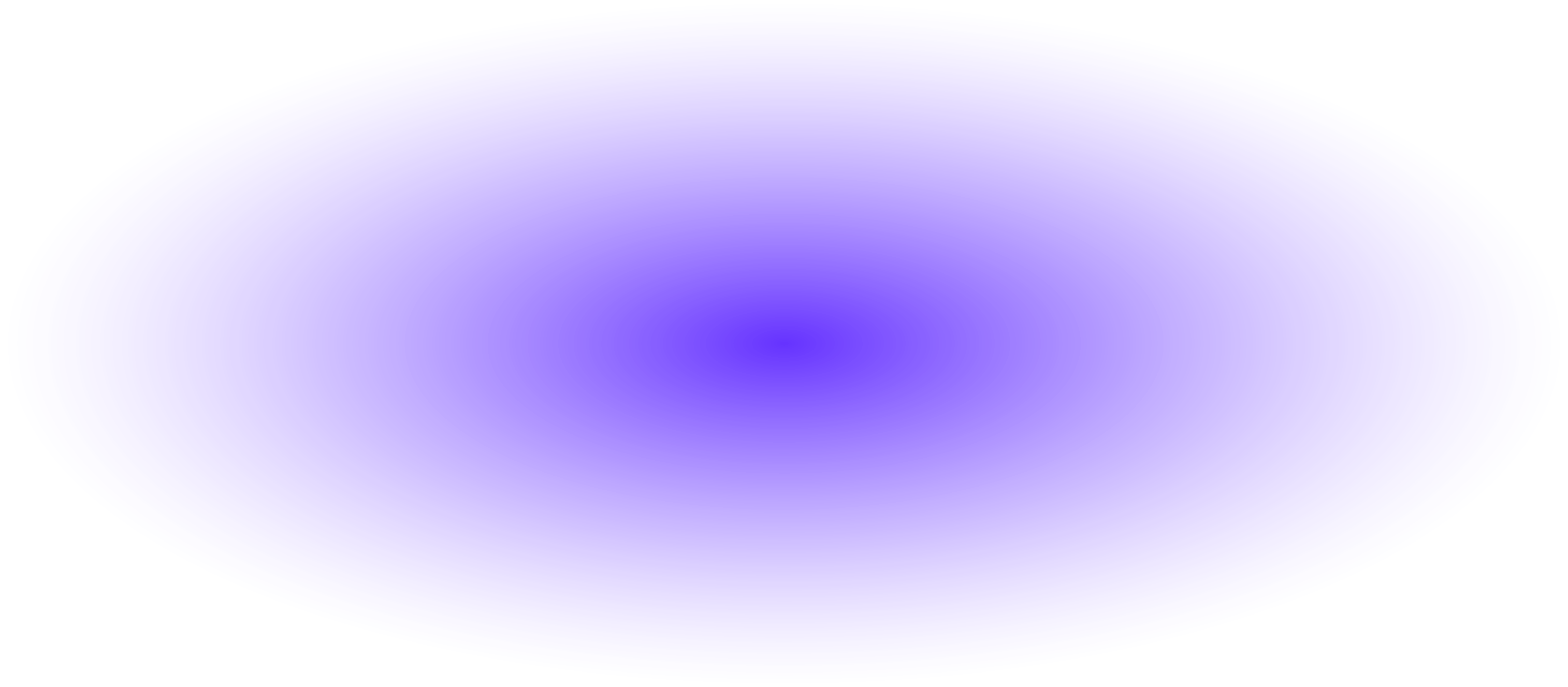You might have come across an email this morning appearing to be from tools@quickbooks.com telling you:
You will not be able to access your Intuit QuickBooks account without Intuit Security Tool (IST™) after 10th of April, 2011.
You can download Intuit Security Tool here.
After a successful download please run the setup for an automatic installation, then login to Intuit Quickbooks online to check that it is working properly.
Delete this email immediately and DO NOT CLICK THE LINK contained in this email.
This is one of the better phishing emails I have seen. The scammers used a legit looking email address, some authentic looking graphics, and actually used good grammar (which is better than 90%). There are two reasons you should immediately delete this email:
1. Intuit and most software companies will not send you a link in an email you aren’t expecting.
2. If you mouse over the link (DO NOT CLICK THE LINK), you will notice it is not directing you to any Intuit site at all.
If both of those things are true, without even reading the email I would delete it. This is also a pretty big announcement on Intuit’s part with very short notice. So the scammers are using some scare tactics thinking users will just go along with it. When in doubt, check the company’s website. Something like this should have some kind of announcement on their home page. If not, it’s never a bad idea to contact the company’s customer service or support and verify with them. Better to be safe than sorry. Take it from a guy who has had to remove countless viruses from his relatives’ home computers. You don’t want to have to make another call to your computer savvy nephew.