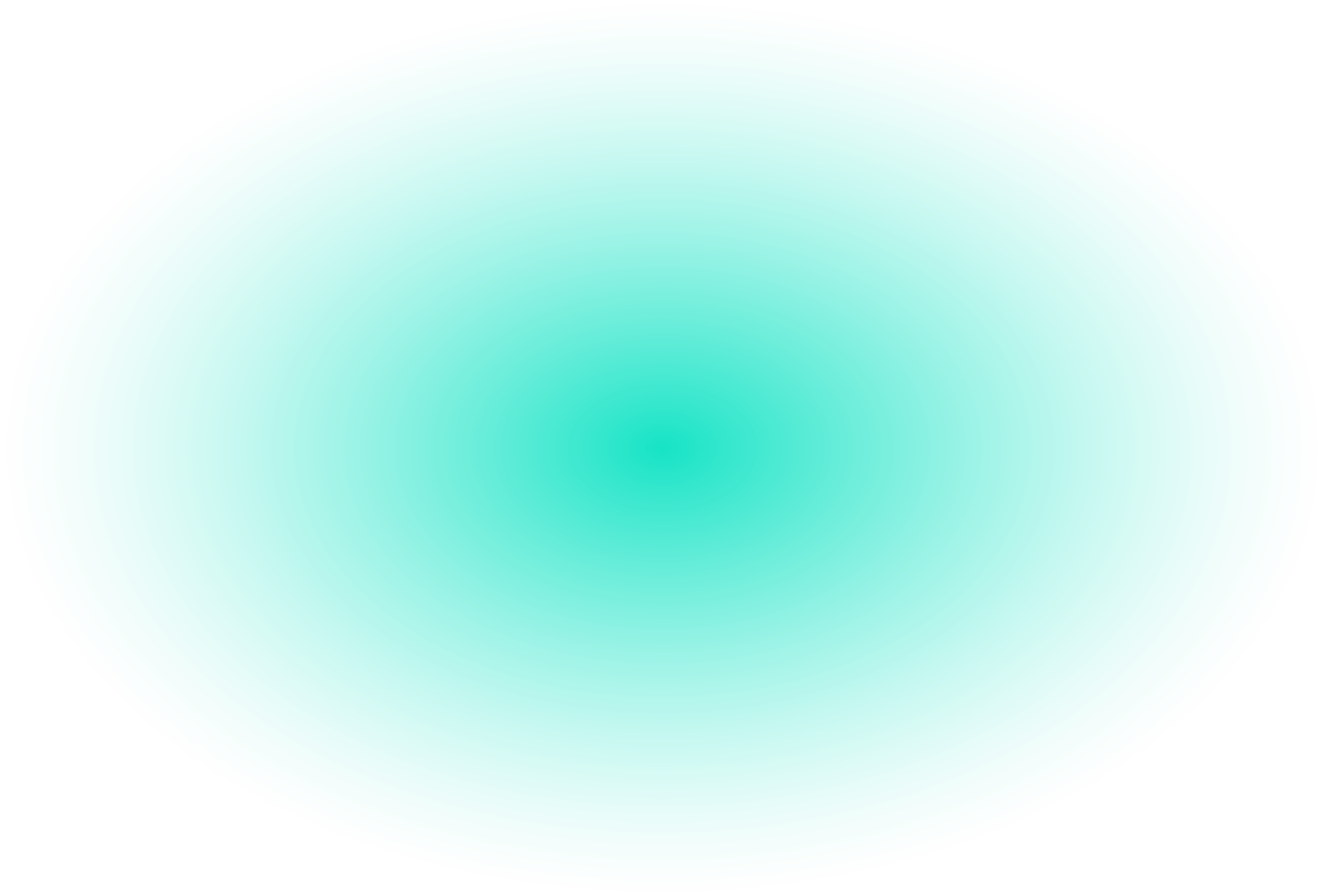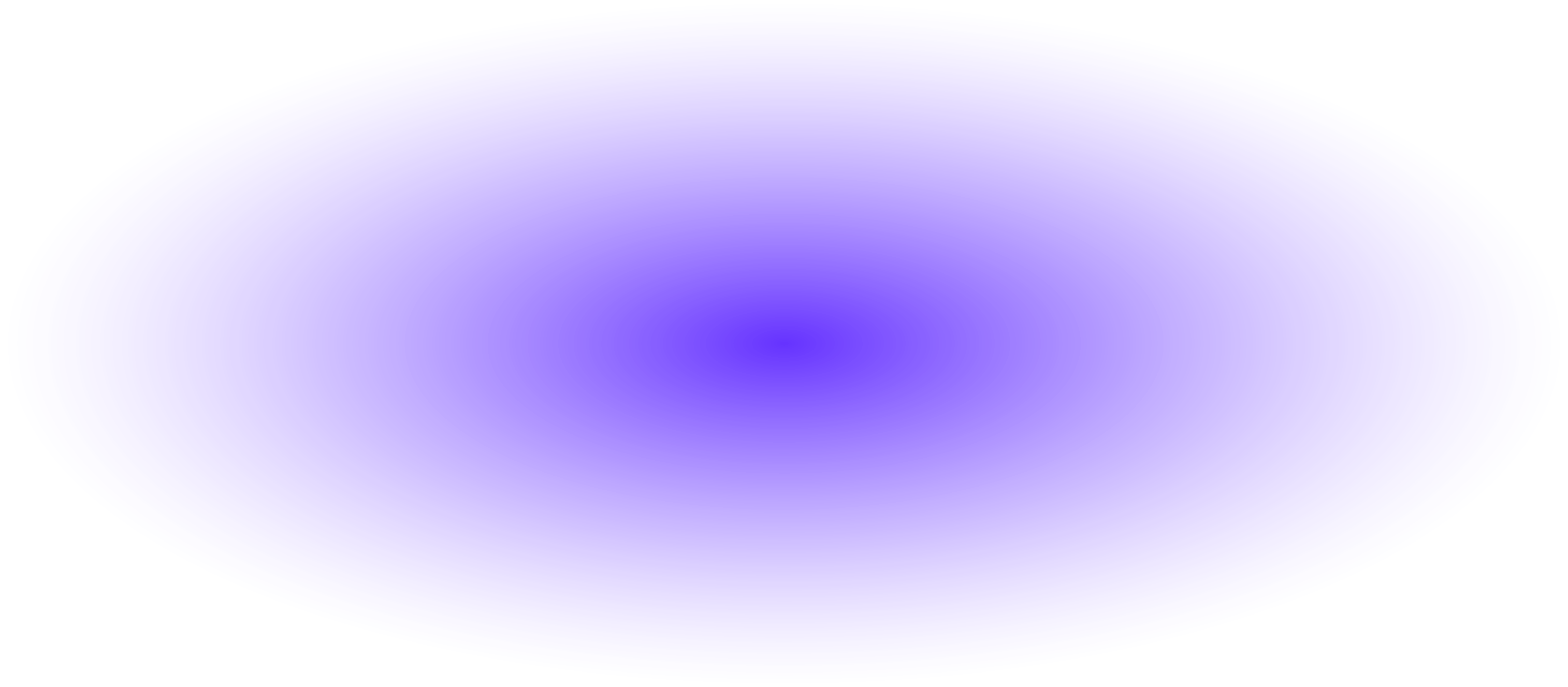Summary: Basically if you’re up to date on XP and Vista you’re good. If your running Windows 2000 machines you need to upgrade to a newer version of Windows to keep getting updates and support.
The following is taken from Microsoft Information and displayed here for Convenience:
Windows XP SP2 & Windows Vista RTM End of Support Information
There are a number of Microsoft support lifecycle milestones on July 13th 2010. We need to make sure customers are aware of the milestones and plan system and OS deployments to ensure that they maintain access to Microsoft support and updates.
- Windows XP SP2 will no longer be the supported service pack level for Windows XP computers. Customers running Windows XP SP2 or a previous version of the OS will need to upgrade to Windows XP Service Pack 3 (or Windows 7).
- Windows Vista RTM will no longer be supported. Customers running Windows Vista RTM should upgrade to Windows Vista SP2. (or Windows 7).
- Extended support will end for Windows 2000 Server and Professional. Customers running Windows 2000 need to migrate to a supported version of Windows in order to receive updates or support.
Important Dates
Product End of Mainstream Support End of Extended Support
Windows XP SP2 July 13, 2010
Windows Vista RTM July 13, 2010
Windows 2000 Professional SP4 July 13, 2010
Windows 2000 Server SP4 July 13, 2010
What is End of Support?
Support for the product ends. The Microsoft® Support Lifecycle (MSL) provides predictable and consistent support timelines for Microsoft products, to customers worldwide. The Microsoft Support Lifecycle Policy offers a minimum of:
- Ten years of support (five years Mainstream Support and five years Extended Support) at the supported service pack level for Microsoft Business and Developer products.
- Five years of Mainstream Support at the supported service pack level for Microsoft Consumer/Hardware/Multimedia products.
Note: Mainstream and Extended Support is ONLY provided at the supported service pack level. Microsoft will support products running at the latest Service Pack level and the prior Service Pack level, 24 months after the release of the latest Service Pack.
Mainstream Support Phase
Mainstream Support is the first phase of the product support lifecycle. At the supported service pack level, Mainstream Support includes:
- Incident support (no-charge incident support, paid incident support, support charged on an hourly basis, support for warranty claims)
- Security update support
- The ability to request non-security hotfixes
Extended Support Phase
The Extended Support phase is available after the Mainstream Support phase ends for Business and Developer products only. At the supported service pack level, Extended Support includes:
- Security update support at no additional cost
- Non-security related hotfix support if the customer has purchased a separate Extended Hotfix Support agreement (per-fix fees also apply).
Extended support does not include:
- Requests for warranty support, design changes, or new features.
- Support for Consumer, Hardware, or Multimedia products.
What do my customers need to do?
If your customer has Windows XP SP2 currently deployed then they need to migrate to Windows XP SP3.
Customers running Windows Vista RTM should migrate to Windows Vista SP2.
- Windows XP customers should use Microsoft Update or Automatic Updates to download and install Windows XP SP3. SP3 can be downloaded from Microsoft Update at http://update.microsoft.com/microsoftupdate.
- Windows Vista customers should use Windows Update to download and install Windows Vista SP2.
Service Packs may not be available through Windows Update on Windows Vista computers until other available updates have been installed. Customers will need to separately install SP1 before installing SP2.
If your customer is running Windows 2000 Server or Professional edition then they need to migrate to Windows Server 2008 R2 or Windows 7.
If you need help moving to a supported version of Windows or would like to discuss your current setup feel free to give us a call.