I have noticed at various times when I close Outlook 2010 and re-open, it gets stuck on the Loading Profile screen. The only way I found to alleviate the issue is to reboot the computer and Outlook will open correctly.
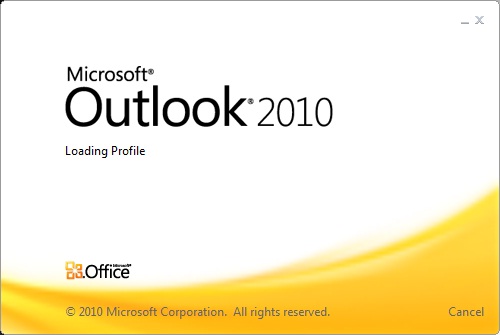
I Searched the internet but was unable to find a valid fix for the problem. After a little research, I found multiple entries for agent.exe in the taskmanager.
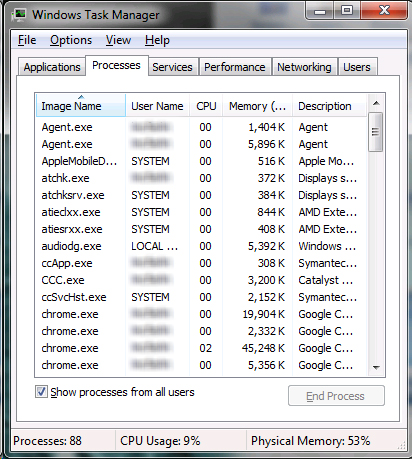
Once both of those were closed, Outlook opened properly without having to reboot the computer.
– Larry
Edit:
Thanks to the anonymous poster on 04/09 for a permanent work-around to this issue in Win7. Follow these instructions:
1) Right click the agent.exe process and click properties.
2) Change the compatibility mode to Windows XP SP3.
3) Terminate agent.exe as above and restart Shoretel/Outlook or reboot your computer.
Unfortunately, this does not fix the issue in WinXP.
– Larry

