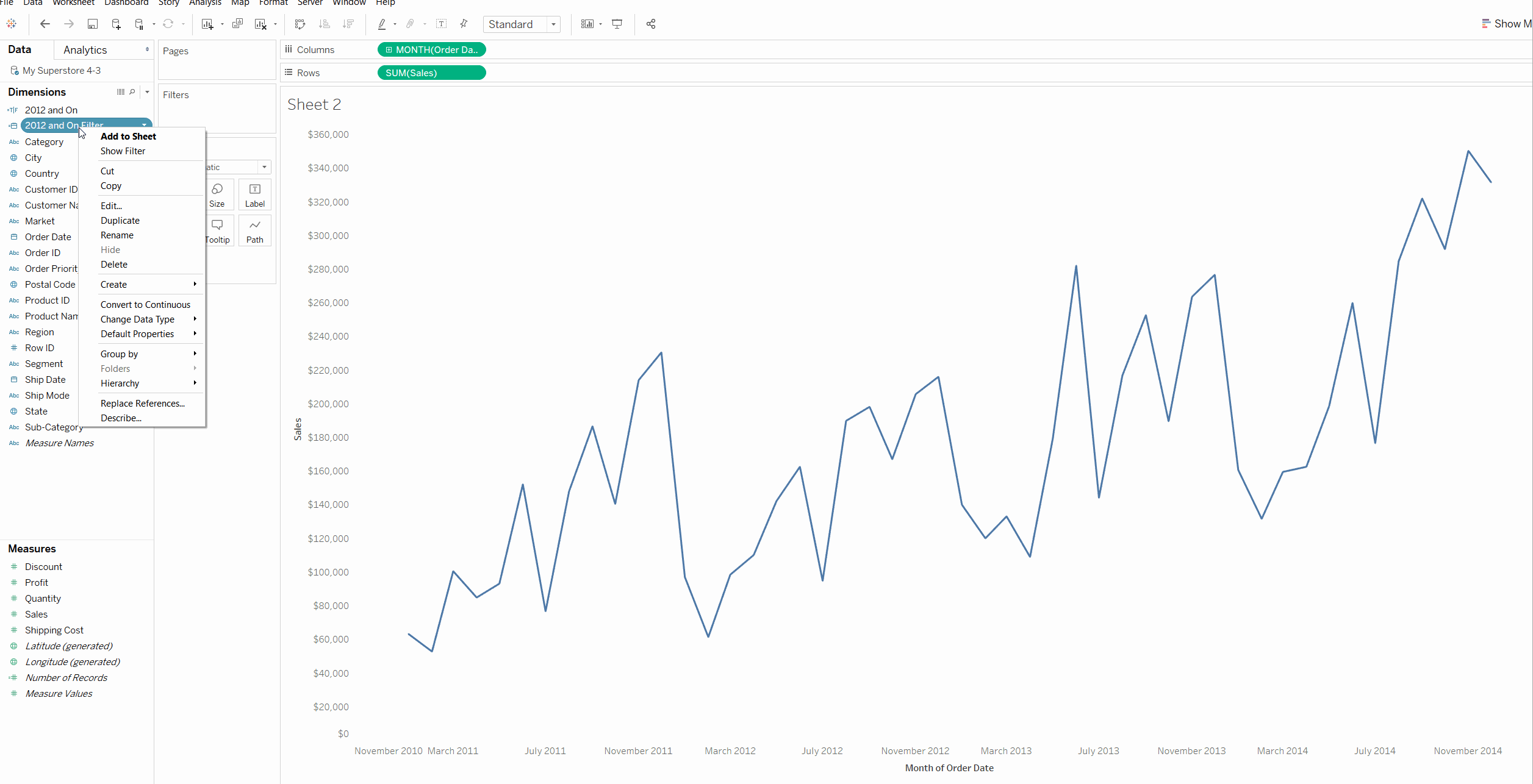This question comes from my student Christie. She wanted a quick way to create a date slider that started after a certain point in her data. The issue is, if you set your Range of dates or Starting Date filter to begin at a certain date, your user can still adjust it to go back to the beginning of your data:
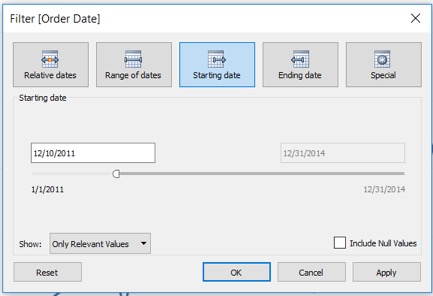
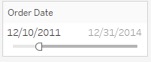
So what’s the solution here? Just create a quick calculation. Since we want our slider to only start after a certain date (in our case, 12/31/2011), we can create a calculated field that will return only dates after our desired start date:
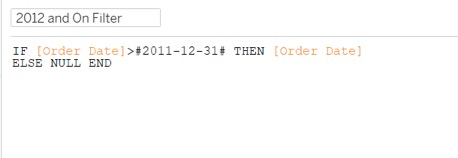
This calculation looks at everything after whatever our starting date should be and returns an Order Date. If it’s not after 12/31/2011, then we can just discard it as a Null! We can then place this calculated field on our filters card since the resulting data type is a date. When you show that filter, allowing your users to choose their own date range, the data will now only start at 2012. Just what we wanted!
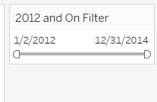
That’s all there is to it—a quick fix to what can be a very frustrating issue with filters. Thanks for reading, and see you in class!