On Windows 7 machines with Adobe CS3 installed, you may notice a loss of Internet connectivity. This may be caused by a bad default gateway (0.0.0.0), which can be seen when running ipconfig /all in a command prompt:
Default Gateway . . . . . . . . . : 0.0.0.0
(There may be an additional gateway listed after the 0.0.0.0 gateway.)
This issue is caused by the mDNSResponder.exe process, started by Adobe Version Cue Client CS3’s Bonjour service. To fix the issue:
- Open the Services manager by running
services.msc - Right click the service with a name beginning with
##Id_Stringand click “Properties” - Verify that
mDNSResponder.exeis listed under “Path to executable” - Change the “Startup Type” to “Disabled”
- Reboot
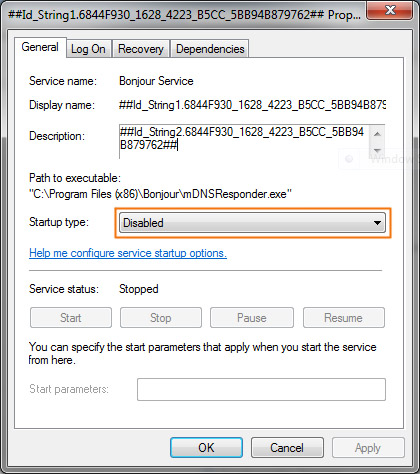
See Also
http://msmvps.com/blogs/richardwu/archive/2009/12/18/windows-7-use-0-0-0…


