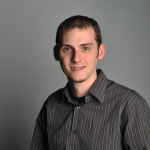So you have your shiny OS X connected to a VPN, good deal! The problem is, you can’t connect to any of the servers and workstations on the VPN. What could be wrong?
It could be that OS X is still trying to find those machines on the internet instead of looking for them on the VPN connection. We can tell OS X to check the VPN connection first by giving it a higher priority than the other network connections on your Mac.
To change the priority of your VPN connection:
- Choose Apple menu > System Preferences and click Network.
- Choose Set Service Order from the Action pop-up menu (looks like a gear).
- Drag your VPN connection to the top of the list.
- Click OK, and then click Apply to make the new settings active.
This solution saved my day when I couldn’t Remote Desktop into my workstation over the VPN.
For more information, refer to Apple’s documentation for this.