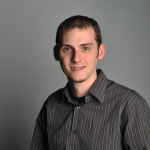Do you work from the command line? Use PowerShell? SVN?
While the SVN command line client is certainly usable, there are definitely times where a GUI is more convenient. Specifically during a commit where you want to easily check/uncheck files and view diffs.
I got tired of having to open an explorer window to get into Tortoise SVN’s commit screen so I wrote this helper function.
Put this into your profile and you can start typing tsvn commit (or just tsvn) to open the Tortoise SVN commit dialog. Enjoy!
# Helper function for opening the Tortoise SVN GUI from a PowerShell prompt. # Put this into your PowerShell profile.
# Ensure Tortoise SVN is in your PATH (usually C:Program FilesTortoiseSVNbin)
function Svn-Tortoise([string]$Command = "commit") {
http://tortoisesvn.net/docs/release/TortoiseSVN_en/tsvn-automation.html
#>
TortoiseProc.exe /command:$Command /path:"$pwd"
}
Set-Alias tsvn "Svn-Tortoise"