Overview
On rare occasions when attempting to encrypt or decrypt disks, PGP will initialize the action, but will hang. After initiating the ENCRYPT/DECRYPT button PGP will display the PAUSE button, however even after clicking the PAUSE button option nothing will occur. Rebooting the machine, and clicking on the button, will produce the same results.
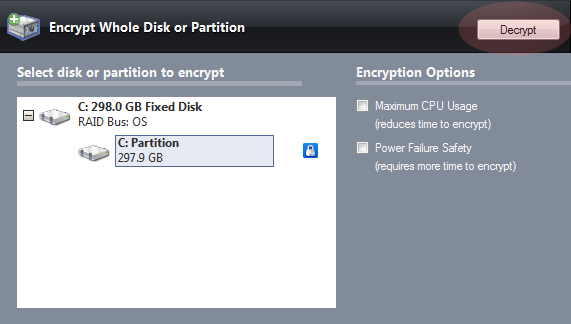
The Fix: Using the Command Line
The majority of the time, you can fix this issue by running a PAUSE and re-initiating the ENCRYPT/DECRYPT through an elevated command prompt.
Note: If your organization is running a PGP Universal Server, verify that you have permissions to encrypt or decrypt your drive.
Run an elevated Command Prompt
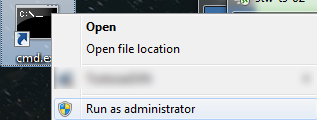
Navigate to your PGP directory. For Windows 7 x64 bit systems, the default location is located at:
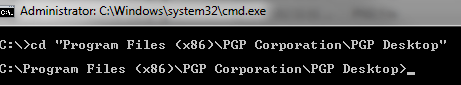
C:Program Files (x86)PGP CorporationPGP Desktop
Next, you’ll want to pause your encrypt/decrypt action by executing the following command (replace the password with your PGP passphrase):
PGPwde.exe --disk "0" –-stop --passphrase "password"
If successful, you will see the following message: Request sent to Stop encrypt or decrypt was successful
PGPwde.exe --disk "0" --resume --passphrase "password"
If successful, you will see the following message: Request sent to Resume encrypt or decrypt was successful
Note: The word password must be replaced with the passphrase of your user. Additionally, this example is assuming that the user you are currently logged on has permissions to encrypt or decrypt your drive.
–Disk “0” is assuming that you are attempting to decrypt disk 0. In this case the C-drive needed to be decrypted and was listed as disk 0.
Via the GUI, you should now see your disk has resumed encryption/decryption.
You can verify all commands by typing in:
PGPwde.exe –-help
Additional Resources:
If you would like to find out more about Symantec PGP, visit https://www.symantec.com/whole-disk-encryption.
A similar issue was found on the Symantec Forums, which can be found here: http://www.symantec.com/connect/forums/how-fix-pgp-wde-hang-during-decry…

