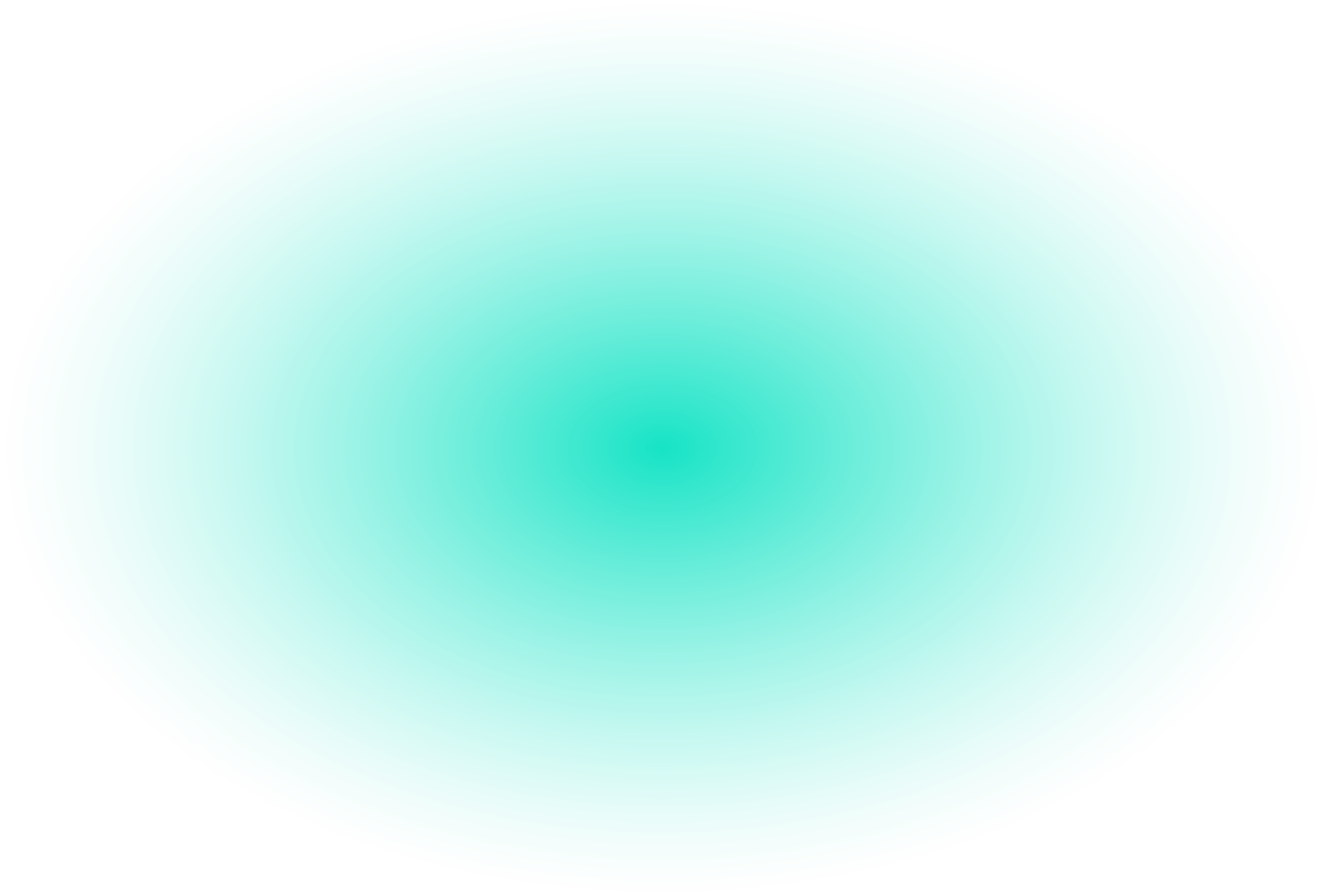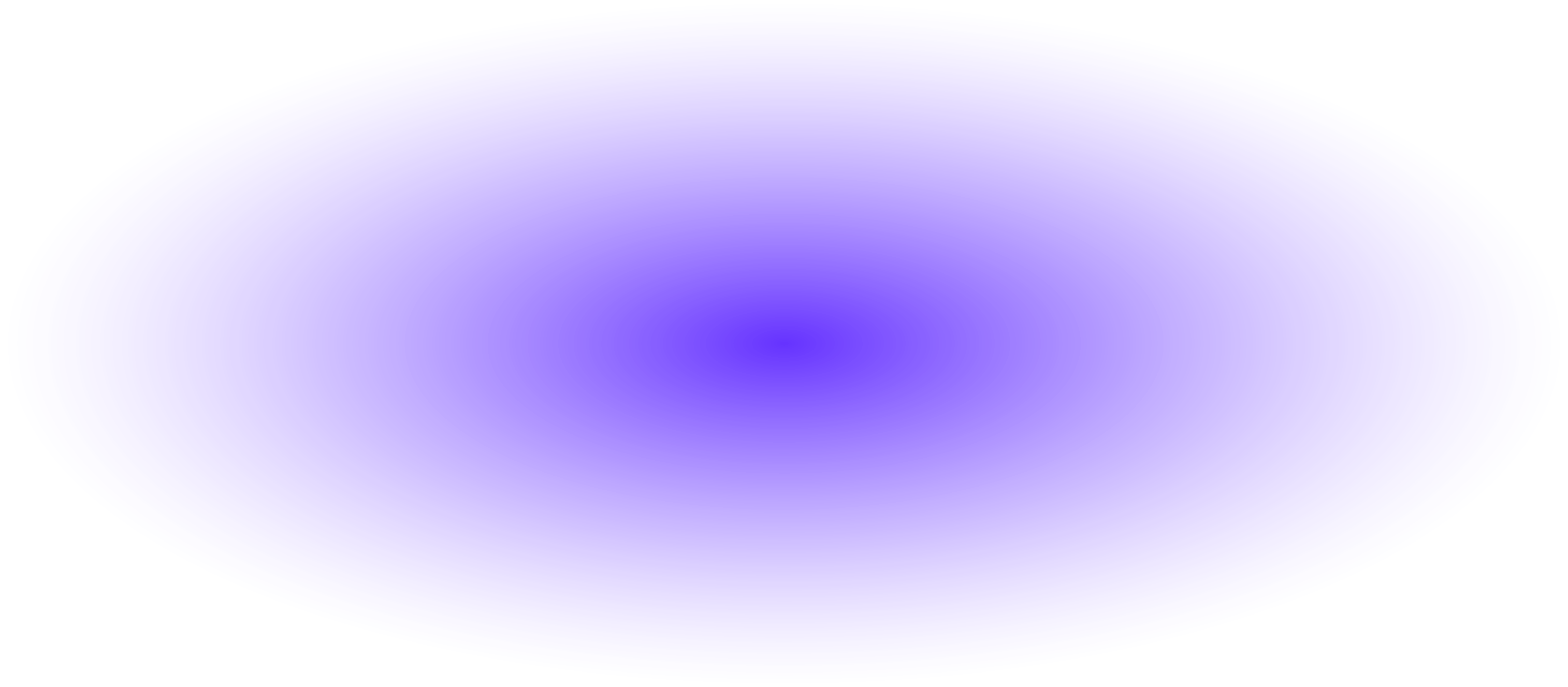Depending on your role and your typical daily activities, tracking time can be a very easy task or a nightmare. If you work on a single task associated with a single project for 8-10 hours per day, then time tracking is simple and you do not understand why I am writing this.
For me, my world seems to change every 7-10 minutes and whatever I planned for the day is completely irrelevant by 10am. This makes time tracking one of the biggest burdens of my day and something I usually spend valuable time trying to cleanup later.
Here at InterWorks, we use a homegrown time entry tool that works just fine. If you take the opportunity to enter your time as you consume it, there is no problem. There are weeks that I can do this.
On the other hand, there are weeks (like the one that I just came out of) where all I have is a stack of scribbles on note cards to from which to discern my weekly efforts . Now I have at least an hour or two in front of me to figure those times out and enter them in our system.
….which of course I am procrastinating on by typing this blog post. 🙂
The Printable CEO
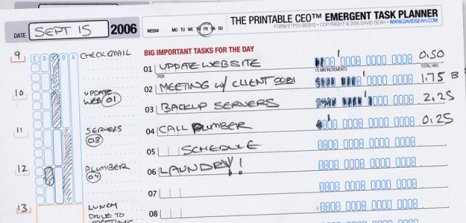
Understanding that the ‘enter as you go’ time entry method is king, how can I do a better job of tracking time? Something that I found few years ago really served me well and I’ll be implementing it again in my daily life – The Printable CEO by David Seah. You can find his blog and all info on The Printable CEO at www.davidseah.com.
Whether you struggle with planning your future time, accounting for your past time or (like me) both of these, his PDFs and various methods of utilizing them can come in very handy.
Here are the printable tools that I’ve used:
The Emergent Task Timer Forms
This is my favorite. Track your day as it happens, but start the day with some notes.
The Standard Emergent Task Timer Form (portrait mode)
The Wide Version (landscape mode – this is my tool of choice)
The Wide Version w/ 5 minute Intervals (landscape, divider lines in each bubble)
The Power User Version (landscape, no instructions, total time field on right)
The Emergent Task Planner
Use to plan your day as it happens.
The Emergent Task Planner
The Day Grid Balancer
I dont use this quite like he does, but a great tool for Sun night or Mon morning
The Day Grid Balancer
Now Go Do It
There are several other great tools and many tips, check them out at
www.davidseah.com/blog/the-printable-ceo-series/.
If you have any additional productivity items, whether based on The Printable CEO series or not, please let me know how you work!