I came across this article by John Locke recently. I realize that it is over a year old and quite a bit has happened with Drupal in that time, but instead of harping on all of the bad things about Drupal, I thought we could talk about why Drupal may be a great option when it comes to building your next website.
- It’s PHP
First off, I’ll acknowledge that I know very little about PHP security. Heck, I was 2 when Mr. Locke started working with computers. However, I do know that PHP can be shored-up on the server level by a competent admin (trust me, I rely on their work every day). Besides, would the President run his website on something that couldn’t be secured as well as possible?
PHP is a good language to learn, especially if you have only a little server-side language experience. The scripting is fairly straight-forward, and, when it’s not, there is a TON of documentation to help you get through it. Plus, PHP basically owns the market for server-side languages.
Also, Drupal only needs PHP to run – after that, it can run on a variety of stacks: Windows, Mac, or Linux; Apache, Nginx, or Microsoft IIS; and MySQL or PostgreSQL (or SQLite for version 7).
- Customization
Okay, I’ll give it to you: Drupal can be hard. However, once you know how it’s done, Drupal can be extremely powerful and flexible. You can customize the appearance of the site with a couple of clicks, the theme for content administrators, permissions for modules, blocks, and more.From a development standpoint, Drupal can be tremendously customized. Drupal provides baseline templates for several important areas within a page of content. If you want to customize one particular area, simply copy the template and rename it appropriately. Drupal will look for custom files first, then for the defaults.
- Content Management
One of Drupal’s strengths and weaknesses is the management of the actual content. For end-users and content managers, Drupal pools all of the content, which can become unwieldy to sift through when the site has 75+ nodes.
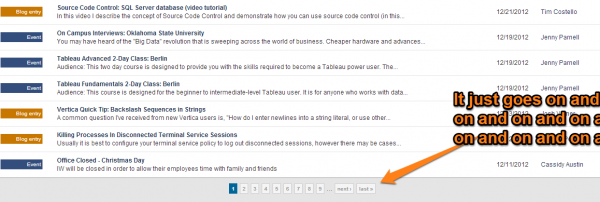
Your first tool is the Filter. This is handy to show one content type or a published state or even a combination of the two.
On sites with even more content, Views can help. Developers can bust out some quick views by content type, taxonomy term, date, or several other variables that will filter out content that the manager is wanting. And here’s where I like Drupal over other CMSes: the Edit tab. Whether you know exactly where the node is that you want to change or if you go through filters or views, once you’re at the content, you simply click the Edit tab and are able to update a page in just a few seconds.
- Regular, easy-to-install themes, modules
While it may not have been the case in previous versions, Drupal has been consistently getting better and easier at updating your site. While the core of Drupal still requires that files be downloaded and transferred to the server manually, with modules and themes, those can be updated “on the fly”, or, without downloading any files.
Besides updating, themes and modules are easy to install. You simply have to copy the .tar.gz link of the module, paste it into the Install Module input box and click “Install”. Drupal does all of the copying, installing, and updating for you.
Plus, Drupal has some of the best starter themes out there. We’re partial to Zen here, but Omega and Bootstrap have been on our radar for some time. All of them have responsive options and all give you a great baseline to begin styling your site.
- Modules
Speaking of modules, Drupal modules are some of the most high-quality community-created add-ons of any CMS. I don’t have any numbers, but I would say that there are about .01% that commercial apps – which means 99.99% of the modules are free. Drupal is open source and, by extension (see what I did there?), the add-ons are open source. With open-source software, the underlying code is able to get scrutinized by other developers. What this allows is for a lot of other sets of eyes to plug security holes, extend functionality, and optimize code. Plus, it allows for collaboration amongst developers, rather than competition. Each module can be worked on by several developers rather than be the responsibility of a single developer, which also allows for more rapid development and deployment.
Because of the “collaboration, not competition”, Drupal has a lot of excellent modules that will do just about anything that a client needs.
- The Actual Developers
The best thing about Drupal is the community around the product. The people and support that other developers can find on drupal.org or independent Drupal blogs is amazing. The documentation and content that is out there is almost enough to encompass all of what Drupal can do.
Because Drupal can have a huge learning curve, there obviously is a discrepancy in the quality of developers, especially when it comes to developing client sites. But as far as help, recommendations, how-tos, and other answers, the best Drupal developers are fairly easy to find.
Drupal is one of the more complex CMSes out there, but it also is one of the most flexible and robust as well. All kinds of sites have Drupal under the hood (here are a few we’ve done). If you’re needing to build a site or needing one built for you, make sure to consider Drupal.

