DAX Iterator functions are a subset family of aggregator functions used to iterate over a table of rows. First, they evaluate an expression for each row in a table. Then they apply some form of aggregation to the row-level results of the first expression calculated for each row.
You can imagine iterator functions as adding a temporary new column to your data table, calculating a value for each row and then aggregating within that column after calculating at the row level, similar to how SUMPRODUCT works in Excel. If you’re relatively new to Power BI, you might be wondering why you wouldn’t just add a calculated column to handle the row-by-row part and then a measure to aggregate the results. In some situations, that might work as well, but here are a few reasons it might be better to use an iterator function:
- Dynamic Filtering: Iterator functions filter data at query time, performing calculations on a subset of data determined by the current context.
- Reduced Model Size: Calculated columns are computed and stored in the model, increasing the size of the model. Iterator functions execute calculations on demand, which has no impact on the model size.
- Better Performance: Iterator functions can leverage query folding and other optimization techniques to run more efficiently than calculated columns.
Common Iterator Function Use Cases
- Row Level Calculations
Iterator functions enable row-by-row calculations, allowing you to perform calculations based on values in each row of a table. This is useful for calculating ratios, percentages or other derived metrics at the individual record level. - Applying Conditional Logic with Aggregation
Iterator functions combined with conditional statements such as IF or SWITCH are useful for aggregating data with conditions applied to individual rows. In the example below, we use the SUMX function to find total revenue while applying different markup rules based on the product category:
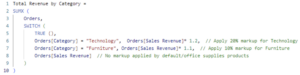
- Dynamic Filtering
Iterator functions can also be useful when you want to perform aggregation on a subset of your data, like looking at transactions where profit exceeded a certain threshold or where the transaction took place in a certain date range. If we wanted to find our top 10 most profitable customers — but only for 2023 sales of Technology products — we can use the SUMX function and include the filters as part of the iteration loop:
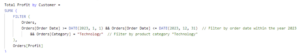
- Calculating Cumulative Values
Iterator functions like SUMX, COUNTX or AVERAGEX are often used to calculate cumulative values over time or across categories. For example, calculating cumulative sales, running totals or average values are all popular use cases for these functions. By creating a measure using the following code, we create a variable “CurrentDate” to temporarily store the most recent date being evaluated. Then, we use the calculate function to find the sales to date by filtering only to historical dates:
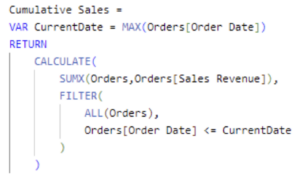
The results will look something like this, showing a running total that accumulates over time:
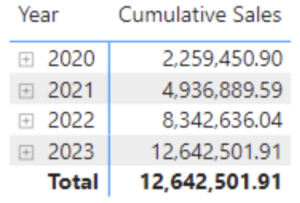
In conclusion, DAX iterator functions represent a powerful subset of aggregator functions within Power BI, offering dynamic capabilities for iterating over rows in a table and applying aggregations based on individual row-level calculations. They essentially mimic the functionality of adding temporary columns to a dataset, calculating values for each row and then aggregating the results.
While newcomers to Power BI might question the necessity of iterator functions over simpler approaches like calculated columns and measures, several key advantages make them indispensable: dynamic filtering, reduced model size and improved performance.
In essence, DAX iterator functions empower Power BI users to perform complex analyses efficiently, driving deeper insights and informed decision-making. Mastering these functions is essential for maximizing the potential of Power BI in handling diverse analytical challenges.

