What a week at Tableau Conference! I had a great time catching up with some former students, and for all of us, one of the biggest highlights was the fabulous Devs on Stage keynote. For those unfamiliar, this session is where some of the Tableau employees responsible for exciting new features present to TC attendees.
 Above: The Devs on Stage keynote presentation
Above: The Devs on Stage keynote presentation
Here are what my students and I are most excited about:
Set and Parameter Actions
(1:07:00 mark of the video)
A great way to add interactivity to our data visualizations will be with set and parameter actions. With parameter actions, we can click on a mark and pass that value to a parameter. With set actions, we can add members to a set just by clicking in Tableau Server. Think of the possibilities here—now your users will have more control over what they are comparing! Denny Bromley showed an incredible demo where he was able to control the level of drilldown in a tree map using a set action.
Webhooks
(47:50 mark of the video)
I’m all about updating users on changes made to dashboards and data sources, and webhooks for Tableau Server and Online will allow users to receive notifications in tools like Slack each time certain changes occur. This will be huge for monitoring issues and managing changes.
Navigation Buttons
(17:01 mark of the video)
With the release of 2018.3, we can now add buttons to navigate from dashboard to dashboard. Prior to this release, we had to rely on some dashboard action magic to make that happen, but now it will literally happen with the click of a button.
Toggling
(12:30 of the video)
Want to hide filters, parameters or even worksheets, and only show them when your user needs them? With the introduction of toggle zone visibility in 2019, this will be a reality! This will make your vizzes a lot slicker and allow you to maximize that precious dashboard real estate.
Transparent Worksheets
(10:55 mark of the video)
I know my students are going to be thrilled to see this capability. When you float your worksheets over your dashboards, you can have them fit seamlessly on top of other vizzes. No more worrying about matching your colors exactly. Now you can even float your dashboard objects on top of worksheets like maps and background images without an awkward white square in the middle. You can also layer your worksheets on top of each other for a really detailed, rich visual experience.
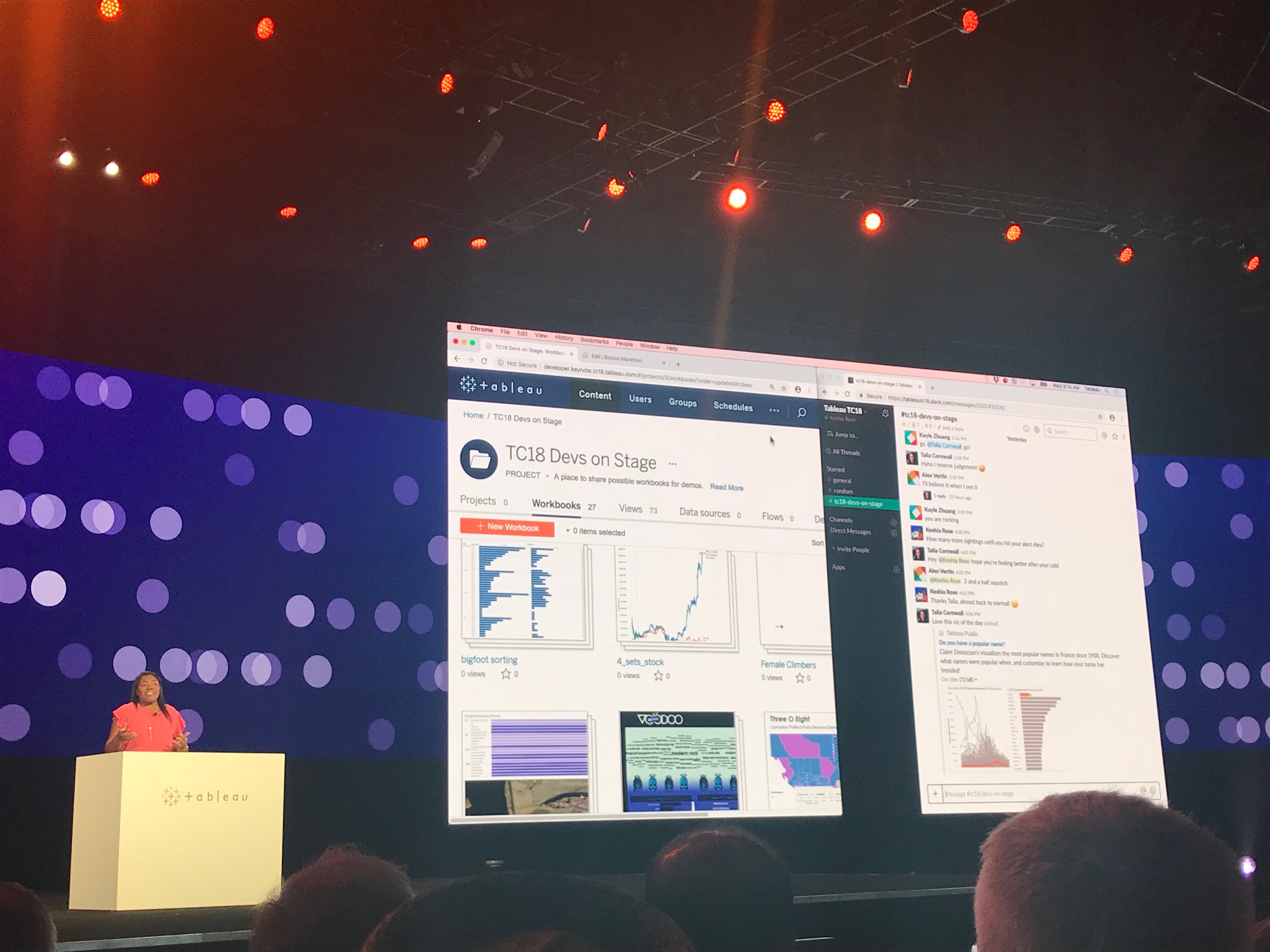 Above: The Devs on Stage keynote presentation
Above: The Devs on Stage keynote presentation
I had such a great time watching the Devs on Stage keynote at TC18 and can’t wait to see these changes in action (no pun intended) in the coming year. See you in Vegas for TC19!

