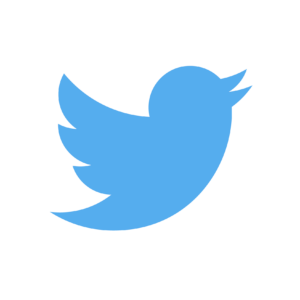 Twitter is known the world over as one of the most prominent social media platforms.
Twitter is known the world over as one of the most prominent social media platforms.
Technologies Used
- Tableau Desktop
- Tableau Server
Services Used
- Dashboard Development
- UX & Design
- Strategy
Twitter is known the world over as one of the most prominent social media platforms. Founded in 2006, their unique bent on succinct social sharing has since put it on the very pulse of current events and public sentiment. The platform now has over 330 million active monthly users. As one might imagine, there are few organizations so closely acquainted with their data. It pervades every decision at Twitter and is the very foundation of their offering. As such, Twitter has taken special care to build a robust analytics infrastructure, featuring best-in-class tools, platforms and solutions.
When it comes to visual analytics specifically, several teams at Twitter rely on Tableau Software. Tableau’s beautiful visualizations, user friendly dashboarding and myriad integrations make it ideal for analyzing mountains of data in virtually any context. Throughout the organization’s Tableau experience over the years, InterWorks has lent a hand with everything from ad hoc consulting and training to strategic advisory. A standout example of this partnership involves the impactful work headed by Twitter’s People Analytics (PA) team.
An Ambitious Vision for People Analytics
In 2020, one of Twitter’s key objectives was to increase their impact by enabling anyone, anywhere to work @Twitter. Understanding that effective initiatives are driven by data, Twitter turned to their PA team to focus on three objectives:
- Increasing the diversity of their workforce
- Retaining their workforce
- Decreasing the concentration of Tweeps in San Francisco
Informed, data driven conversations are indispensable to meet these objectives, and having the proper tools in place that allow Executive Leadership to have this information readily available was imperative. Additionally, since these objectives span the entire organization, there was a strong need for alignment across Finance, Real Estate & Workplace, HR and Executive Leadership. This was true both from a high-level and at the tactical level as HR data at Twitter exists in many disparate locations, ranging from ATS, Workday, Google Sheets, finance ERM and more.
The PA team quickly got to work and laid out an expansive vision to connect decision-makers at Twitter with relevant insights. Much of this hinged on the creation and distribution of several interactive data visualizations built in Tableau. The PA team had been using Tableau for many years already to support reporting and data analysis requests. While dashboards and visualizations were already being utilized, many of Tableau’s capabilities were underutilized and often used as a vehicle to provide access to data for individual teams to complete their own analysis and build their own visuals. To assist in making the most of their Tableau investment, and to serve as an overall strategic data resource for the organization, the PA team reached out to their trusted partners at InterWorks.
Getting to Work with Tableau
For Twitter, Tableau presented two significant advantages from the start. First, the organization was already used to consuming data via Tableau, so that familiarity gave them a solid foundation to build upon. Second, Tableau’s user permissions options gave them the security they needed to regulate analysis as they desired. Building on those advantages, Twitter saw Tableau as the most flexible platform capable of effectively uniting their disparate data into crystallized analytics readily understood by everyone from executives to hiring managers.
With the decision to double down on Tableau’s capability firmly in place, Twitter’s PA team began determining how to best leverage Tableau to achieve their stated goals. Rather than trying to vault themselves into the intimidating task of doing everything at once, the PA team methodically outlined and executed project after project in Tableau. Each required momentous collaboration across People Analytics, various other groups at Twitter and the InterWorks team. Here’s how each of these projects lined up to fulfill their three primary objectives.
Increasing Workforce Diversity
Having recognized the immense value of inclusion and diversity among their workforce, Twitter aimed to build on this strength and make these efforts a top strategic priority. The PA team was charged with first digging into the data behind Twitter’s existing demographics and providing resources for employees to educate themselves on the makeup of their teams as well as others. Transparency, clarity and accessibility were all tantamount to these resources. After bringing all this data into Tableau, they created four distinct dashboards with these requirements in mind.
1. Diversity Transparency Dashboard
Knowing that transparency and accountability are fundamental to achieving goals, the PA created a Diversity Transparency Dashboard for all internal employees showing the demographic makeup of Twitter’s workforce. This was a new undertaking as they were not aware of any other company providing such detailed insight into their employees, especially regarding diversity. To create this dashboard, The PA team was able to update an existing dashboard that previously showed a rather limited view of the company’s workforce. It now allows Twitter employees to drill down into the organization two levels from the Executive Team and see the demographic makeup of any office around the world. Given the sensitive nature of the subject matter, the PA team was able to use Tableau’s permissions to restrict who could access these insights. The dashboard has also found alternative uses by being able to examine headcount, new hire and decentralization trends.
2. Staff Inclusion and Diversity Check-Up Dashboard
The Staff Inclusion and Diversity Check-Up Dashboard was another dashboard geared at increasing awareness among Twitter staff about organizational diversity. Twitter’s Inclusion and Diversity (I&D) team requested analytical support for this initiative instead of a basic spreadsheet of numbers, so the PA team created an interactive dashboard that staff and their support teams can access to perform on-demand, deep exploration on the trends affecting diversity within their organization. This dashboard has been shared in quarterly meetings and shows progress toward hiring goals, a profile of employees in a leadership and tech role, and the rate at which different demographics have been promoted. The biggest benefit of this dashboard thus far is that it enables the I&D team to have guided and informed conversations with staff on how to achieve their goals. Much like the Diversity Transparency Dashboard, this dashboard also provided insight on headcount, attrition and new hires
3. Diverse Slates Dashboard
While the first two dashboards shed light on existing staff, the Diverse Slates Dashboard focused specifically on tracking diversity in Twitter’s hiring process. It provides a quick view of which open jobs satisfy their requirements for a Diverse Slate. The dashboard is invaluable because the logic needed to determine if a job has indeed met the Diverse Slate requirement is very complex. Outside of Tableau, there is no other tool available which can provide this same level insight. Prior to the creation of this dashboard, it might have taken a single analyst one-to-two days to pull the data each quarter to support Diverse Slate meetings.
4. Diversity Blog Dashboard
In addition to three dashboards, the PA team contributes significantly to updating Twitter’s Diversity Blog. Here, the I&D team publishes their progress toward strategic goals while also providing a plethora of additional resources. In early 2020, the Director of I&D wanted to freshen up the look and feel of the blog. As part of this effort, the PA team suggested an interactive Tableau dashboard allowing external users to see different cuts of diversity data.
The final product is a web-based dashboard that incorporates components designed by the PA team and InterWorks. While the blog visuals are maintained in the web-environment, the Tableau dashboard created to support this project will continue to be used to determine results to populate the dashboard. This used to be a tedious, manual process of querying a database for the numbers, but Tableau’s ability to bring those numbers together in a sleek and unified view makes presenting current data automatic.
Improving Workforce Retention
Another major objective for Twitter is ensuring that they keep the talent they attract. Pulling together metrics on workforce retention can be challenging in that data comes from many disparate locations, so the PA team planned on taking full advantage of Tableau’s integrations to create more user friendly and unified experiences for relevant groups. Six projects met this objective.
1. HRBP Master Workbook
The HRBP Master Workbook was designed to be a one-stop-shop for Human Resource Business Partners (HRBP) to see all metrics they need in their work. Previously, HRBPs didn’t have access to all the data they needed and had to piece insights together from multiple sources to get basic reports. The workbook features three dashboards meant to consolidate analytics used by HRBPs related to headcount, attrition and recruiting. One dashboard provides insight into leave-of-absence employees, as well as an in-depth look into the recruiting status for the teams they support. These two views did not exist for the HRBPs prior to the creation of this dashboard.
Along with providing new insights, a big benefit of this dashboard is that it consolidates metrics included across several dashboards and brings them to one place. This means there is a single source of truth for what they report, and it cuts down on the number of places an HRBP needs to go to get relevant insights. This dashboard also still links to the older, segmented dashboards in the event an HRBP needs to dive deeper into the weeds.
2. Hiring Manager Dashboard
The Hiring Manager Dashboard was created because the Talent Acquisition (TA) team wanted to provide hiring managers with better insight into the candidate pipeline and outstanding action items from interviewers. This was part of a larger effort to reduce the time it takes to interview/hire a candidate. This dashboard is the first resource that enables a hiring manager to see their candidate pipeline along with a view to see upcoming interviews and who is interviewing the candidate. A view is also included so hiring managers can see the volume of interviews they are assigning to their panel. A link to the dashboard is included in every reminder email sent to any hiring manager. Prior to this dashboard, a hiring manager needed to spend time creating specific reports in ATS and had limited visibility into the outstanding items from other interviewers. Hiring managers are also able to gain insight into the interview volume and timeliness of interviewers providing feedback – insight that simply did not exist previously. Lastly, the dashboard links directly to ATS. Upon seeing a candidate that requires action, the hiring manager is one click away from accessing ATS to complete their task.
3. TA Metrics Dashboards
The TA Metrics suite of dashboards is the primary source of analytics for the TA team. It pulls data from multiple platforms and creates insight that otherwise could not be created in a single tool. Specifically, it allows anyone from the TA team to get insight on the current/historical candidate pipeline, various throughput measures, interviewer scores, offer acceptance/decline insight and time to hire. Prior to this dashboard existing, all the metrics included were tracked separately across teams leading to inconsistencies in how metrics were calculated and what data is used. Also, because of the limitations of the various tools they use to support TA, there is no other way they could have created the views outside of Tableau.
4. Recruiter SLA Dashboard
Twitter has a goal to become better aligned with their Service Letter Agreement (SLA) by means of reducing the time it takes to move candidates through the interview pipeline. Because SLAs are unique to each candidate (time spent by a candidate an interview stage can vary from stage to stage) there was previously not a tool that could present their data in this “in/out of SLA” format. The Recruiter SLA dashboard gives the TA team a view they have never had before.
Using this dashboard, recruiters and recruiting managers are now able to manage their candidate pipelines more effectively by identifying candidates who are falling outside of the established SLA so recruiters can act on them sooner.
5. Regret/Non-Regret Dashboard
Once a month, the HR leadership team meets to review terminations and assess whether they are regretful terminations. To aid them in this process, they utilize the Regret/Non-Regret Dashboard. A prior version of this existed, so much of the work was simply updating design and functionality. The updated dashboard allows users to see ratios and trends of different types of terminations and provides significant customization for cuts of data via filters. With the data being very sensitive, HR leadership is appreciative of being able to restrict viewers using Tableau permissions. Additional benefits include the elimination of manual data pulls and better identification of mis-coded terminations.
6. Compensation Insights Dashboard
With transparency being a key organizational goal for Twitter, the PA team set to creating the Compensation Insights Dashboard, which gives each employee a compensation score of where they sit within a specific cohort, taking into account variables like location, inflation, role and more. This allows for a clearer view into whether specific employees are being compensated fairly in relation to their peers. Data is anonymized such that no personal information is revealed publicly, and if there are fewer than 25 people within a cohort, then that section isn’t shown.
An HR Snapshot for Senior Leadership
The Weekly HR Snapshot was completely driven by the PA team and supports senior leadership within the People organization. It provides the most complete picture of the health of the organization. Using visuals or KPIs, it incorporates key metrics like Tweepcount, Contractor count, Start Rate, Accepted Not Started (ANS) individuals, attrition and decentralization. Prior to its creation, this data existed in several different dashboards, meaning users had to hunt for answers. The long-term strategy is to use the Weekly HR Snapshot as the primary HR dashboard for the organization, with all others representing varying levels of insight that will drill down from this one. Having set up this dashboard as a weekly subscription, leaders get the visual in their inbox at 7am every Monday morning so they can start off the week with up-to-date insights on initiatives they are tracking.
Collaboration Is Key
Over the course of about two years, the PA team was able to make a remarkable amount of progress with their data initiatives. This was due in part to having clearly stated objectives from the beginning as well as a dedicated team with the drive necessary to dig deeper into the data. But perhaps the biggest contributing factor to the PA team’s success was their ability to effectively collaborate with so many other groups within Twitter to build buy-in and create truly meaningful work.
Throughout this time, they worked with the ITBI team to create data pipelines and to structure the data appropriately for use in Tableau. They worked with People Systems to understand Standard System Operating Practices, gaining context behind the data. They partnered with stakeholders inside HR and among cross-functional partner groups to better understand their needs and establish a single source of truth for HR analysis. These are just a few collaborations that were integral to their success.
Accelerating Analytical Progress
In all of these collaborations, the PA team was able to improve the overall quality and user experience of their analytics and move Twitter toward a more complete and visual storytelling approach to analysis. With the support of a dedicated analytics consultancy in InterWorks, the PA team was able to accelerate their progress. The results thus far speak for themselves and have led to an increase in demand from groups all across the organization. Projects on the horizon include everything from TA Metrics 2.0, subscriptions for weekly executive summaries, integration of Tableau’s Python/R Connector, deeper insights into inclusion and diversity to predictive analytics and forecasting.
Regardless of what lies ahead, the PA team will continue with their collaborative approach to analytics. They have already executed their initial vision of providing more meaningful and visible insights that directly serve Twitter’s organizational diversity goals. As an organization, this type of intelligence means Twitter can enact the change they desire with greater speed and efficacy, resulting in a more diverse and dynamic organization. Much like the practice of analytics, this is an endeavor that can continually be built upon and improved.


