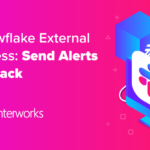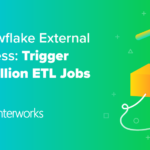dbt presented their “dbt Cloud Launch Showcase” last week. In it, the team rolled out a buffet of new features and upgrades designed to make data transformation smoother than ever. Whether you’re knee-deep in SQL or just trying to keep your data ducks in a row, these updates promise to make your life a whole lot easier. dbt is clearly on a mission to keep raising the bar and ensure that data nerds (like myself) everywhere have the best tools at their fingertips. This is not an exhaustive list by any stretch of the imagination, but these are the things I am the most excited for — and think you will be too.
dbt Assist
The ability to use AI to generate documentation and tests has been introduced to the development process. This is currently in beta and the demo of it was really impressive! Once you create the model SQL, you can use the “dbt Assist” button to generate the ymls for the model and tests. It is even able to identify the primary keys and apply the correct tests to them.

Advanced CI Functions within Pull Requests
A dbt Cloud CI report will now be created that has some CI checks as well as a “compare changes” option. This will show you previews of how your data changes after your code changes:
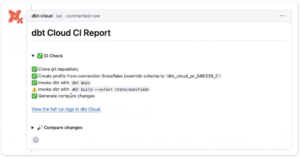
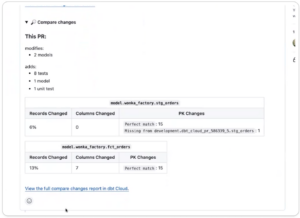
Automatic Exposures
Exposures were released as part of dbt a while ago but now they’re introducing automatic exposures (coming mid-July for Tableau and then PowerBI afterwards). Once set up, you’ll be able to do some helpful things such as:
- See what workbooks/reports are utilizing the model.
- Sync it so that the Tableau data is automatically updated once a model stops running (instead of scheduling the Tableau extract to hopefully update at the correct time).
- See impact of model changes on downstream dashboards.
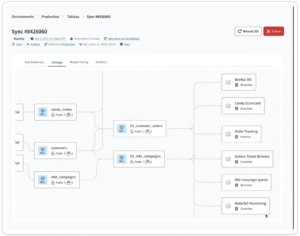

dbt Explorer
This is exactly what it sounds like: a shared canvas for data developers and data analysts to collaborate. It allows users to look at column-level lineage, model performance analysis and be able to search through all the models in a visually friendly format:
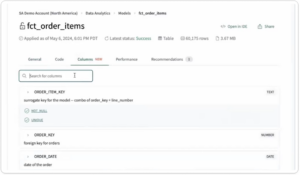
Visual Editor
This was dbt’s version of Steve Jobs’ classic, “Oh, and one more thing,” at the end of Apple presentations. Starting “soon,” dbt will have a visual editor available. Users will be able to drag and drop connections and user friendly wrappers to perform transformations. There is even some AI assist as a part of it. If you don’t know how to write the formula you want, you can type a question/request and it’ll generate code. All of this will then be translated into the SQL model.
There is also the ability to take a model that was originally written in SQL and edit it using the visual editor. This is genuinely exciting and makes dbt even more approachable for non-technical users, allowing even more collaboration within and between teams.

If you’d like us to work with you on all your dbt needs, from getting started to fine tuning, feel free to reach out and see what we can do for you!